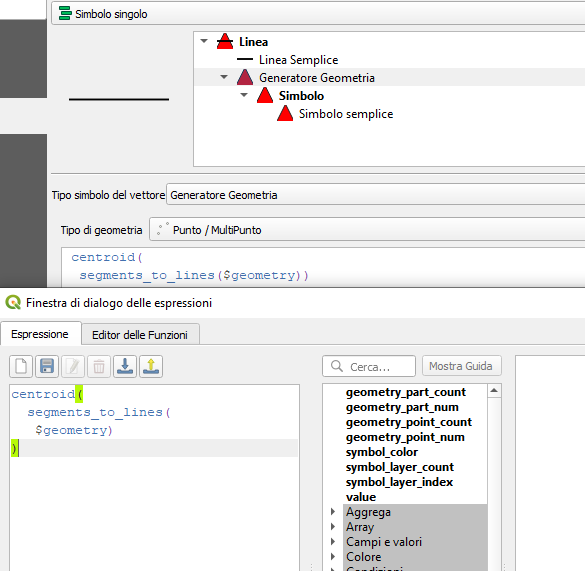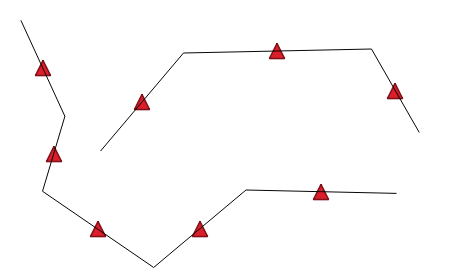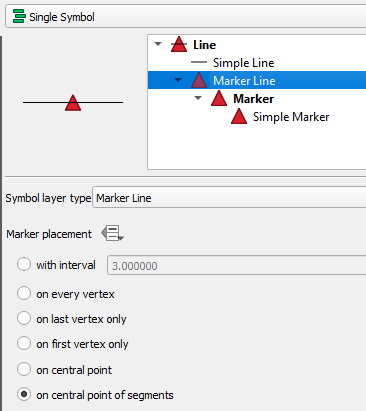With geometry generator in QGIS I'm trying to place a marker in the midpoint of each segment of a multiline vector (I don't want to use the Highlight line option). My main issue is how to read each line of a multiline separately and have a centroid of each segment.
This is the result, as you can see I get a centroid of the multiline and not one for each segment. I am missing something!
I want to do this within the geometry generator so that anytime I move the line, the midpoint moves accordingly. And once I know how to code <<make a point>> I can use the <<raster_value>> command and apply that information to the marker.
I could use the "highlight_line" vector stile, and place a marker in the midpoint of each segment, but I would still need to have a point to read the raster below. And I want this to happen automatically and not by modifying the type of vector.