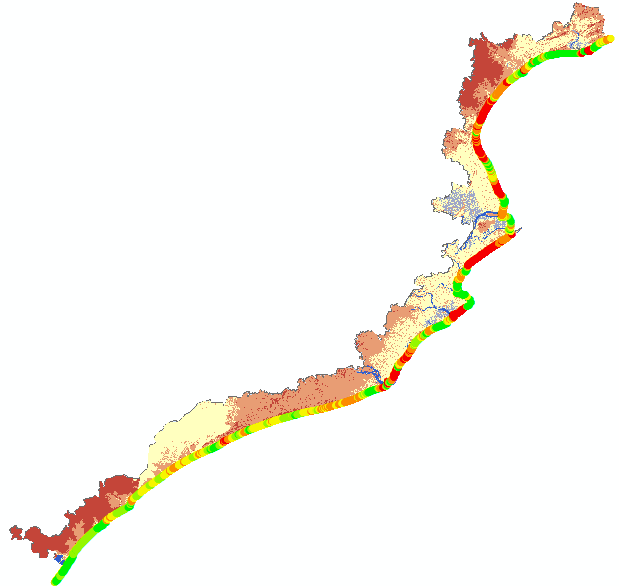I am working on a project to determine the coastal vulnerability. I have different variables like elevation, LULC, bathymetry, etc. of the entire study area. I am stuck in the middle of my analysis.
My analysis steps would loosely be based on the value extraction method followed in this paper (Earth Observation Technique-Based Coastal Vulnerability Assessment of Northern Odisha, East Coast of India). In my understanding, the authors here have extracted the value of different input parameters to some point along the coastline. Then used the CVI equation on the attributes of those points to find the CVI value (please correct, if I am wrong).
My problem is, I have no idea how to transfer these input raster values to point. I have come across one question, that recommended the use of the focal statistics tool of ArcMap. But I want to extract the data from my entire study area, not just over a certain radius.
Can you give me some hints?
I am doing processes in ArcMap.
The image shows my study area. The area is covered with elevation raster. The red, orange, green, and yellow points are the points to which I want the data to be extracted.
The answer to this question doesn't solve my problem.