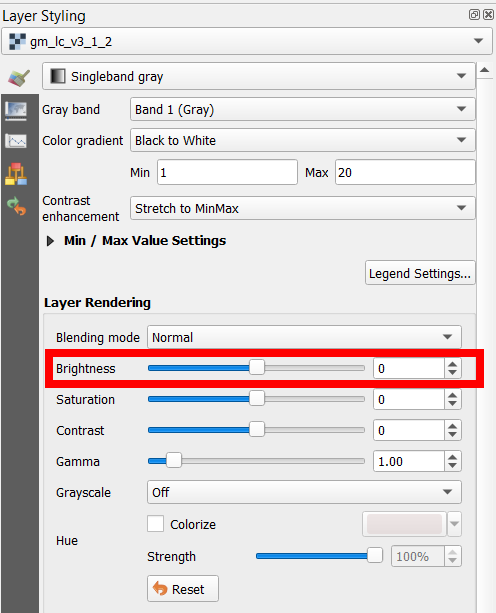I have some tif sattelite images, when I read them in with cv2 they are super dark, i checked and the mean pixel value is 6 ish. The maximum is 166, image viewers also show the images as super dark, but in QGISit's very bright.
Is there something I have to do to render it correctly? The image has 4 channels.