I'm working with QGIS 3.16 Hannover.
I've got one layer with all Spanish provinces (provincias) and, on top of it, several layers with the regions (AND, ARA, AST...). Each province pertains to one region and each region may contain one or more provinces.
I want to label the provincias layer with different opacity, depending on whether their region layer is visible or not. Here is where I try to set the differential label opacity
And this is the result I intend to achieve (layer AND, visible)
And I've tried the following code, without success:
case
when (overlay_within('AND') and is_layer_visible('AND')) then 50
when (overlay_within('ARA') and is_layer_visible('ARA')) then 50
[...]
else 20
end
It only works with the first region, and this is what happens when I make visible the next one (ARA)
What's wrong?

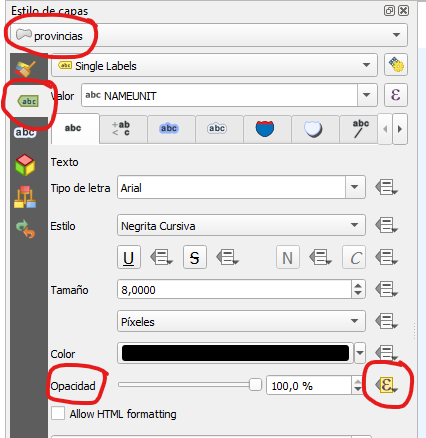


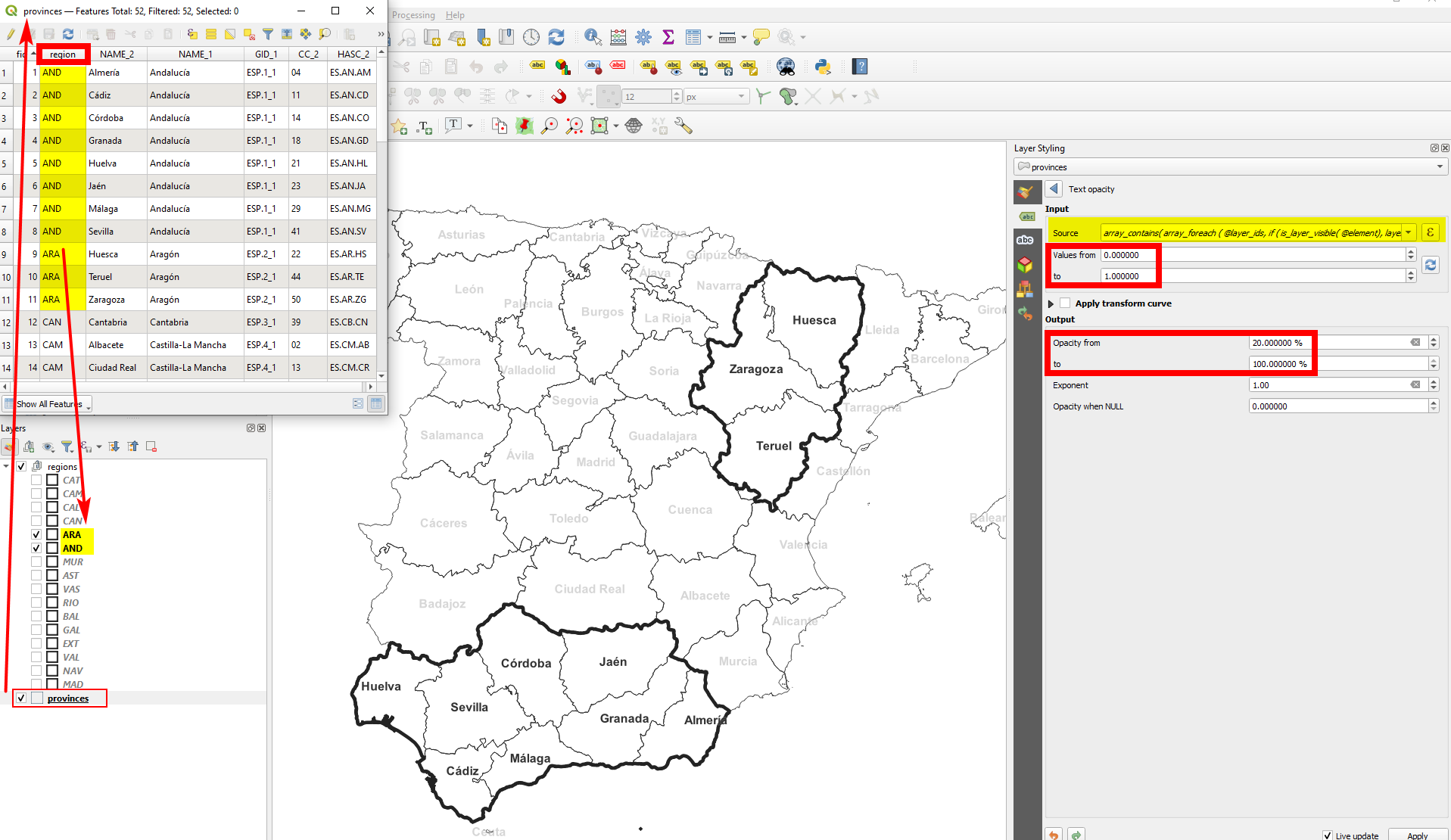
=1and try again?Refreshbutton after switching the visible layer?