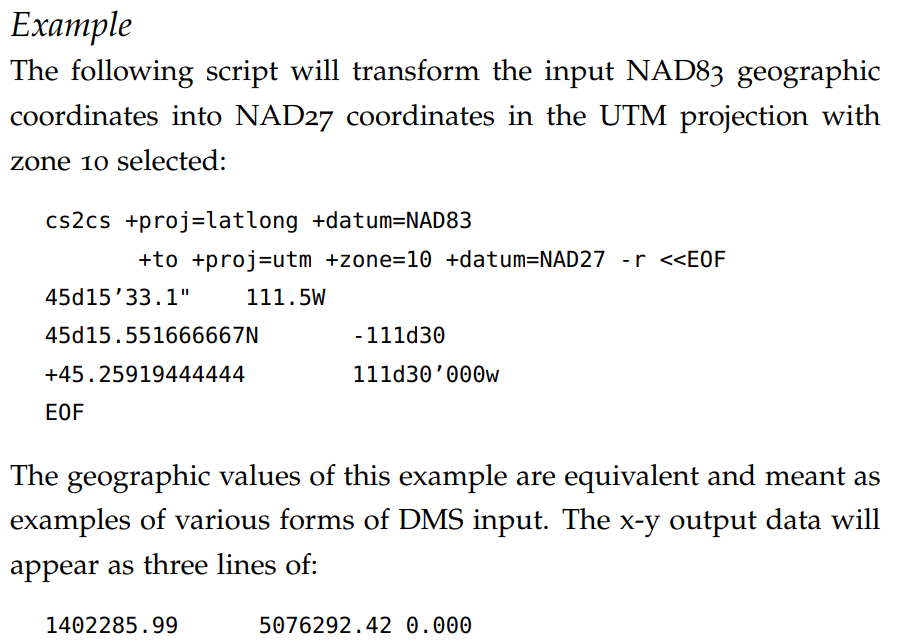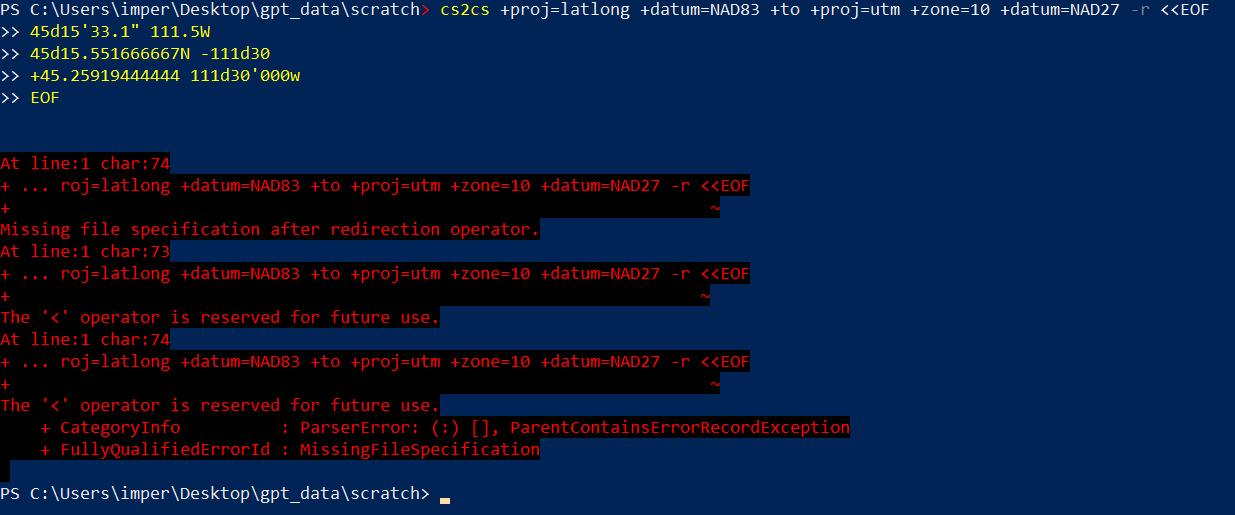I'm reading a book where it says to run the following in the commandline, I think he used Linux. Therefore the command doesn't run in Windows Powershell
cs2cs +proj=latlong +datum=NAD83 +to +proj=utm +zone=10 +datum=NAD27 -r <<EOF
45d15’33.1" 111.5W
45d15.551666667N -111d30
+45.25919444444 111d30’000w
EOF
When ran, Powershell says
The '<' operator is reserved for future use. + CategoryInfo : ParserError: (:) [], ParentContainsErrorRecordException + FullyQualifiedErrorId : MissingFileSpecification
How do I run the command in Powershell?