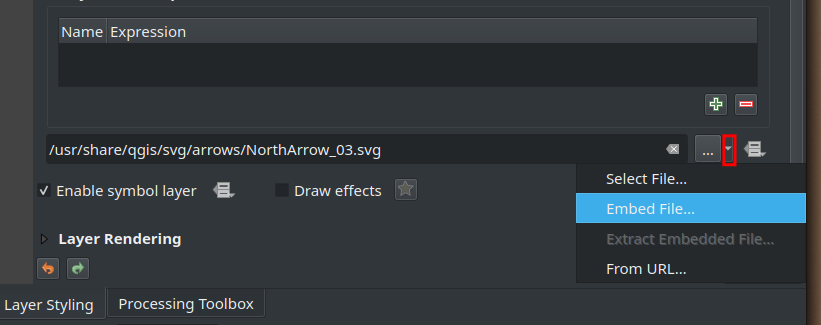I created a layer where the coordinates of each point (representing an earthquake) are imported from a CSV file. Each point also has an associated string ID. In another folder I've a database of SVG images whose filenames match the ID of each point in the CSV file.
I successfully associated and plotted each SVG image to its respective point using the "SVG Marker" symbol layer type and then using Expressions to create the automatic concatenation from the SVG database:
concat('/absolute/path/to/SVG/folder/', "name", '.svg')
The resulting image is the following:
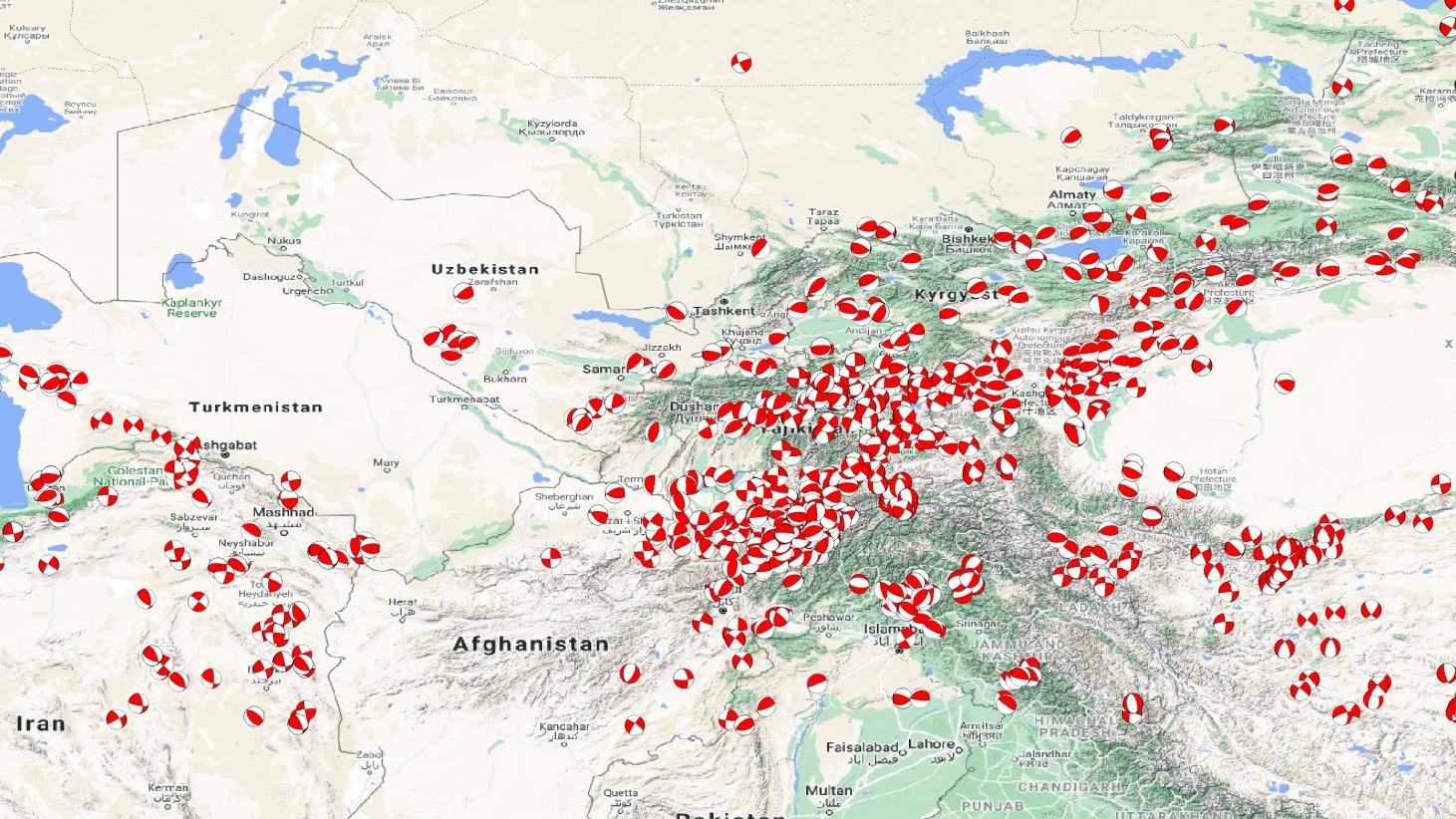
I exported this layer as an ESRI shapefile and saved the symbol styles in a QML file. It can be loaded flawlessly later on in any other QGIS project. But I also need to share this layer with more people.
This is the problem: Symbols are tied to the SVG database location I gave in the Expressions line, so loading the layer with these symbols will work correctly only in my computer, but not in other computers.
Is there a way to embed these symbols within the layer when it gets exported, so they don't depend on the path anymore?
I haven't found a way to do it so far.