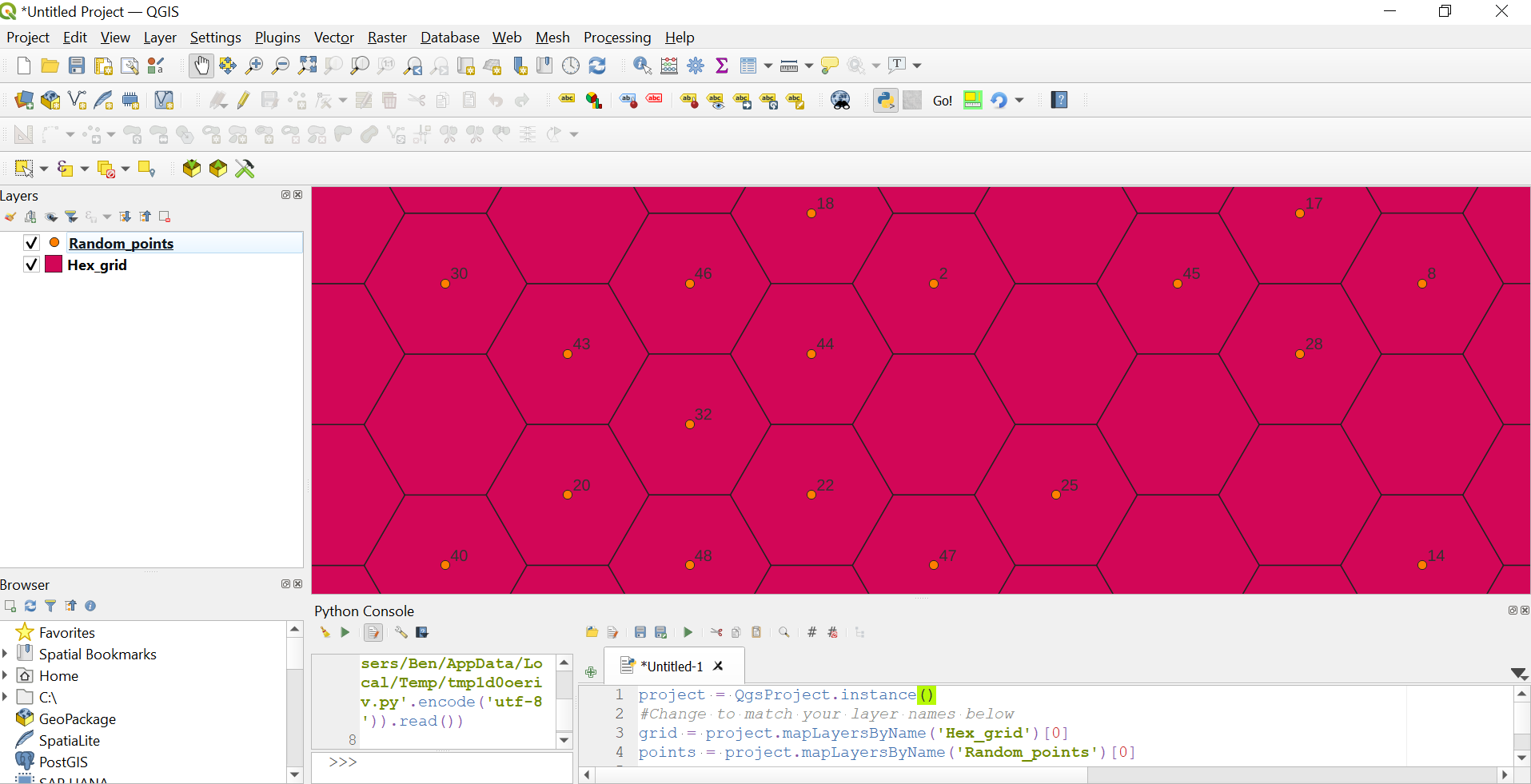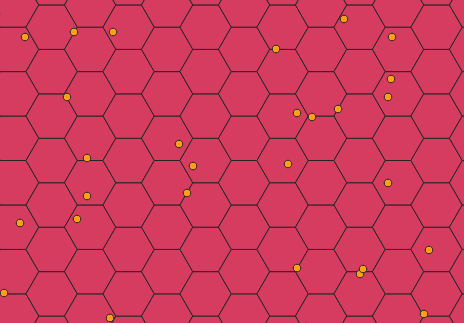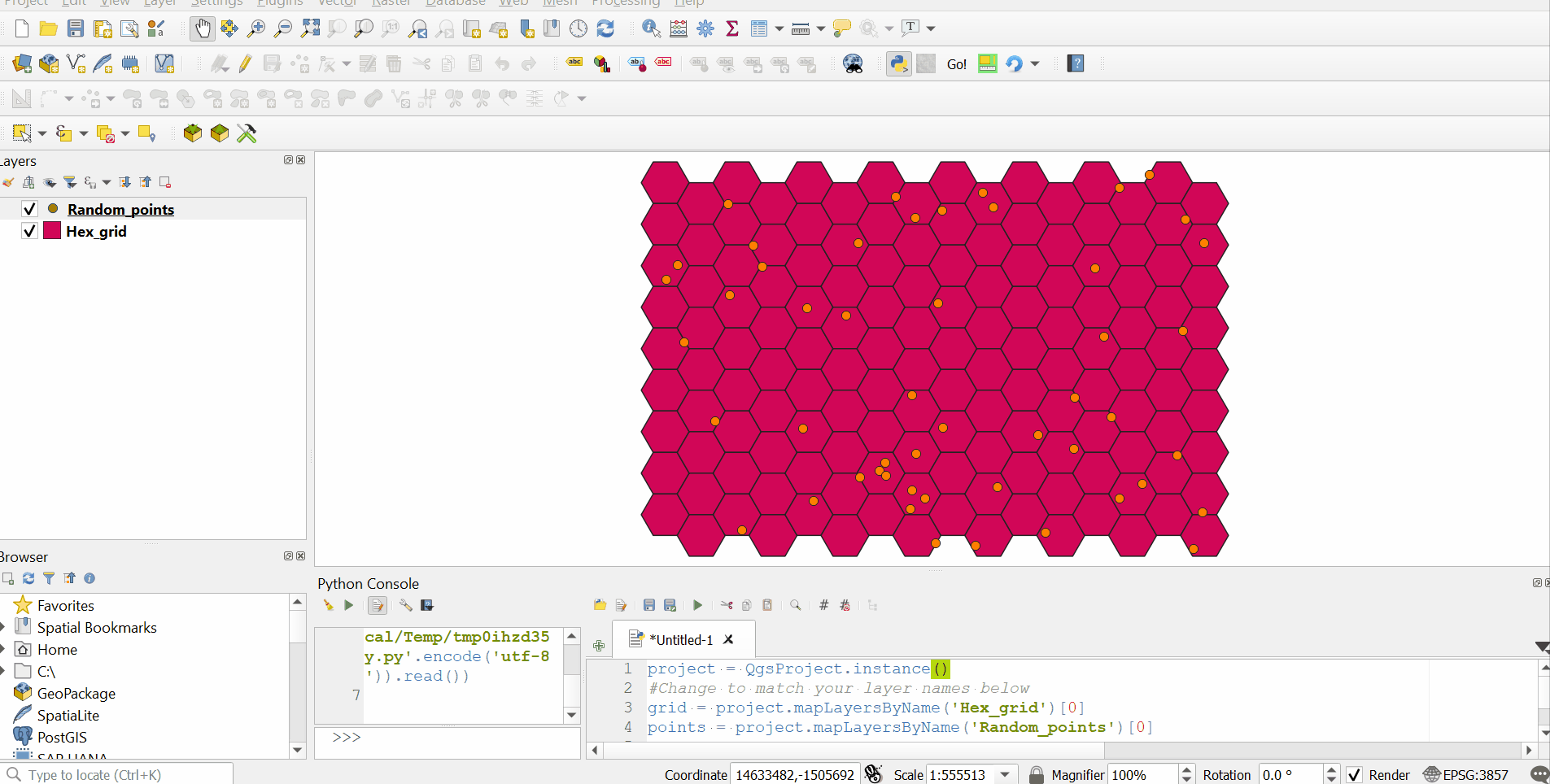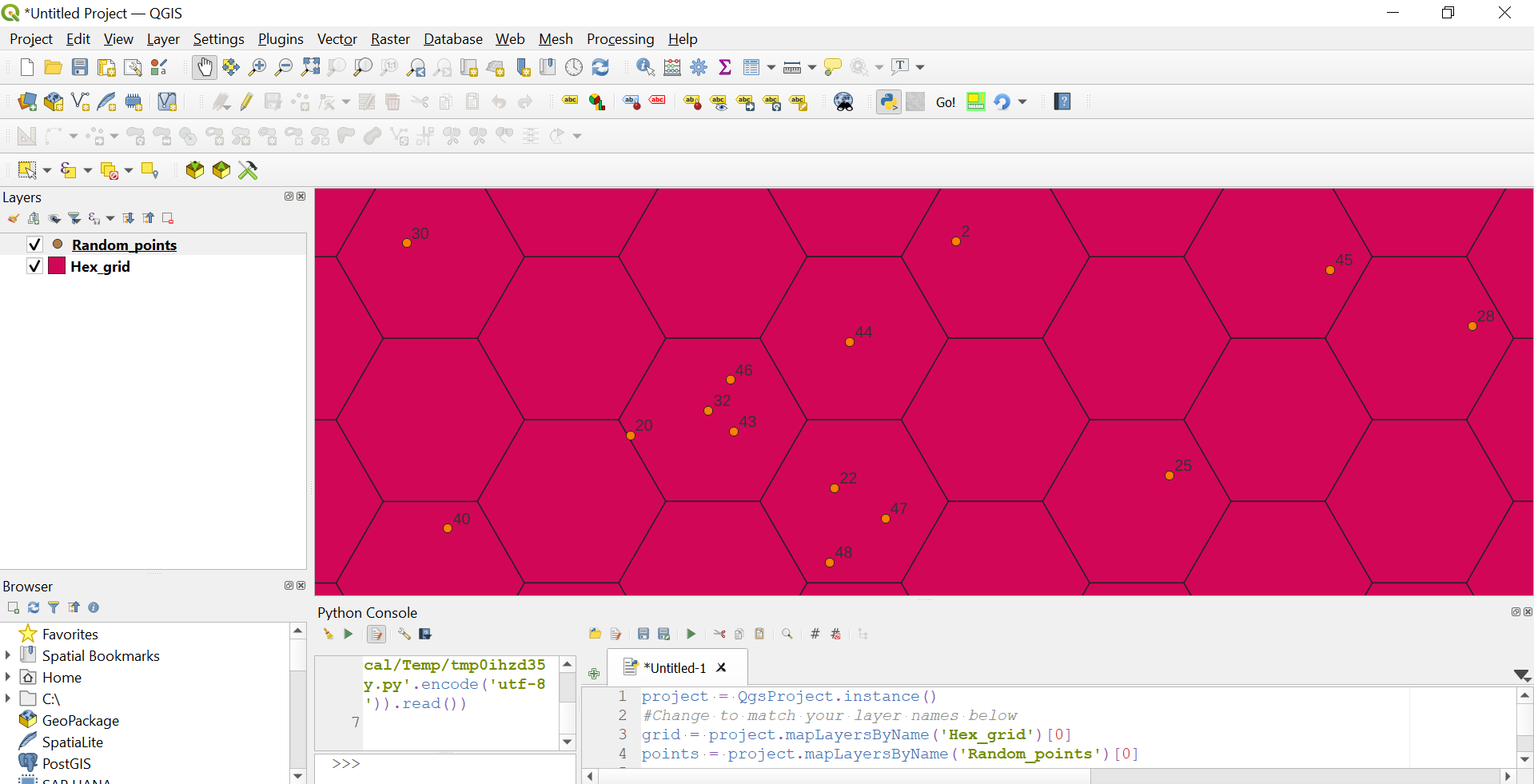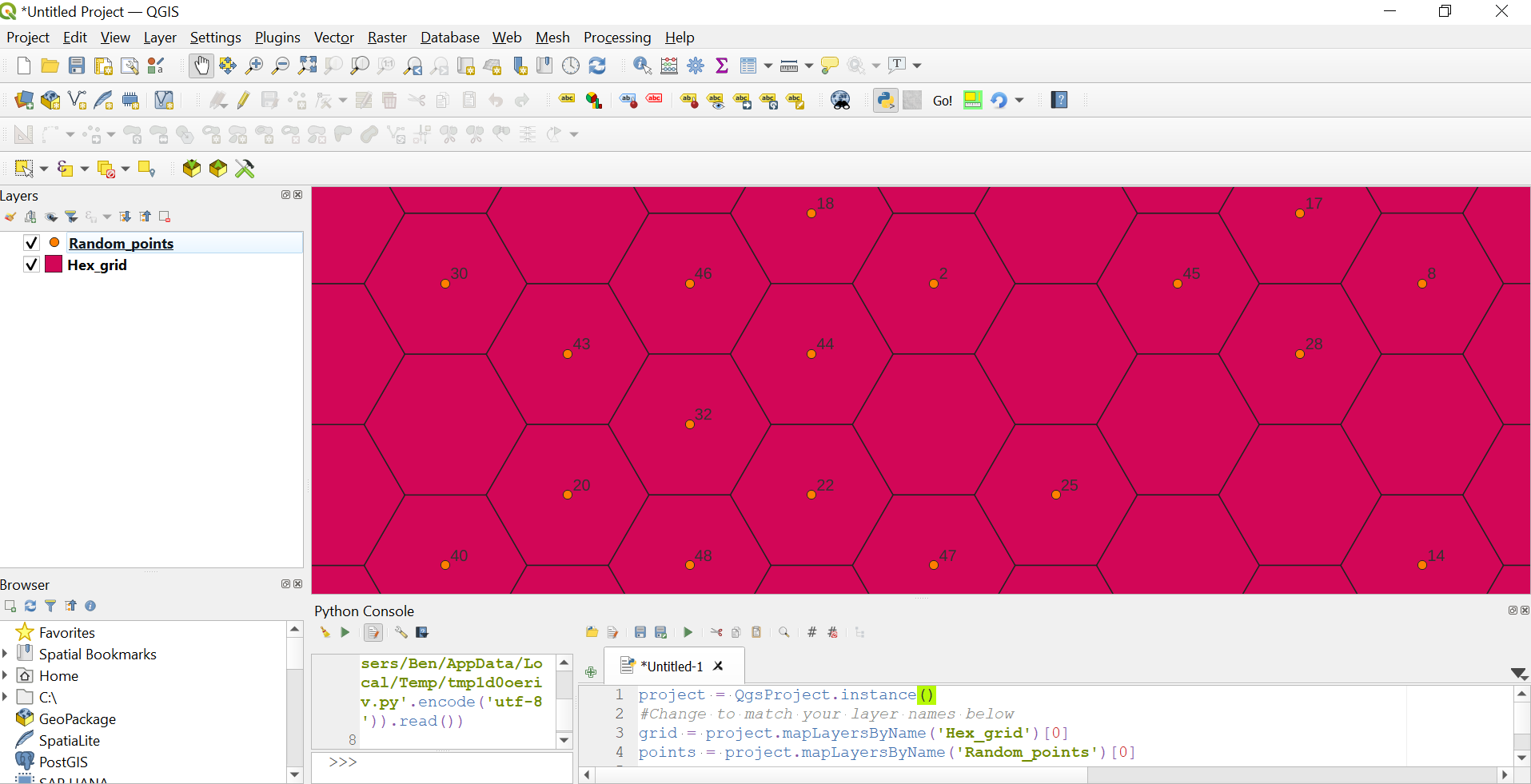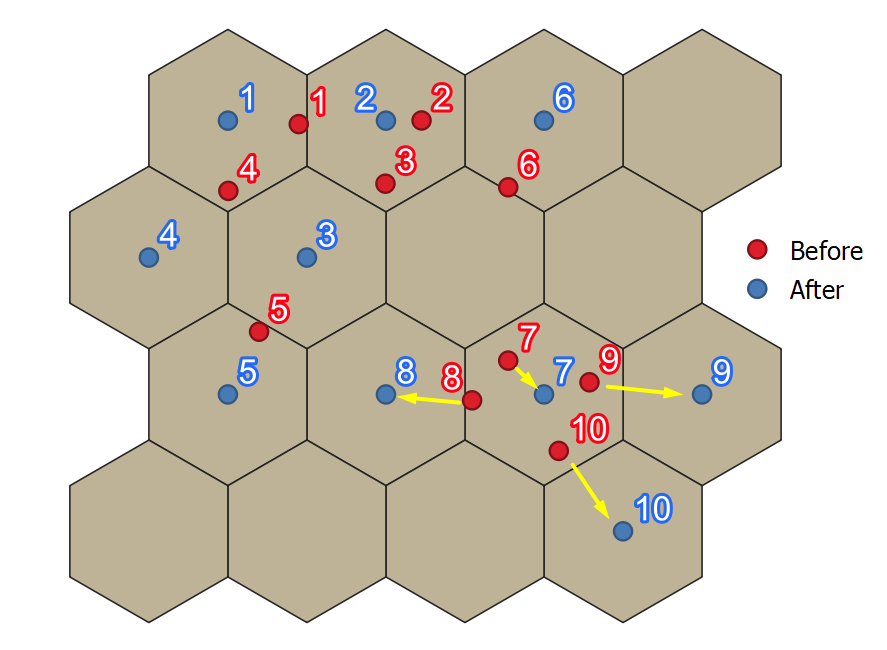You can try the script below.
Note: Before you do anything else, please make a backup copy of your point layer file in case of unexpected or undesired results (don't just duplicate the layer in the TOC) because this script will permanently modify the point layer's geometry.
Additionally, both layers must be in the same CRS.
As per @bugmenot123's comment you may also like to save the original geometries as x& y columns in your point layer to allow for analysing the displacement later.
Once you have made a backup and checked that both layers are using the same crs, paste the script below into a blank editor in the Python console. Change the layer names in lines 3 & 4 to match your own grid and point layer names. Click Run.
Disclaimer- I wrote this script fairly hastily so it could probably be cleaned up a bit, but I have tested in QGIS 3.20 and it works for me on a couple of test layers.
project = QgsProject.instance()
#Change to match your layer names below
grid = project.mapLayersByName('Hex_grid')[0]
points = project.mapLayersByName('Random_points')[0]
point_feats = [f for f in points.getFeatures()]
grid_feats = [f for f in grid.getFeatures()]
def find_nearest_empty_hexagon(feat):
index = QgsSpatialIndex(grid.getFeatures())
n = 0
found = False
while not found:
n+=1
nn_id = index.nearestNeighbor(feat.geometry(), n)[n-1]
geom = grid.getFeature(nn_id).geometry()
if not geom.intersects(QgsGeometry().collectGeometry([f.geometry() for f in points.getFeatures()])):
found = True
return nn_id
points_moved = []
for hex_ft in grid_feats:
points_within = [f for f in point_feats if f.geometry().within(hex_ft.geometry())]
if len(points_within) > 1:
for p in points_within:
current_centroid = hex_ft.geometry().centroid()
min_dist = min([p.geometry().distance(current_centroid) for p in points_within])
if p.geometry().distance(current_centroid) == min_dist:
continue
nearest_empty_id = find_nearest_empty_hexagon(p)
nearest_empty_feat = [f for f in grid_feats if f.id() == nearest_empty_id][0]
points.dataProvider().changeGeometryValues({p.id(): nearest_empty_feat.geometry().centroid()})
points_moved.append(p.id())
points_outside_grid = []
remaining_points = [p for p in point_feats if p.id() not in points_moved]
for p in remaining_points:
enclosing_hex = [f for f in grid_feats if f.geometry().contains(p.geometry())]
if not enclosing_hex:
points_outside_grid.append(p)
elif len(enclosing_hex)>0:
enclosing_hex_centroid = enclosing_hex[0].geometry().centroid()
points.dataProvider().changeGeometryValues({p.id(): enclosing_hex_centroid})
if points_outside_grid:
for p in points_outside_grid:
nearest_empty_id = find_nearest_empty_hexagon(p)
nearest_empty_feat = [f for f in grid_feats if f.id() == nearest_empty_id][0]
points.dataProvider().changeGeometryValues({p.id(): nearest_empty_feat.geometry().centroid()})
points.triggerRepaint()
Screencast demo below:
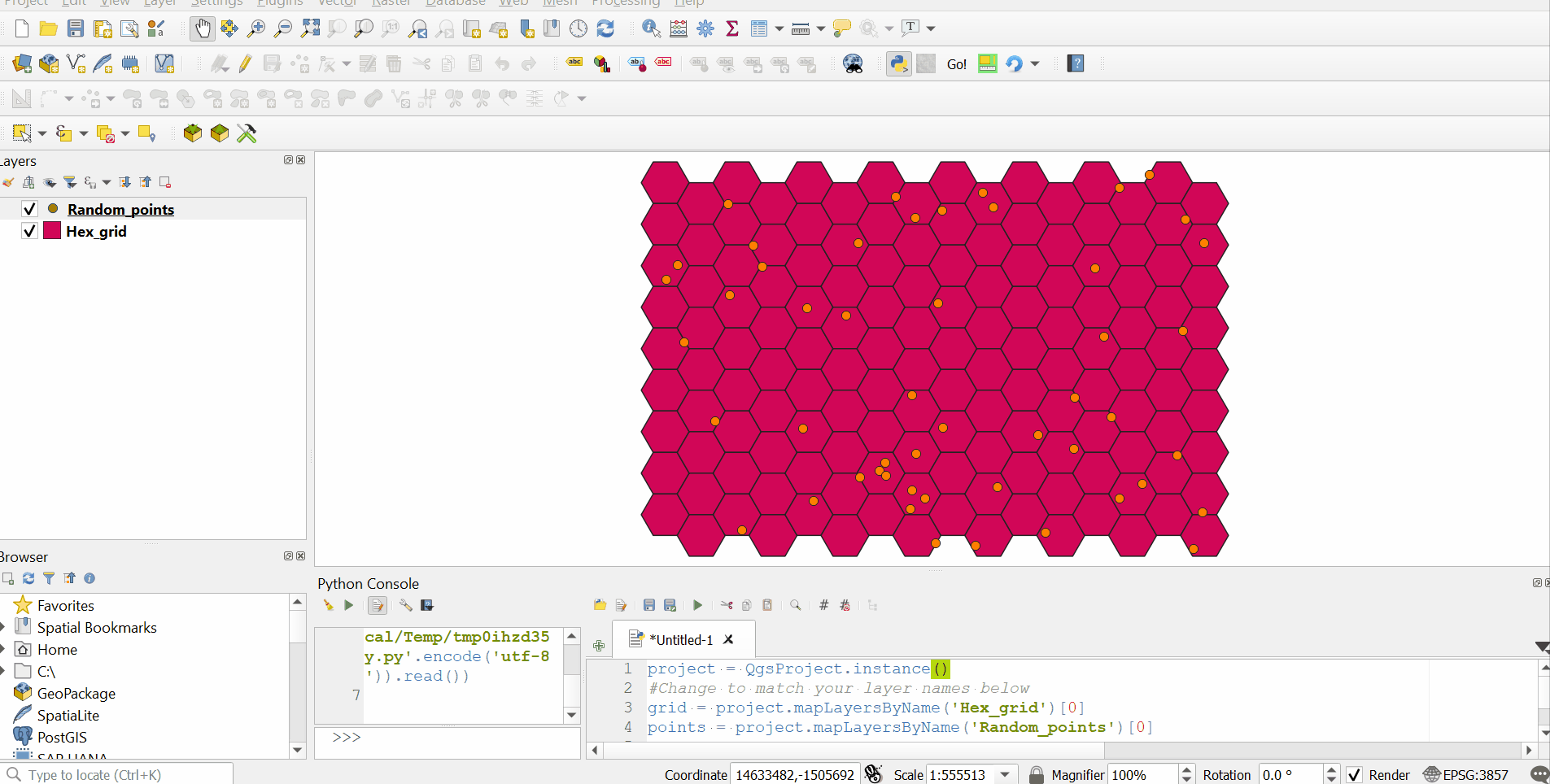
Before:
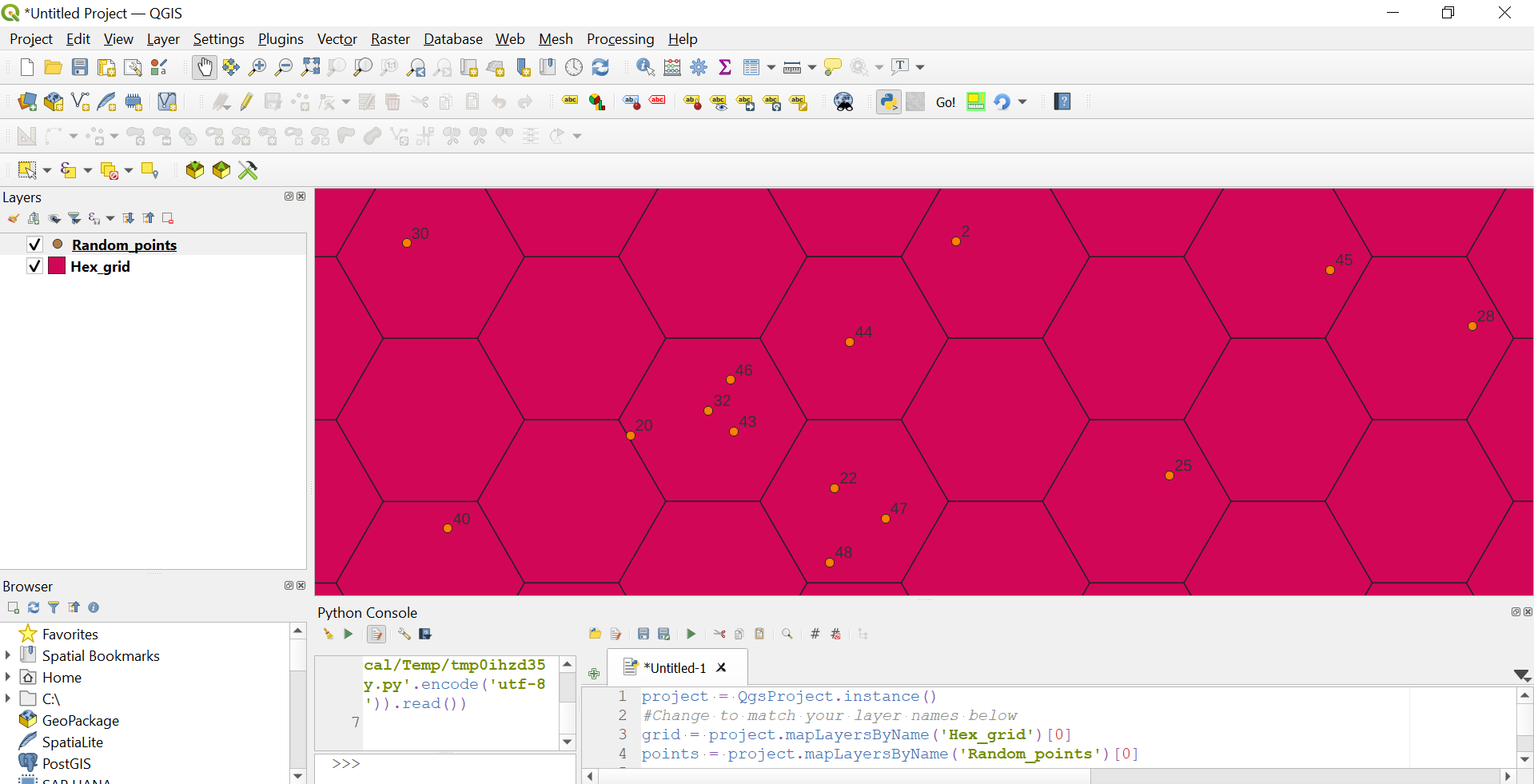
After: