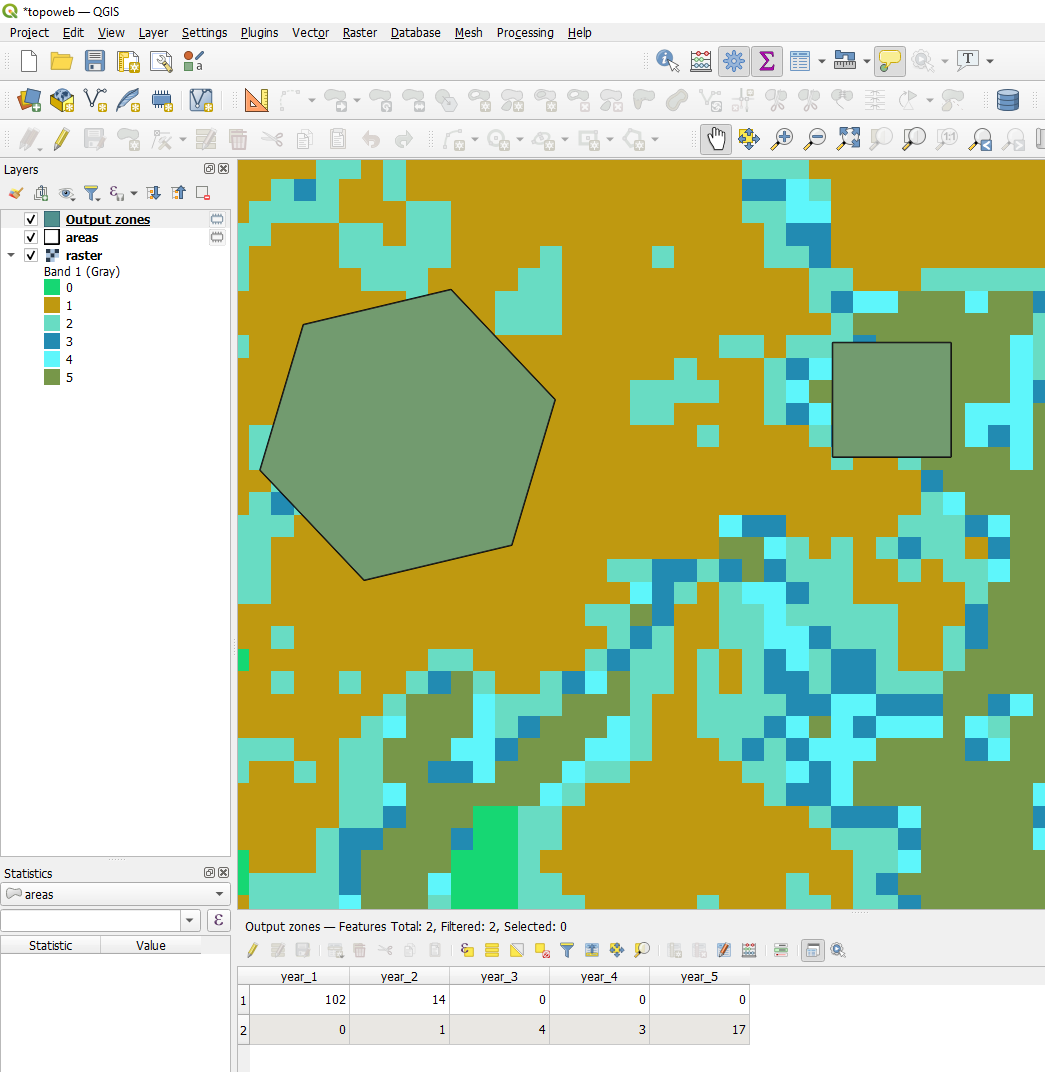I am currently working with annual forest loss raster data from Global forest watch. (https://data.globalforestwatch.org/documents/14228e6347c44f5691572169e9e107ad/explore)
Data is built up so that forest loss for each specific year (2000-2019) is given a specific value from 0 to 19. 19 = 2019 forest loss, etc.
I also have a set of polygons representing hunting areas.
Is there any way to calculate the area of each specific raster value (year) for each of my polygons.
Ex. For HuntingArea1, 150 ha forest loss in 2019, 120 ha forest loss in 2018, 80 ha loss in 2017 etc.
Hope you get what I am looking for here.