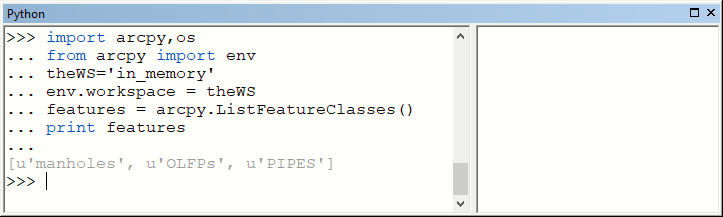I have some sensitive data which I would prefer to only exist in memory that I wish to use in ArcGIS Pro. Loading the data into the "memory" workspace is no problem, and so is deleting it, but managing large numbers of layers in memory is problematic.
In ArcGIS Pro, is there any way to list the data available in the "memory" workspace?
Deleting the associated layers does not remove the data