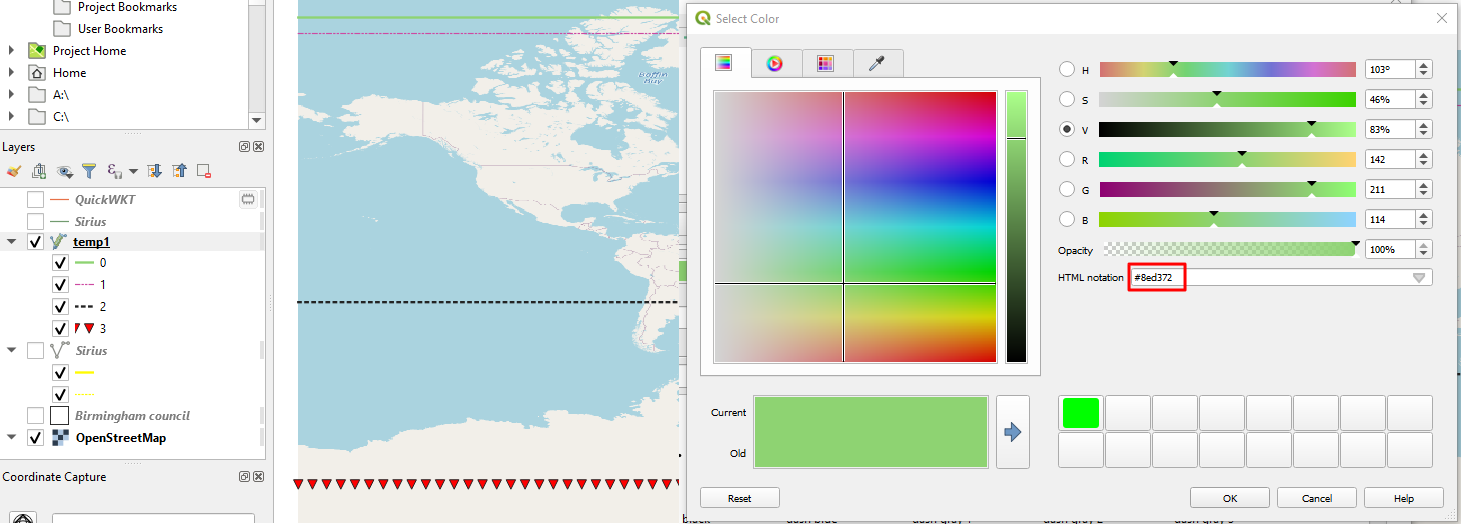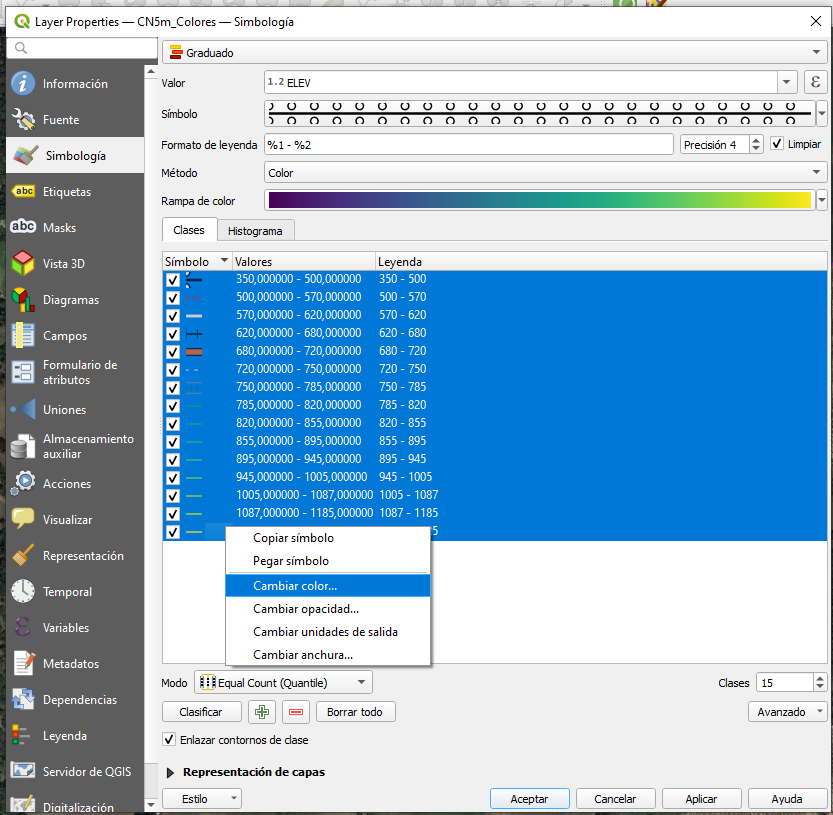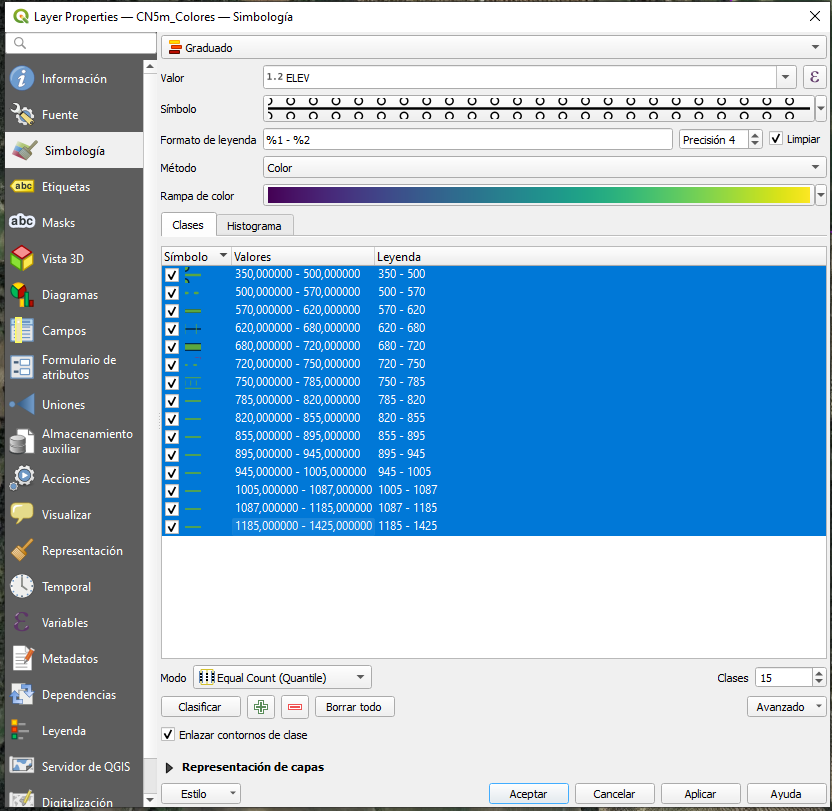I have the categorized styling for my layers like you can see below. What I would like to have is the sale colour of all the styles categorized, whereas their patterns will vary between each other.
Some similar issue has been considered here:
Apply a different color ramp to subset of categorized symbols in QGIS?
but it doesn't match my problem. I can obviously copy the color HTML code between all the categories, although I am wondering about the solution, which would allow me to define the color ramp for everything at once.