QGIS is trying to create a polygon for the Raster image using Polygonize (Raster -> Vector).
My Raster Data is a satellite image, but when I Polygonize it, polygon is generated in each pixel and appears in grid form. This problem takes a lot of time to process. I'm going to create a polygon that fits the overall image size. Give me a tip.

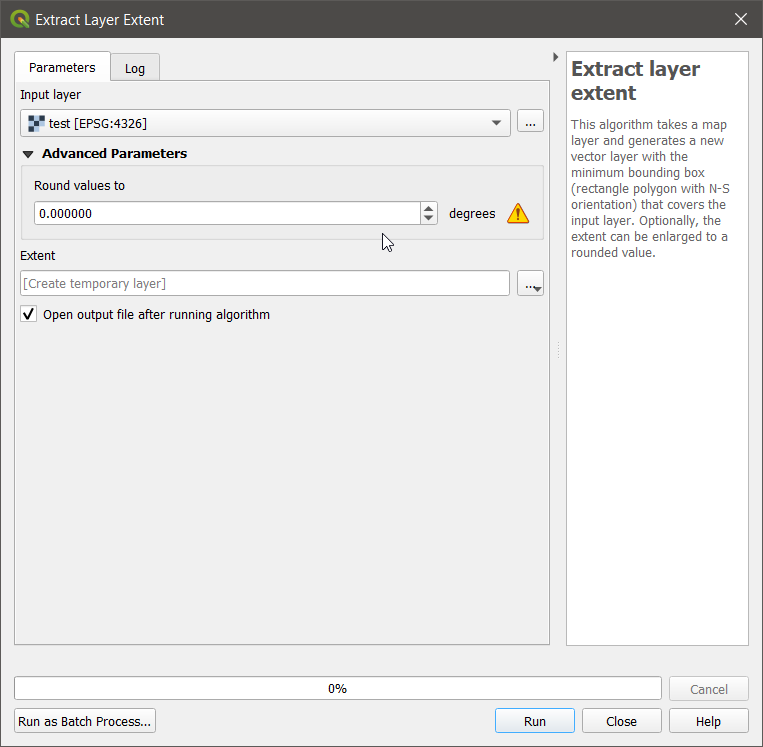
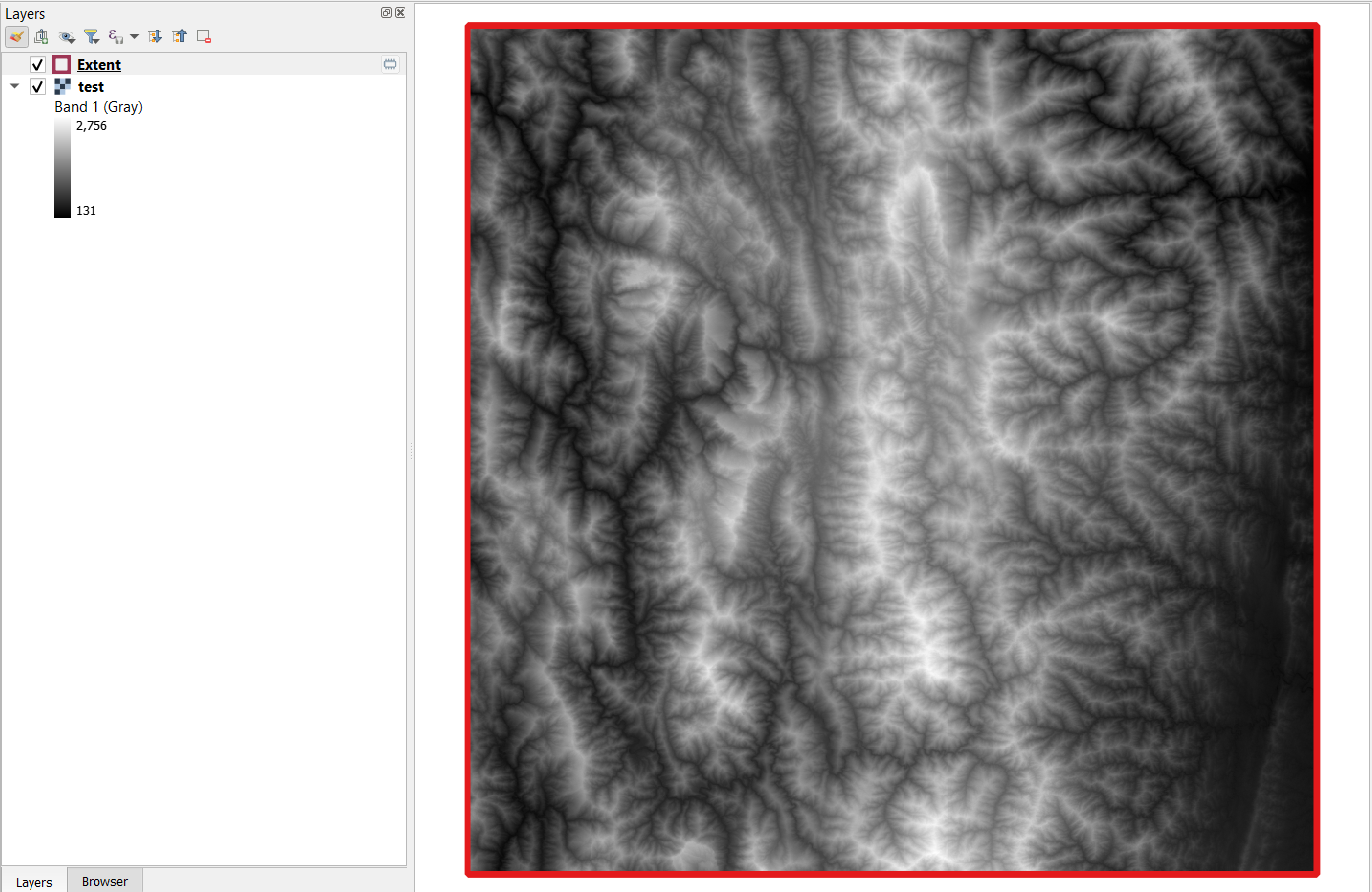
footprintorbounding box? See explanations here: gis.stackexchange.com/a/269689/35561