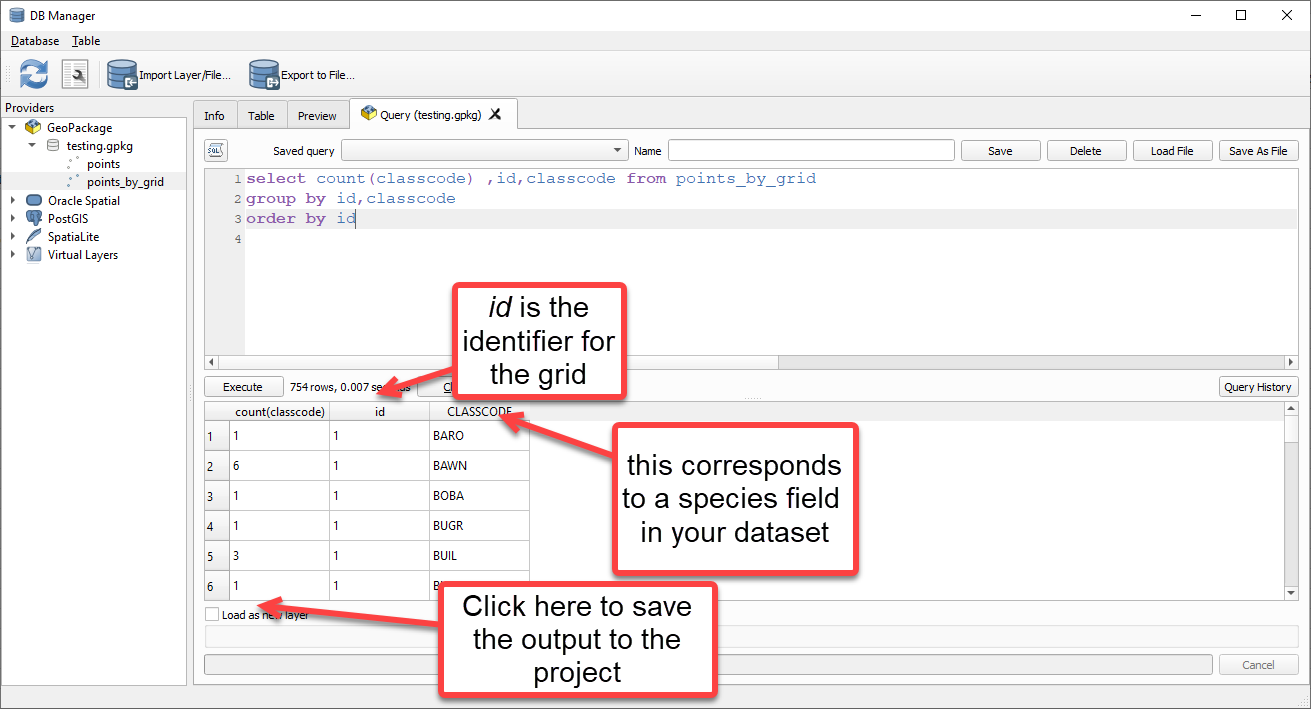I have created a grid map as a shapefile. I have added a point layer that includes “species name”, coordinates and etc. I put a part of it below.

Now, My problem is, when I use “count points in polygon” tool, the “species name” is missed and I cant see the “species name” in the attribute table. This tool counts the number of points only such as this:
Left bottom right top number of point
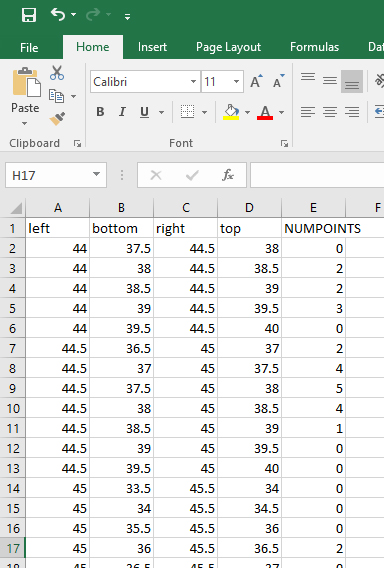
If I want to ask my question in another way, How to export the species names which fall into each cell. It is very important for us to know what species are inside each cell.