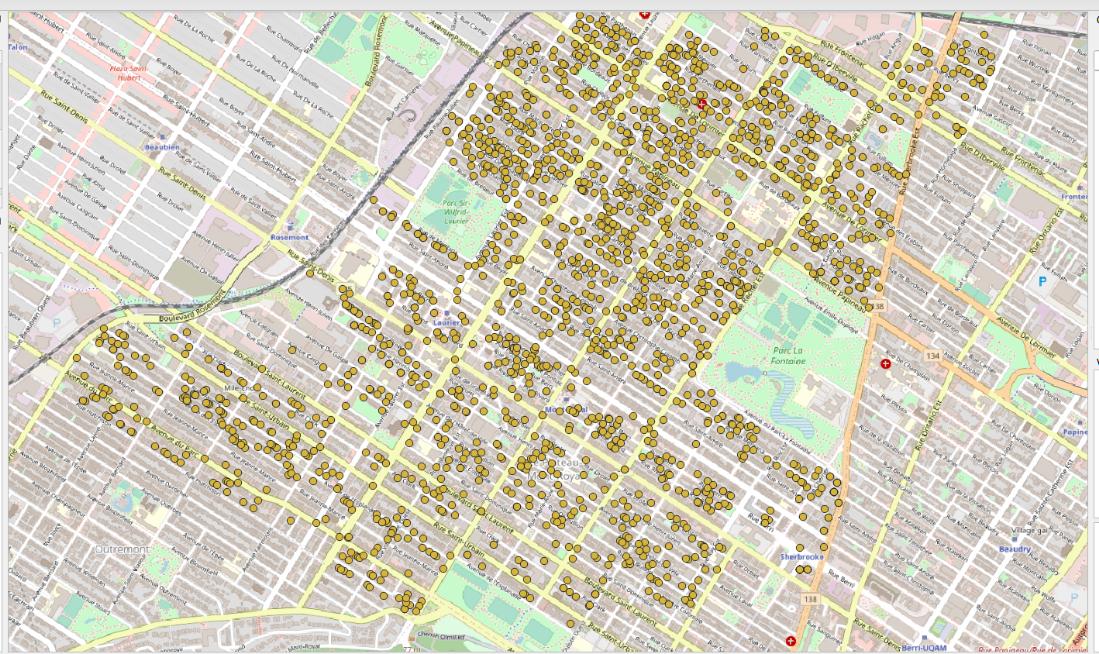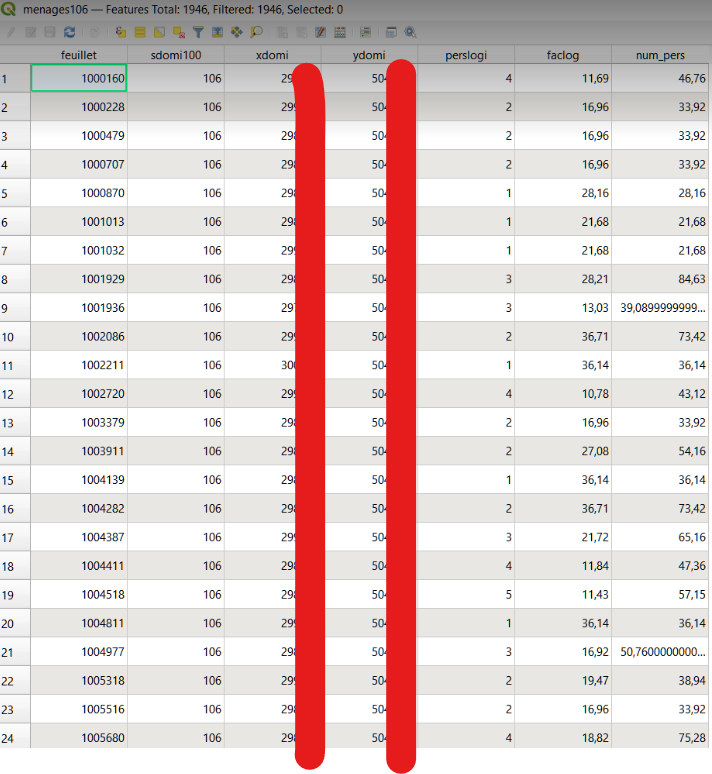In QGIS I have a layer of points each one representing a household with its (x, y) coordinates and a population assigned to them. I'd like to calculate the points that are accessible from each point as a proxy to estimate the perceived density of that point.
Distance matrices are not the most optimal solution because they do not take into consideration the urban morphology and physical barriers surrounding the household.
I've tried using the ORS Tools plugin, but the number of points that I have (around 2000, so more or less 2 million evaluations) largely surpasses the limits of their calculation capacity.
Here's some screenshots of my working material:
The map underneath the point layer was just there for the sake of clarity. I do have a vector of the street network, but I don't know how to use it to build a time matrix (I'm new to QGIS, so any help will come in handy)
Here's a picture of the network + datapoints: