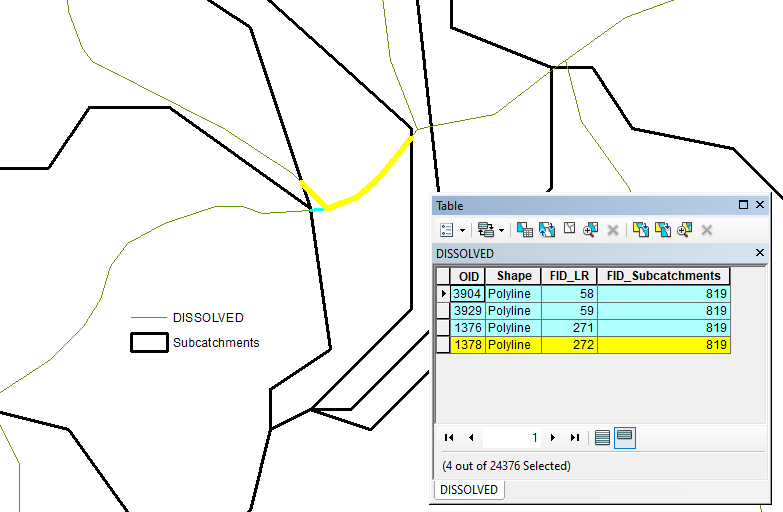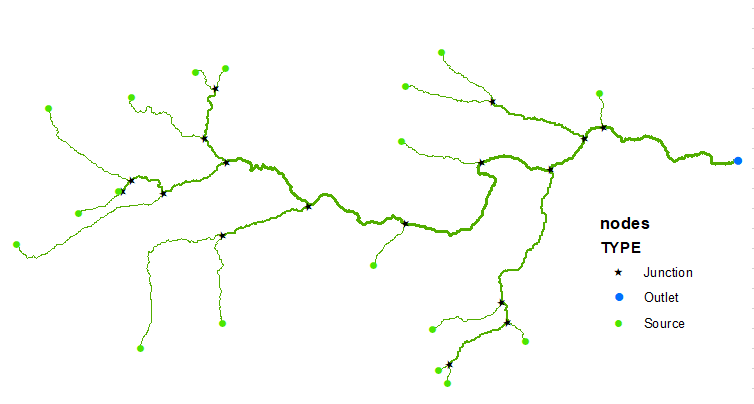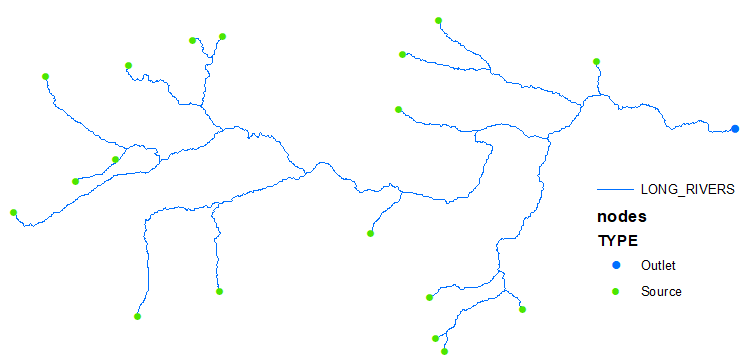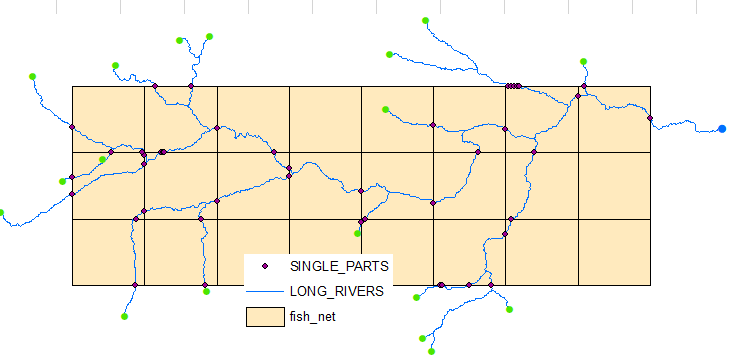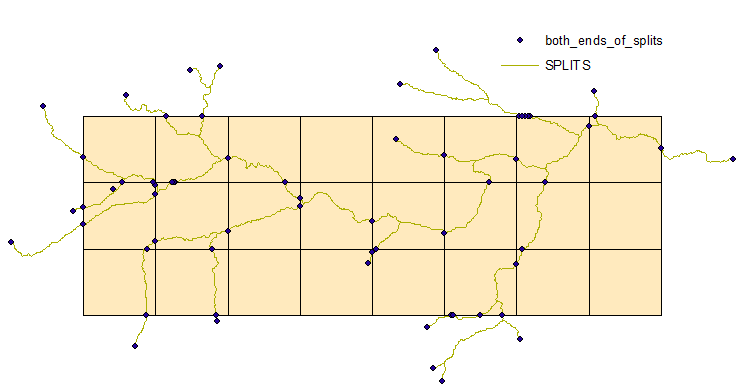When using the Intersect tool in ArcGIS (Desktop 10.8): I have two inputs, a polyline FC and a polygon FC. I want to get the intersection of each polyline feature with the polygon features, so the polylines resulting will be split where they cross polygon boundaries and will have attributes assigned from the polygons accordingly. But, the tool also intersects the polylines with each other. This produces unwanted results. Is there a way to avoid the self-intersection in this process? Or is that just how the tool works and I have to deal with it? I guess there are ways to clean up self-intersection results after the fact, but I would ideally like to prevent it from happening in the first place.
To clarify...I'm not talking about the kind of intersection where one line crosses another. I'm talking about intersecting geometry as defined by the "Intersect" processing tool...which really might be better called "overlapping" geometry - where part of one line overlaps/shares the same geometry as part of another line in the same feature class. Where this happens, the tool splits out that overlapping part as a separate line feature in the result. But I wish the tool would not do this. I wish it would essentially consider each line feature independently of every other line feature in the same FC and only intersect it with the overlaying polygons. I want to maintain the existing geometry of each line, except they should be split only where they cross polygon boundaries and inherit the attributes of the respective polygons.