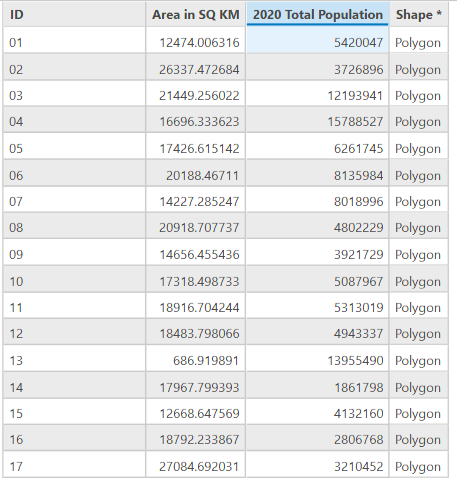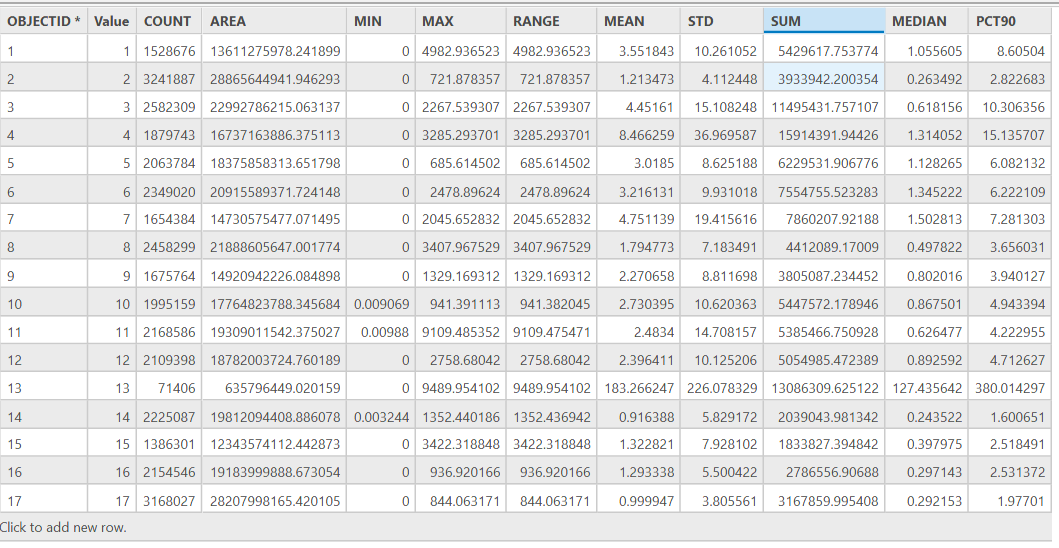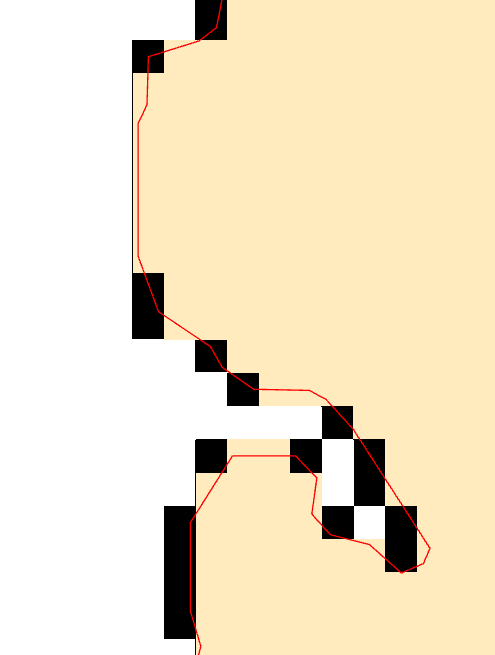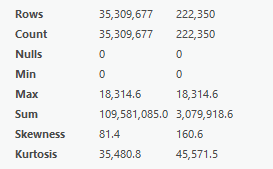I have a population raster (from Worldpop.org) with data on the population count of Philippines. It is unconstrained data from 2020, 100m resolution.
Link to raster: https://www.worldpop.org/geodata/summary?id=28283
I also obtained polygons of the 17 regions of Philippines from the Living Atlas (https://esri.maps.arcgis.com/home/item.html?id=06c1e6777d53415eb181566f471df2f3). This is how the regional data looks like. I've converted the polygons into rasters (using the Polygon to Raster tool in ARCGIS) for the purpose of my analysis and also made sure they have same dimensions as the population raster using the resample function.
I used zonal statistics as table with input value raster as the population raster and feature zone data as the regional raster. The output gives me what I want - which is the population raster divided into 17 regions.
But unfortunately, the sum within each region does not match the regional population from the previous image. Furthermore, the sum of all the pixels (before applying zonal statistics) was 109 million but after this process, it reduced to 105 million - this is surprising since the overall population should remain the same.
I am guessing there is some data loss here but how do I overcome it?