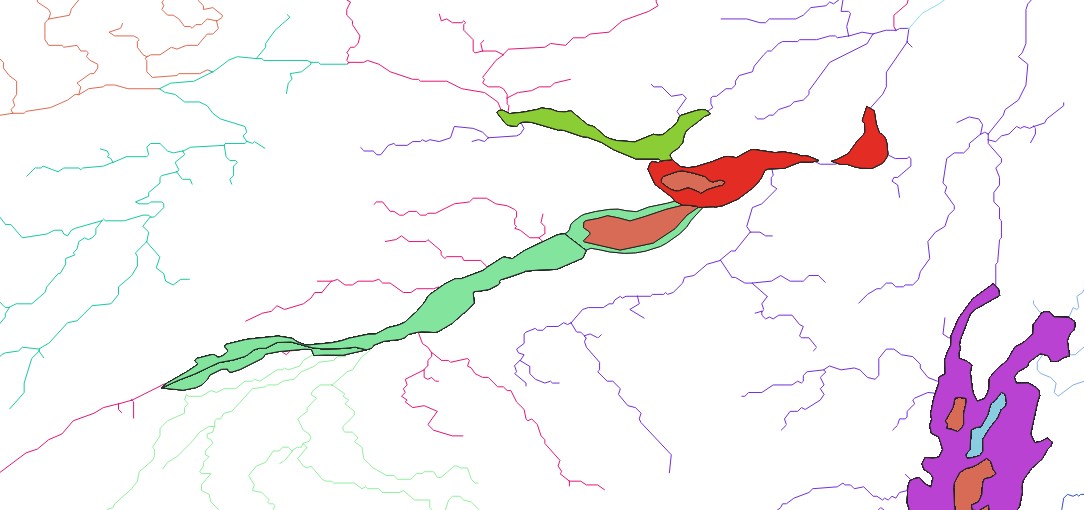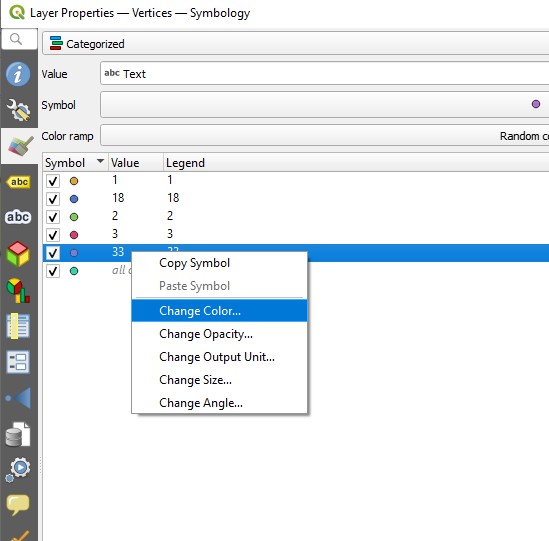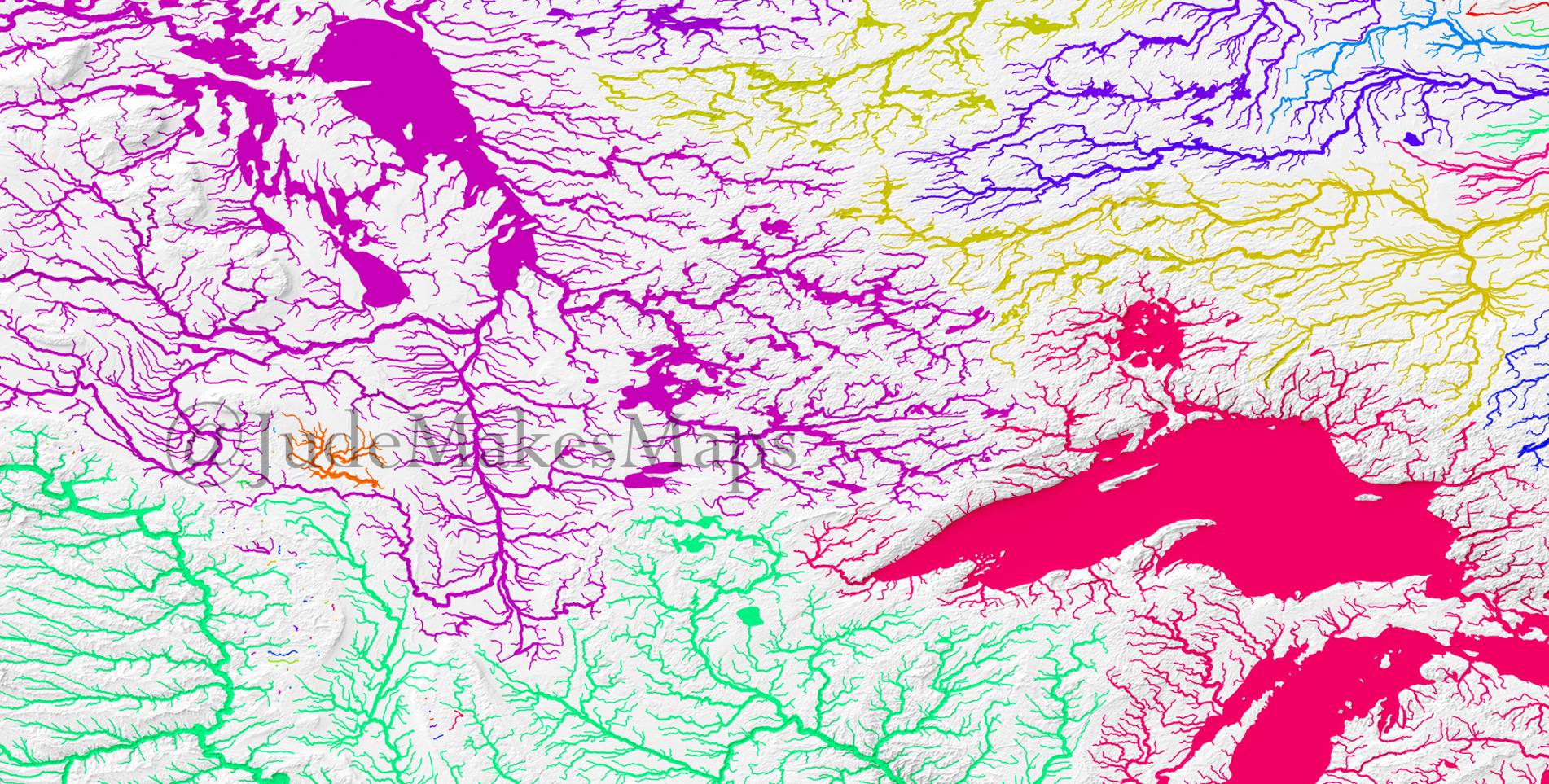I have a LineString river shapefile. Using Categorized symbology, its features are classified by "Basin_ID" and then coloured using the random colours function.
I also have a polygon lakes shapefile which has the same attribute, Basin_ID. I achieved this by using the Join by Location process, so that lakes have the same Basin_IDs as the rivers they overlap.
I now want the colour of the lakes in the shapefile to be the same colour as rivers which share the same Basin_ID.
E.g there is a lake with Basin_ID = 4, then it should be coloured the same colour as the rivers which have the Basin_ID = 4.
How do I achieve this?
I cannot simply copy and paste the layer style, or save the style and then load it, as the two vectors are different types of shapefile (error message: Cannot apply style with symbology to layer with a different geometry type).
Using QGIS 3.22.6