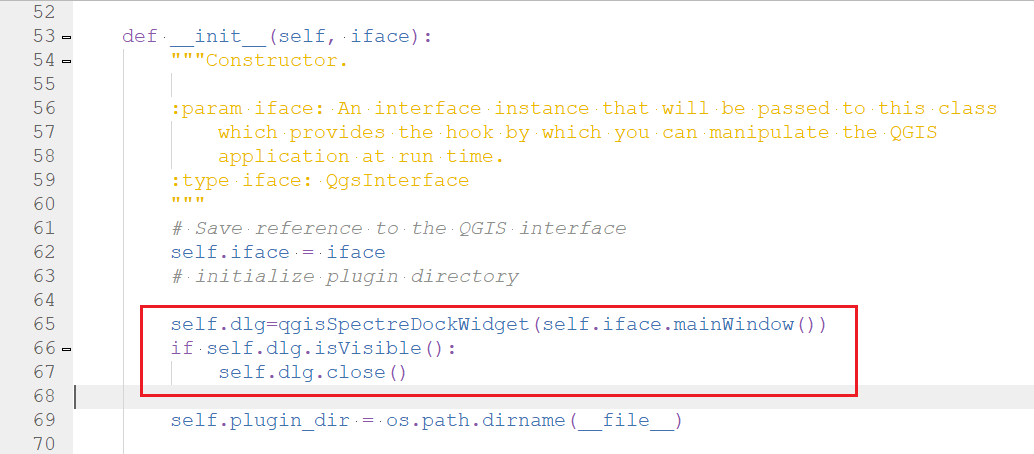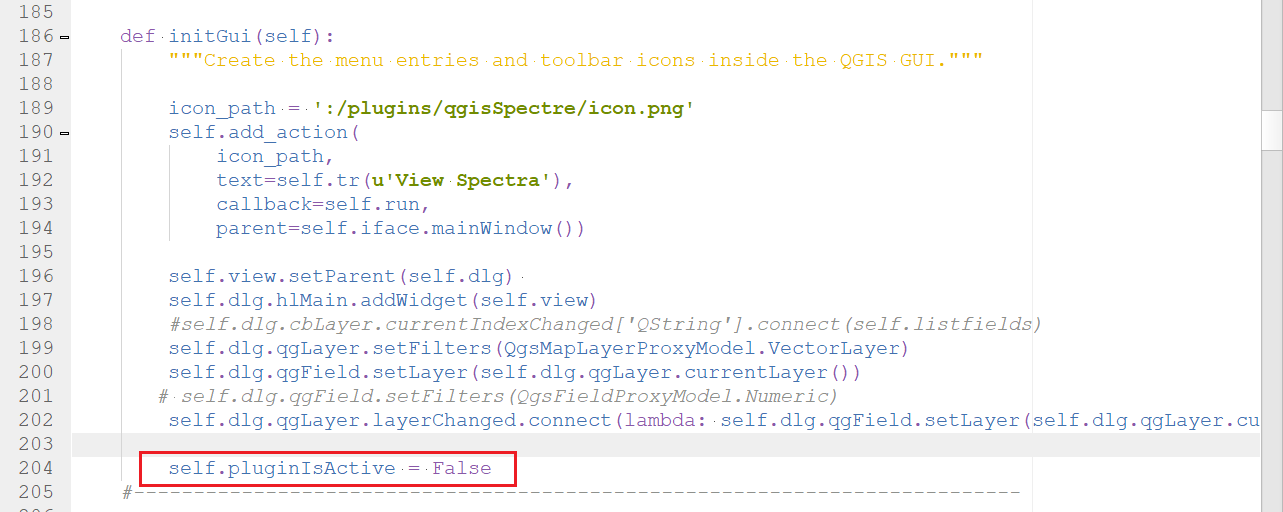I have written a few QGIS plugins based on dockwidget (Spectre Viewer and Stripchart viewer). When opened, the plugin window is expected to stay open and react to interactions with opened layers. This works fine, but an annoyance is that when the plugin is installed and active, its window will open as soon as I start QGIS. I do not want them to appear until I open the plugin from the menu or toolbar. How can I do this?
The problem seems to be the opposite of QGIS plugins open automatically when starting QGIS, but I cannot see how the answer to this could help me (I do not have any startup.py in my plugins)