I'm trying to enable a QField project to take pictures of the features represented by a point layer. In the QGis project I've set a 1:N relation between the point layer and a table using the Relations form (Project > Properties > Relations) (qgis version 3.16.15).
After setting the parent and child layers, I go to the Attributes Form of the point layer (Layer Properties > Attributes Form) to change some parameters and to set the Cardinality, but if I click on the Relation name under the Available Widgets list, nothing appears.
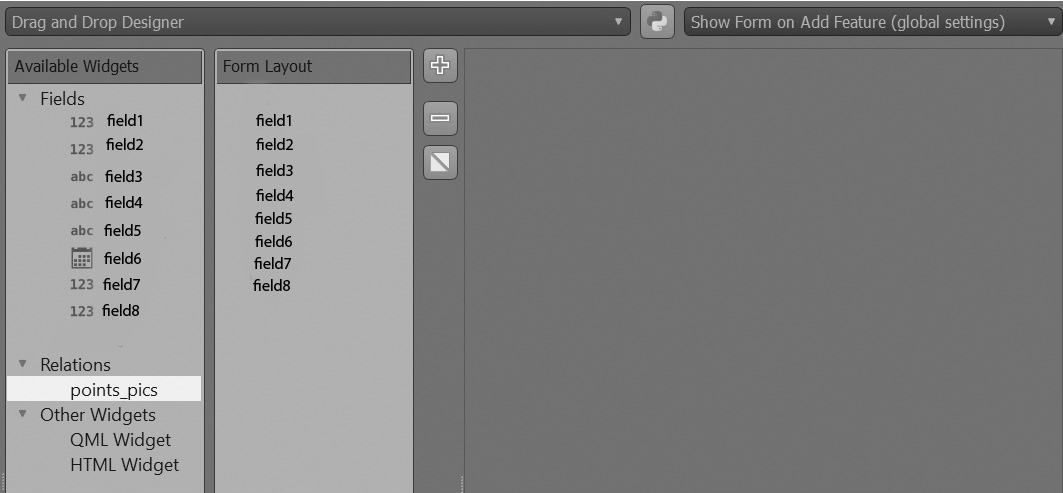 Where is the error? I'm following this and this documentation and also read this and this posts. But even considering that my relation could have wrong settings, I can't see any command related to it.
Where is the error? I'm following this and this documentation and also read this and this posts. But even considering that my relation could have wrong settings, I can't see any command related to it.
Add a comment
|
