I want to create boxplot to show Forest Percent by localunit (GaPa_NaPa). The attribute data is as shown below:-
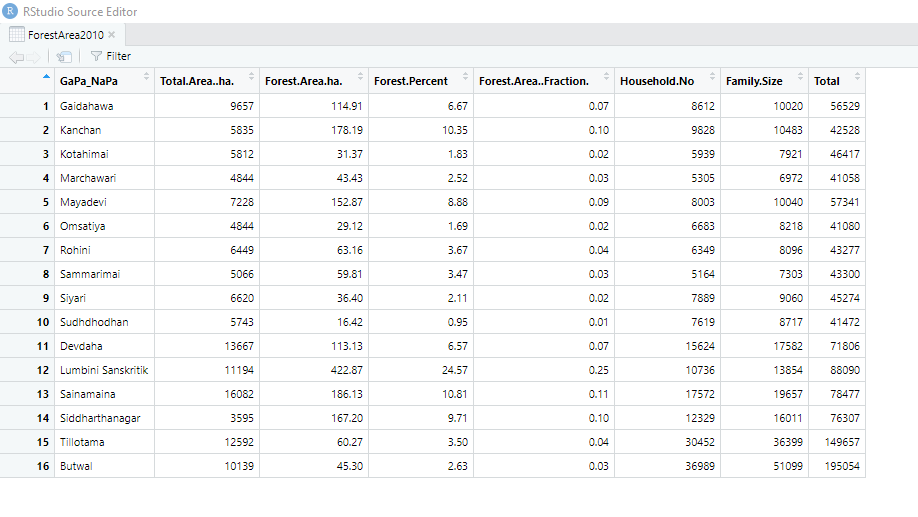
The data frame is as shown below:-
structure(list(GaPa_NaPa = c("Gaidahawa", "Kanchan", "Kotahimai",
"Marchawari", "Mayadevi", "Omsatiya", "Rohini", "Sammarimai",
"Siyari", "Sudhdhodhan", "Devdaha", "Lumbini Sanskritik", "Sainamaina",
"Siddharthanagar", "Tillotama"), Total.Area..ha. = c(9657L, 5835L,
5812L, 4844L, 7228L, 4844L, 6449L, 5066L, 6620L, 5743L, 13667L,
11194L, 16082L, 3595L, 12592L), Forest.Area.ha. = c(114.91, 178.19,
31.37, 43.43, 152.87, 29.12, 63.16, 59.81, 36.4, 16.42, 113.13,
422.87, 186.13, 167.2, 60.27), Forest.Percent = c(6.67, 10.35,
1.83, 2.52, 8.88, 1.69, 3.67, 3.47, 2.11, 0.95, 6.57, 24.57,
10.81, 9.71, 3.5), Forest.Area..Fraction. = c(0.07, 0.1, 0.02,
0.03, 0.09, 0.02, 0.04, 0.03, 0.02, 0.01, 0.07, 0.25, 0.11, 0.1,
0.04), Household.No = c(8612L, 9828L, 5939L, 5305L, 8003L, 6683L,
6349L, 5164L, 7889L, 7619L, 15624L, 10736L, 17572L, 12329L, 30452L
), Family.Size = c(10020L, 10483L, 7921L, 6972L, 10040L, 8218L,
8096L, 7303L, 9060L, 8717L, 17582L, 13854L, 19657L, 16011L, 36399L
), Total = c(56529L, 42528L, 46417L, 41058L, 57341L, 41080L,
43277L, 43300L, 45274L, 41472L, 71806L, 88090L, 78477L, 76307L,
149657L)), row.names = c(NA, 15L), class = "data.frame")
The code I am using is:-
setwd("C:/Users/lenovo/Desktop/AllAboutR/AssignmentDocs")
ForestArea2010<-read.csv("Forest2010.csv")
View(ForestArea2010)
boxplot(RupandehiForest2010$Forest.Percent, main= "Total Forest Percent
in LanduseLandcover 2010", ylab="ForestPercent", ylim=c(0,10), las=1,
col=c("green"))
But, now I want to create a boxplot for selecting local unit (i.e. GaPa_NaPa column above) whose Forest Percent is greater than equal to 10% (i.e. Kanchan, Lumbini Sanskritik, Sainamani local unit) based on mean value of Forest. Percent using above attribute table. Is that possible? How can these be solved?

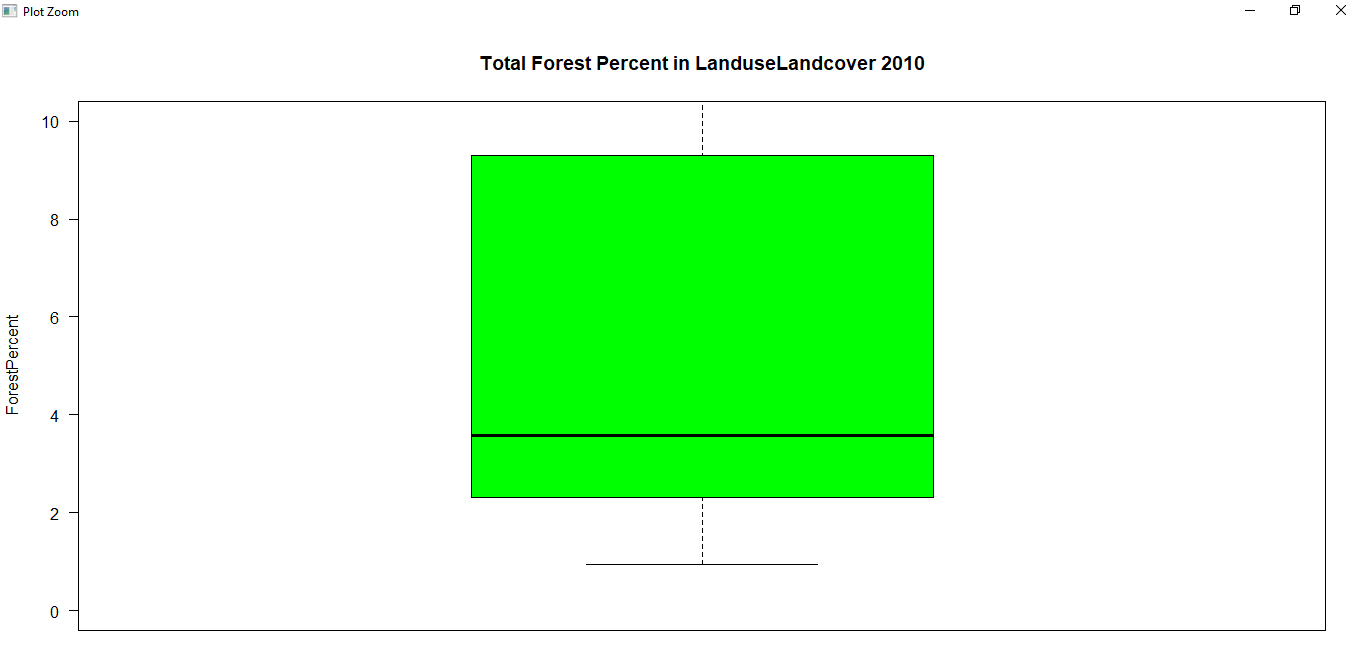
install.packagescommands orcartographylibrary