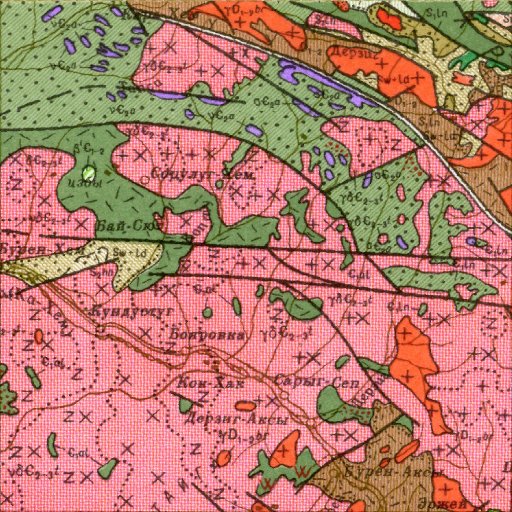There is no need to clean a map to vectorize it.
Printed raster maps have resolutions, scales. Editing and redrawing make much sense since you planning create a new map composition using data from another map source.
If you do not have the original data used to create the map or if it is old and need be converted to digital format( raster, vector )
then
the best solution is hand(manual) vectorizing.
Since maps usually are composition of several data sources it is hard to find a pattern to be used by software to recreate the source data.
Automated or semi automated process do exists for one color maps but the results are not so good like human maded digitized maps.
You may need to tile the raster to split work into zones.
This will also enable you to pipeline pieces with several people to do it on same time if you sohrt in time.
Topological editing simplify the creation of vector data since it reduces the change of digiting error on output data.
Vector format have so benefits over the original raster map
- It does not have a fixed resolution.
- It can reduce the data size to store on memory.
- It can de easily redraw/filtered/converted back to a raster.