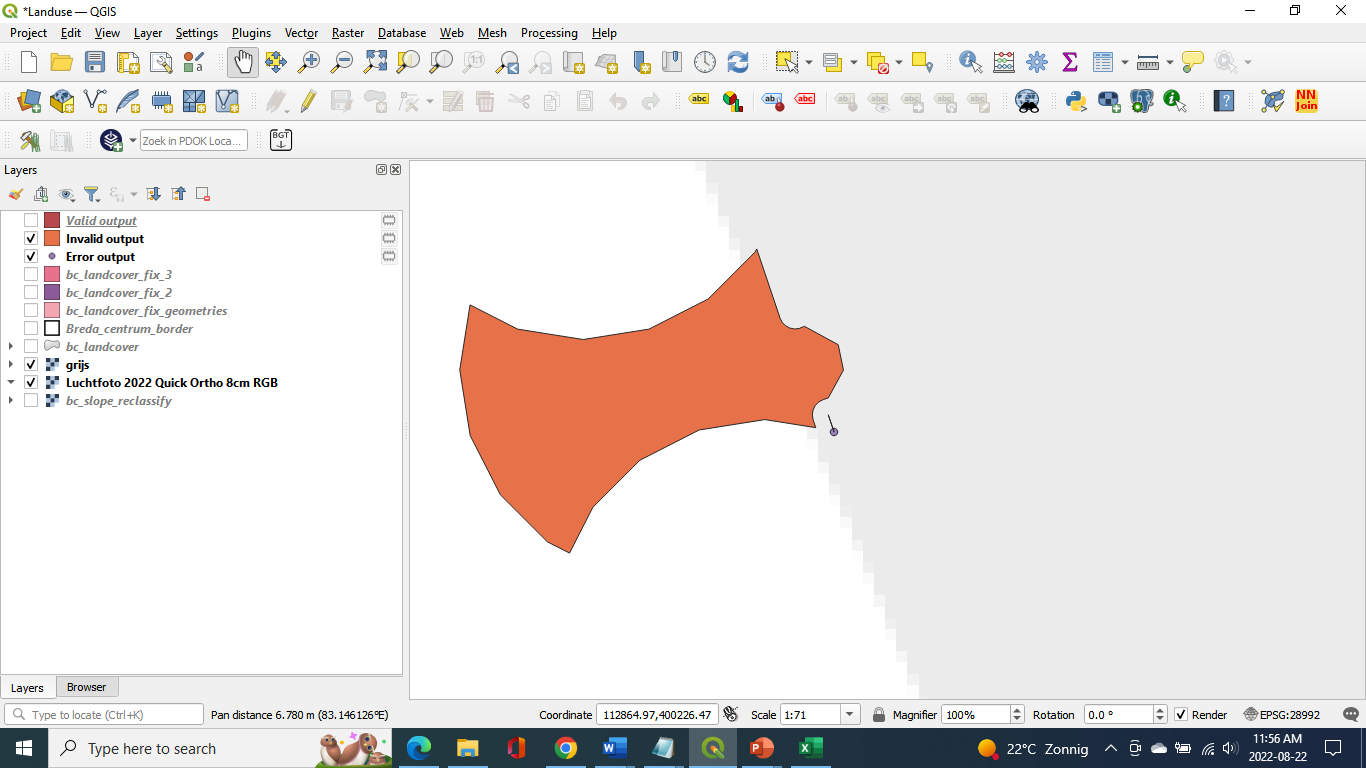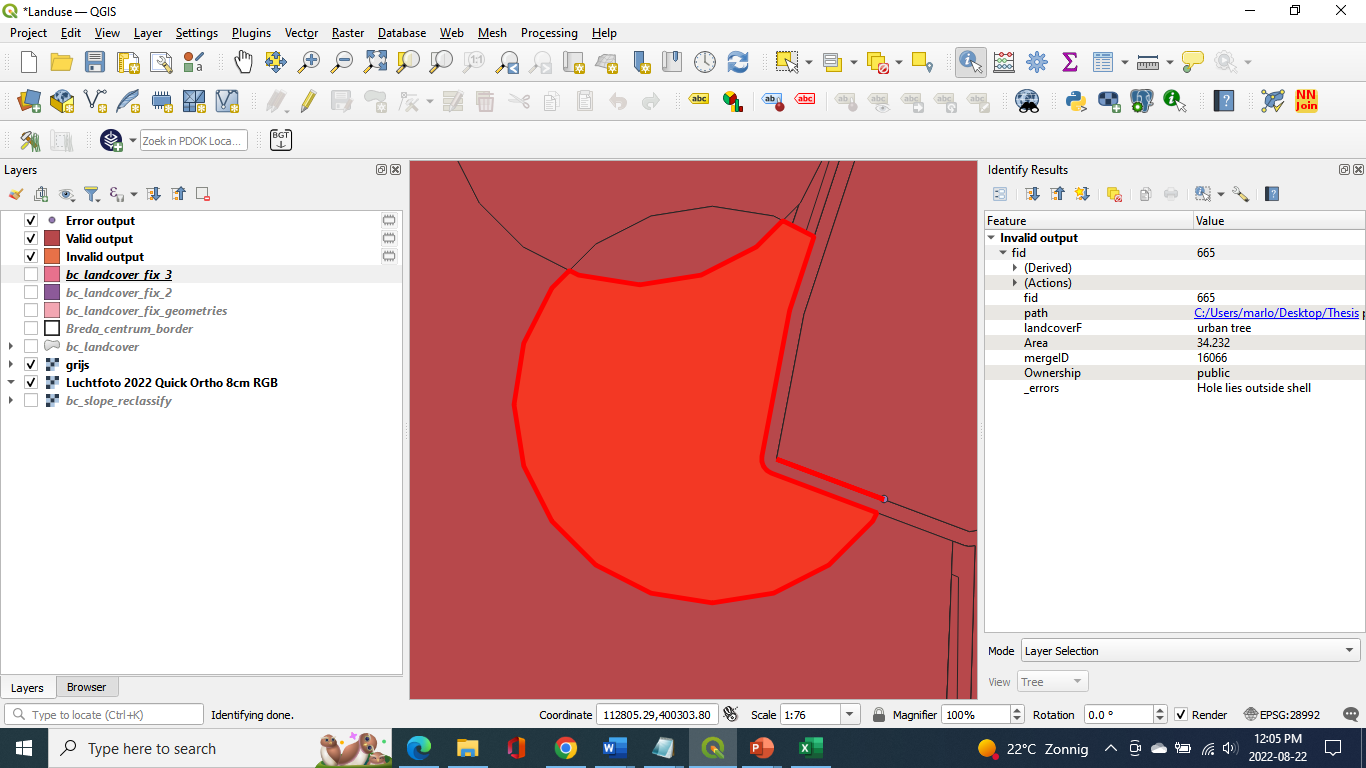I have been working with different shapefiles and used the difference tool which changed the geometries of the different polygons. For some polygons it changed into Lines, so I had to change it to multipolygons. However, now I keep getting an error to fix my geometries. My first idea was to try and check for invalid geometry, so I used the ‘Check validity’ tool with the ‘GEOS’ option I checked the validity which gave me 5 errors of polygons with 'hole lies outside shell'. But when observing the geometry in QGIS, there are not two shapes?
As a further test, I used the ‘Fix geometries’ tool. When I tried to use the fix geometry tool, I doesn't seem to fix the problem and I keep getting notifications that there is an invalid geometry of the different features.
I am using QGIS 3.24.2.
Does someone know how to fix this?