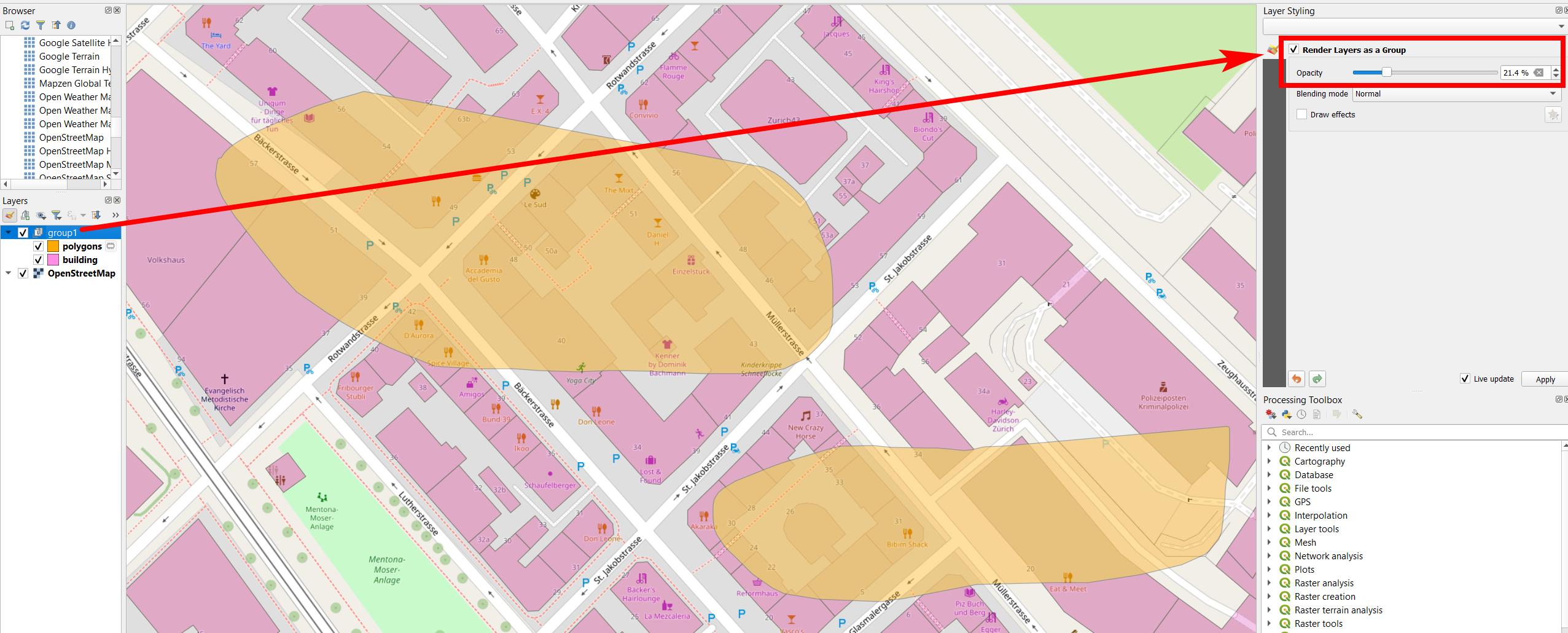When displaying multiple overlapping vector or raster layers, is there a way to have QGIS render them as a group before applying transparency?
I can see this question has been asked a few times on here and that a QGIS feature request was raised over a decade ago (https://issues.qgis.org/issues/1898), but I'm unable to find a solution.
Edit: I can see that there is a more up to date feature proposal here https://github.com/qgis/QGIS-Enhancement-Proposals/issues/235