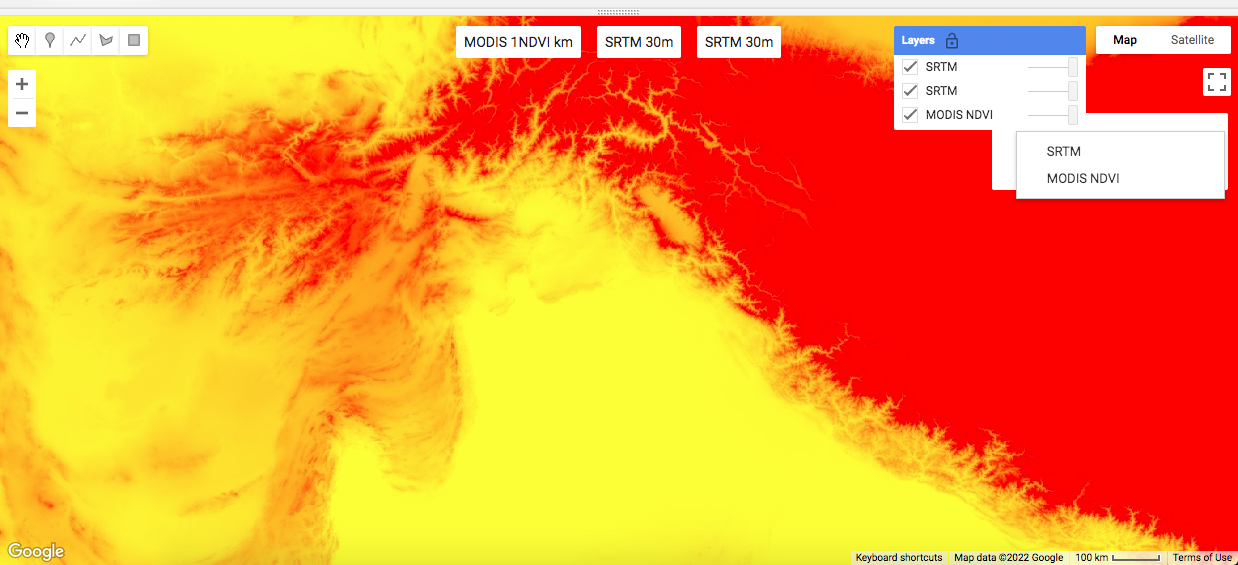I want to create a Google Earth Engine app. When a user selects something from the dropdown element and clicks on the load button I want it to load that particular layer and its label displayed on map.
The problem I am facing is that when user clicks on Display button again and again, it loads the same layer number of times the button is clicked. Also, I want to hide the other layers that were loaded first when any other element from the list is selected.
This is my code https://code.earthengine.google.com/882a81c42e593ddaa8461e65b98f269c
var srtm = ee.Image("USGS/SRTMGL1_003");
var modis_ndvi = ee.ImageCollection("MODIS/061/MOD13A2").first();
// Select Element
var variables = ['SRTM','MODIS NDVI'];
var Selector = ui.Select({
items: variables,
placeholder: 'Select',
style:{position: 'top-left', width:'150px'}
})
var button = ui.Button({
label:'Display',
style: {margin:'15px 0 0 0'},
})
var panel_selector = ui.Panel({
widgets: [Selector, button],
layout: ui.Panel.Layout.Flow('horizontal'),
style: {position: 'top-right'},
});
Map.add(panel_selector)
var loadComposite = function() {
var gv = Selector.getValue();
if(gv=="SRTM"){
Map.addLayer(srtm,{min:200, max:4000, palette:['yellow','orange','red']},'SRTM');
var label_srtm = ui.Label({value:'SRTM 30m'})
Map.add(label_srtm)
}
else if(gv=="MODIS NDVI"){
Map.addLayer(modis_ndvi,{},'MODIS NDVI');
var label_modis = ui.Label({value:'MODIS 1NDVI km'})
Map.add(label_modis)
}
};
button.onClick(loadComposite);
How to fix it?
I have tried ui.root.clear and but that hides everything