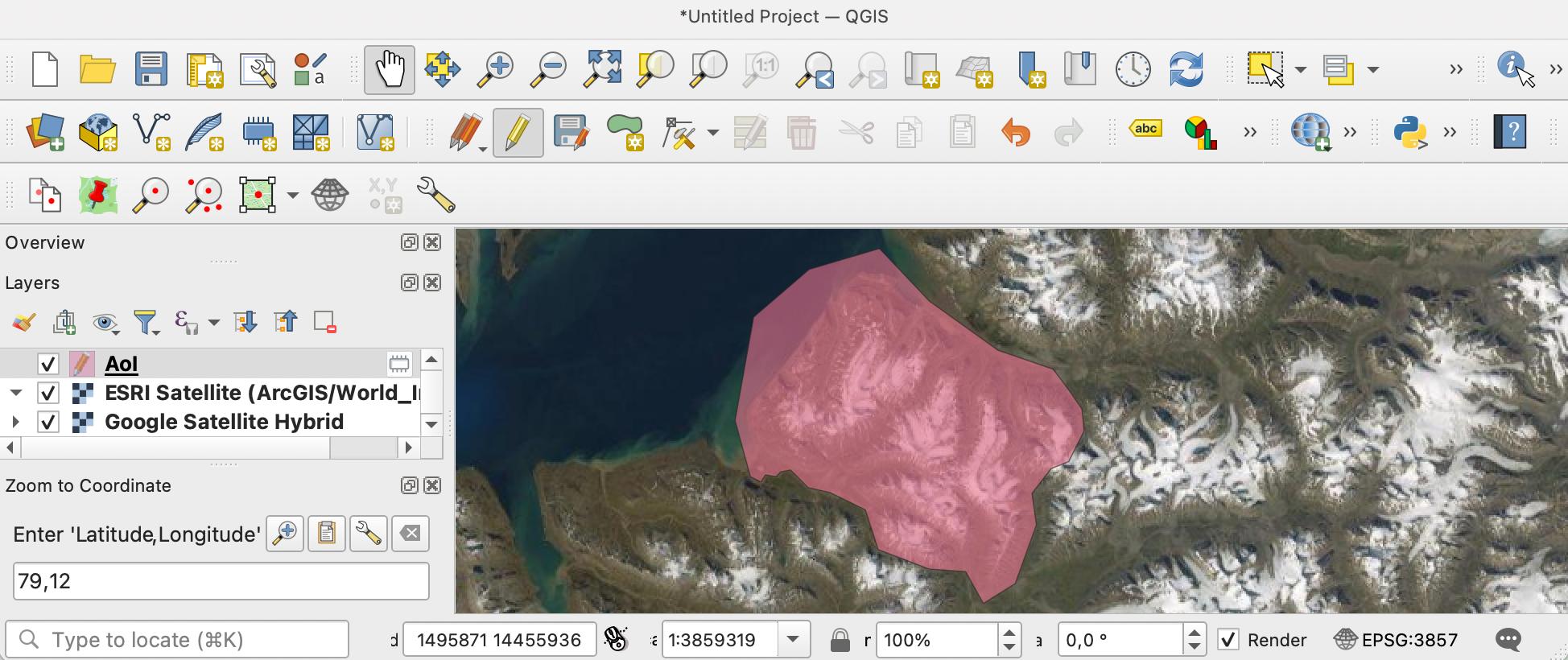I am able to draw polygons over areas of interest in QGIS. For example via: Layer -> Create Layer -> New Temporary Scratch Layer, name the layer, select Polygon as Geometry type, OK, select the layer in the Layers panel, click Add Polygon Feature button in the top, draw, finish with ctrl-click.
I am also able to produce a way bigger polygon than this above, remove the one drawn above as a hole in it, and display that one. The end result would be what I want: color/mask everything on the canvas, except the polygon.
Can I tell QGIS to color/mask out everything except a polygon without the work-around of creating a large polygon with a hole?