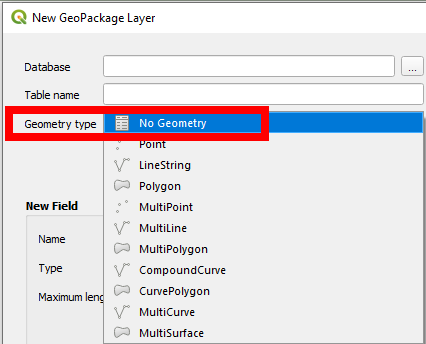I have about 45 polygons that refer to parcels of land and I want to create the same attribute table for all of them and edit the information/prices afterwards depending on the parcel.
"Joining" doesn't help because it doesn't allow editing afterwards and my table has twelve columns. I was also searching for a way to "Duplicate" using an Excel file but I didn't find anything.
Can anyone help me with that?