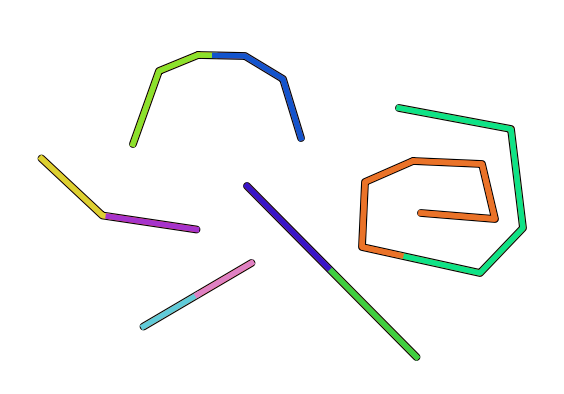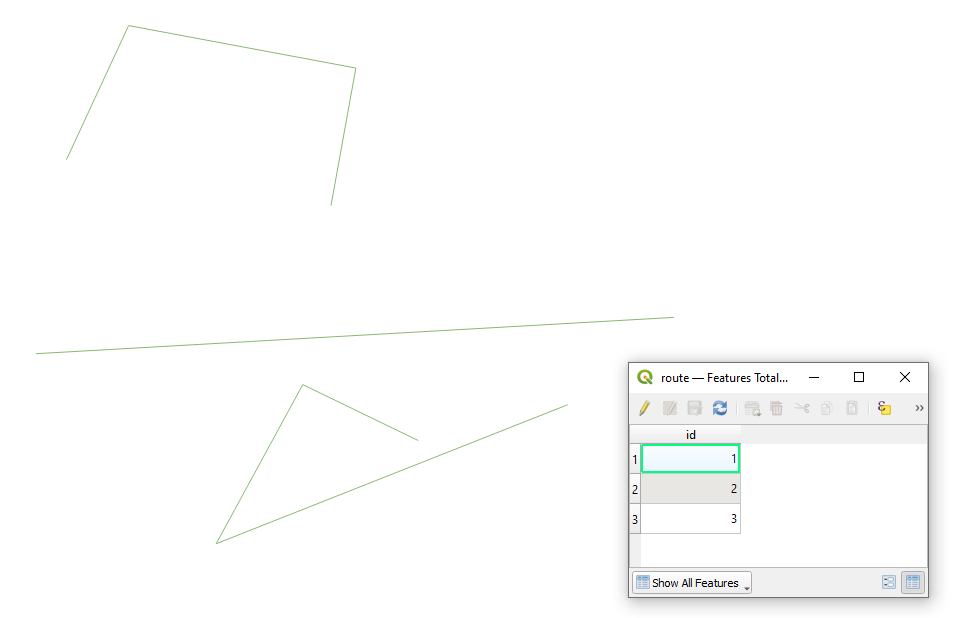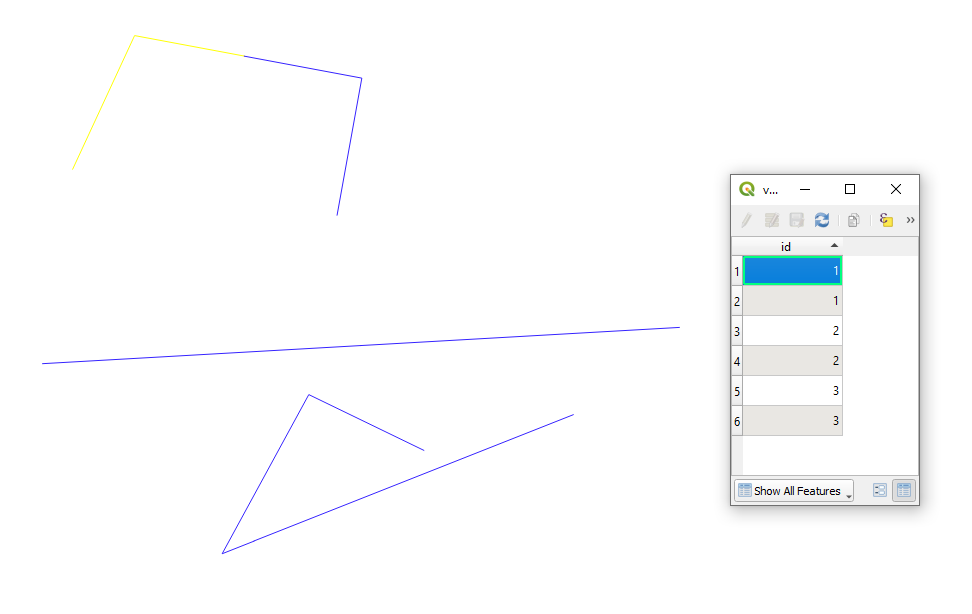You can use the Geometry by Expression tool with this expression:
collect_geometries(
line_substring($geometry, 0, $length/2),
line_substring($geometry, $length/2, $length)
)
The output is a multipart geometry, so run Multipart to Singleparts tool on it.
Result:
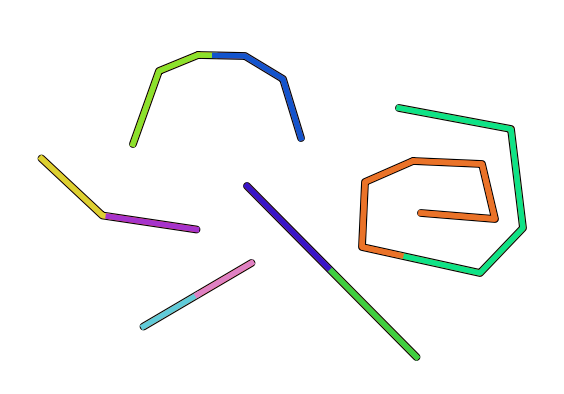
From the Help panel of the expression editor:
function line_substring
Returns the portion of a line (or curve) geometry which falls between the specified start and end distances (measured from the beginning of the line). Z and M values are linearly interpolated from existing values.
Syntax
line_substring(geometry,start_distance,end_distance)
Arguments
geometry - a linestring or curve geometry
start_distance - distance to start of substring
end_distance - distance to end of substring