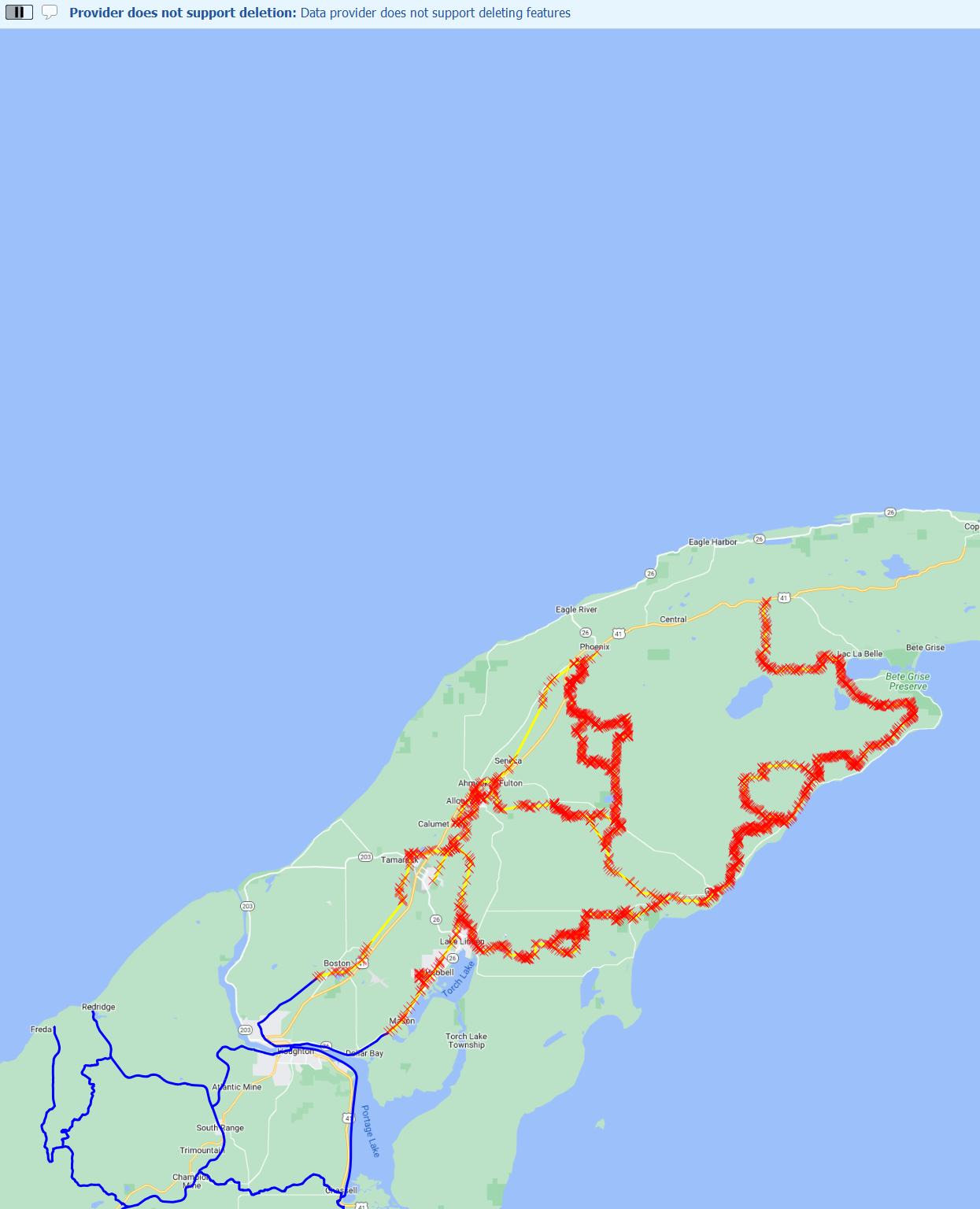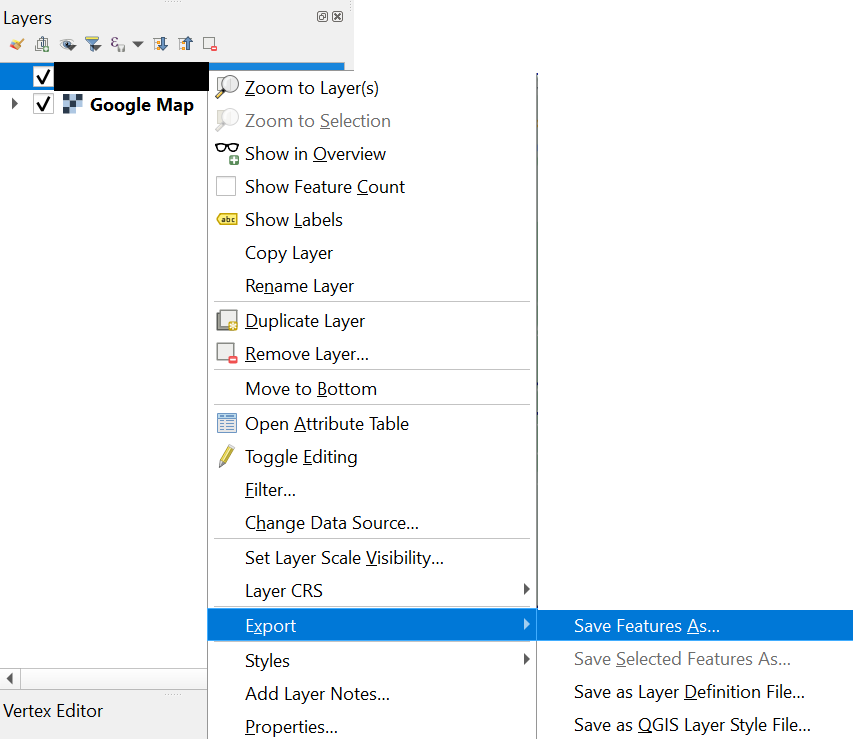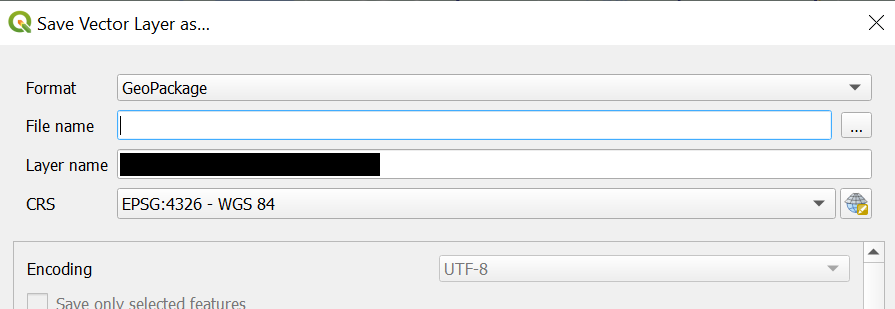Trying to delete a set of paths/routes/vertices (what ever they are called) and I don't seem to be able too. I selected the paths with "select features by polygon" tool.
Layer editing is on. The layer is a KML file that was imported as a Vector Layer.
+++ Solution +++
Export layer as GeoPackage. Then edit that new layer.
QGIS Version: 3.28.1