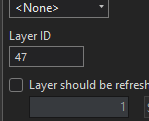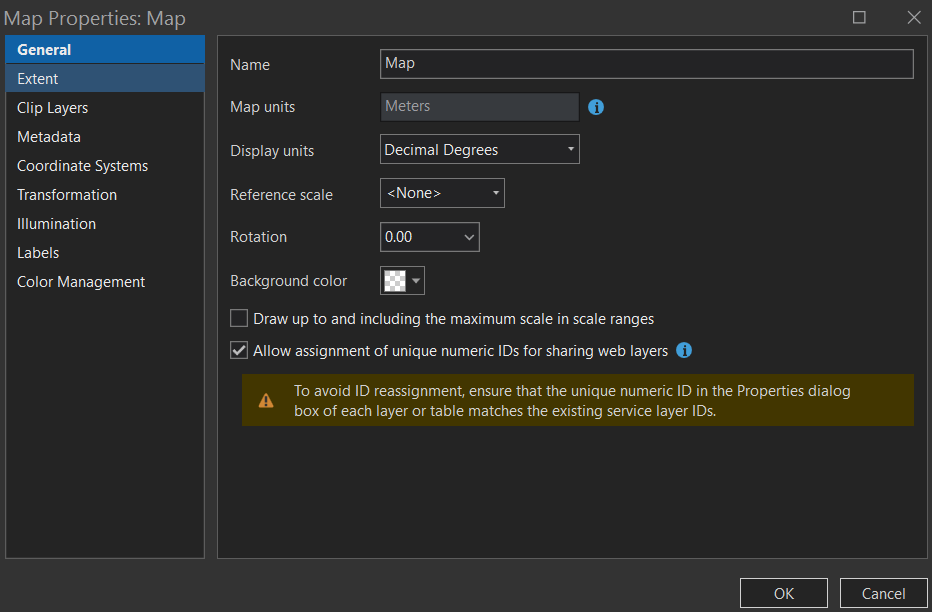I am using ArcGIS Pro 3.0.3 and ArcGIS Online.
I am managing a set of planned power lines that are changing all the time. My colleagues need to see these changes, so we have set up a group on ArcGIS Online, where I overwrite the layer whenever changes occur.
My problem is that this often breaks the layer connection inside the map, and I get the An error occured loading this layer message.
Does it have something with other layers in my ArcGIS Pro map, that "overrides" the layer ID to ArcGIS Online?
For instance, I use that map for several other things, like analysis with other datasets, and they get autoassigned a layer ID, like this:
But can I find this id on ArcGIS Online somewhere, and do a check if they match before I overwrite the layer?
What checks do I have to do for the layer not to break when overwriting the shared feature layer on ArcGIS Online?