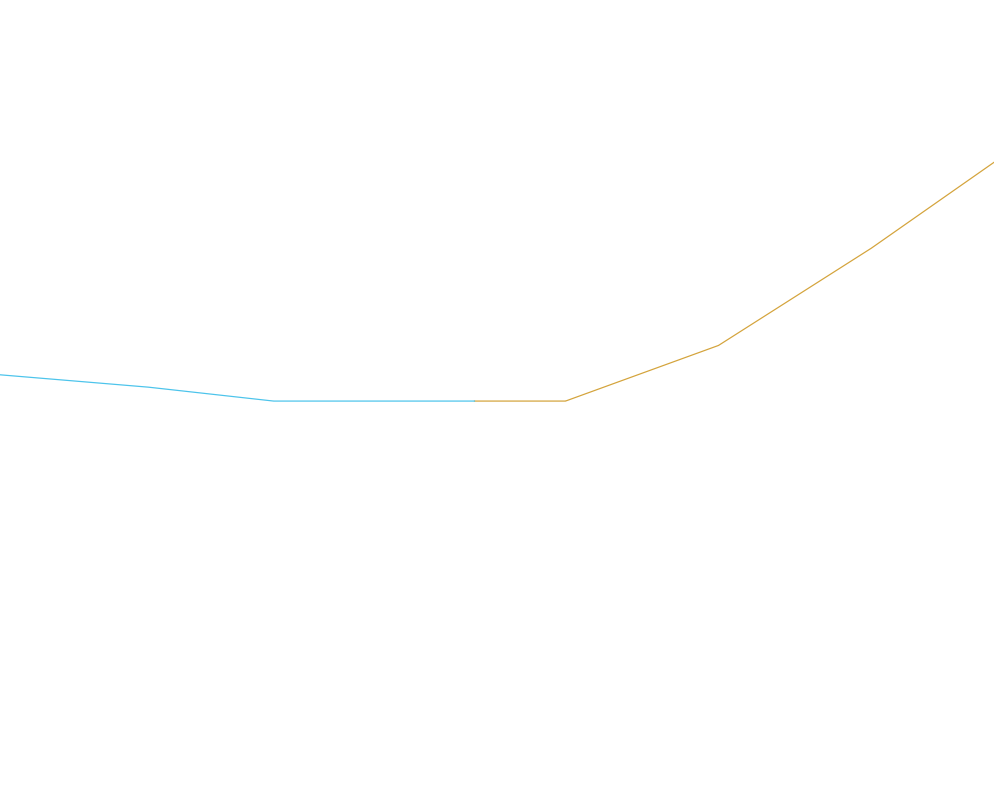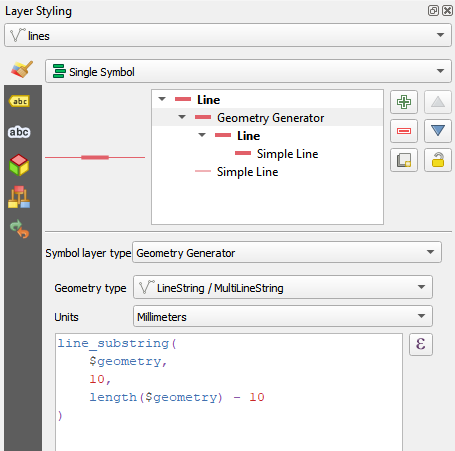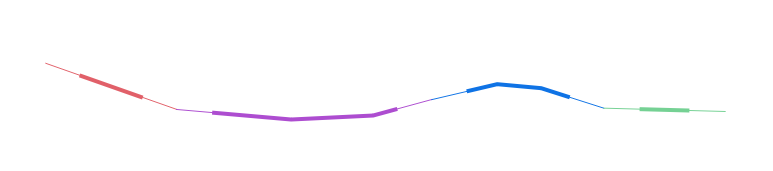I have one line with multiple features that I split into separate lines based on features. Now, the two lines that have separate features meet since they were one line before. What I want to do now is to make a gap between these two lines of a certain size. Any idea how to do it in QGIS?
See the place where they meet? I need to get a gap there of 10m from each side.