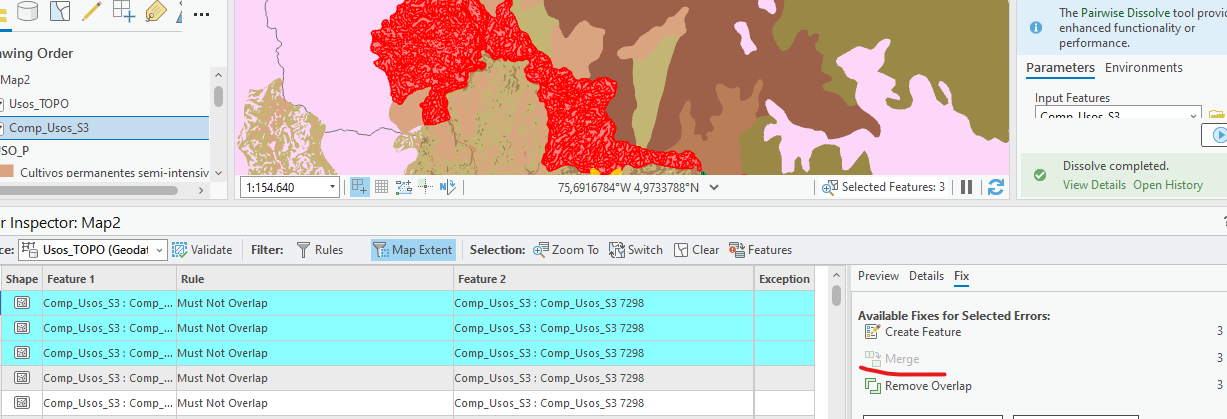I searched first and found people who have come across a similar problem, however, they were trying to solve the errors by creating new features, and the solutions given where aimed at creating, so I'm posting my specific problem here hoping you can point me in the right direction:
I was given a shapefile with land use data but it was made by combining information from three different sources and it has some overlapping polygons.
I exported the layer to a geodatabase to run a topology check, and found over 2000 errors for the rule 'Must not overlap'.
If I select just one error, I can choose 'Merge to largest' which is what I would like to do for every error. But the merge option appears grayed out when I try to select more than one error at the same time.
Is there a tool I can use to solve all those errors at once? If it were just a few errors I'd have no problem going one by one, but there's a lot and I'm hoping there's a quicker way to deal with them.