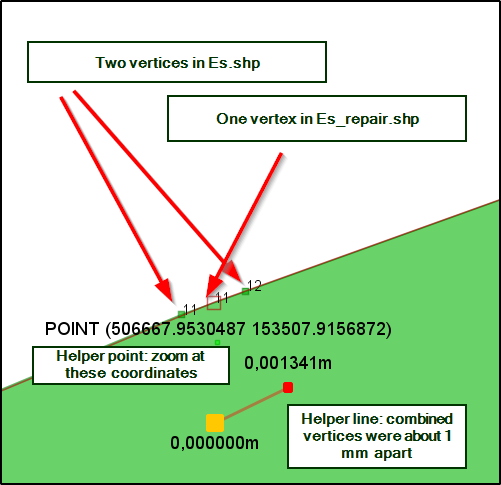I am working on a project that includes preparation of a series of polygon shapefiles that need to go through an official geometry/topology check-up before final submission. This official check-up uses ArcGIS tools (including the check geometry tool), but I am working mainly in QGIS (ver. 3.22 and 3.26).
After preparing the data I ran all the needed check-ups but with QGIS tools. This includes the QGIS check geometry tool. The tool didn't return any errors. When I submitted the data for an officiacl check-up (which uses ArcGIS tools) I got a reply that my polygons have "self intersections". By inspecting the data visually I cannot find any self-intersections.
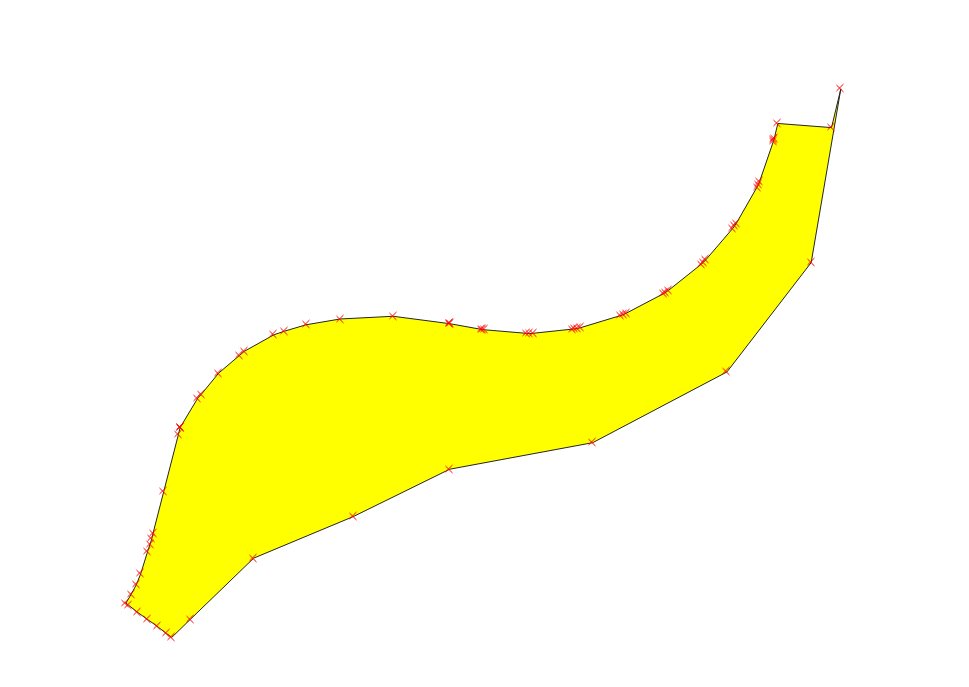
In trying to find an open source solution to this problem I found some suggestions on this site and others. I tried:
- a series of QGIS tools: fix geometries tool; buffer with 0 distance; dissolve; union; delete duplicate vertices..
- GRASS GIS tool v.clean.
- transformed the polyongs to lines and then constructed polygons again in QGIS (this is not a desirable solution, since my polygons frequently have holes in them)
All my attempts failed.
I even got myself an ArcGIS Pro (v. 2.8) trial version and found out that the ESRI repair geometry tool does the trick.
Does anyone know of an open source solution that would make my polygons go through the ESRI check geometry tool without (non existing) self intersection errors?
You can find one of the problematic shapefiles here: https://www.dropbox.com/s/mlqqdynf389752r/shp.zip?dl=0. And here you can find the same polygon after running the ESRI repair geometry tool: https://www.dropbox.com/s/jqq7ic8fi1u8850/shp_repair.zip?dl=0