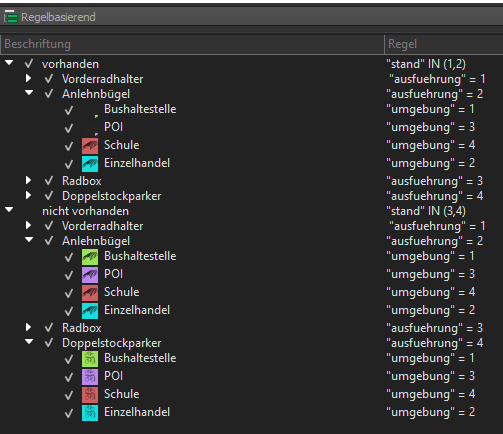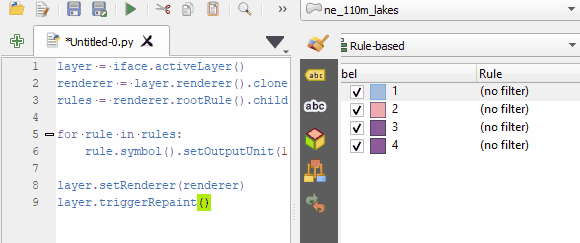I have a quite complex rule-based symbology that is currently using millimetres as size units.
All third levels look the same, they just have different parents.
Is there a way to change symbol size units from millimetres to map units for every rule entry so I don't have to click each entry and switch (which would be a pain in the * for a few dozen entries)?
When I have a categorized approach, I have the general symbology, that I can easily change and then applies to all categories, but how do I achieve that with a rule-based symbology?
The same goes for other aspects, like symbol size. Can I change that size for all symbols at once? e. g. from 15 mu to 18 mu.