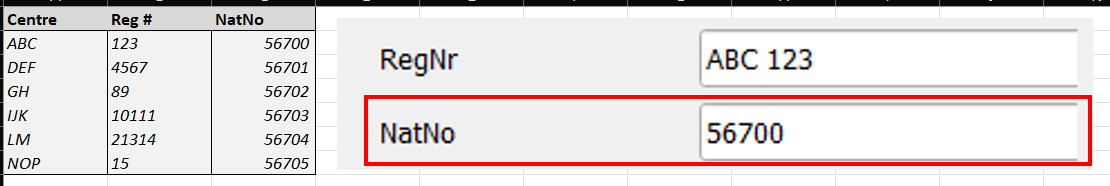I am trying to find a expression to fill in values automatcally, based on content of a table.
The field with the input is called RegNr. It is an abbreviation of two or three letters, like ABC or CF, followed by a space and a numerical code like 1234 or 43.
In my table, there are various columns, one is named Centre and represents the abbreviations and one is called Reg# which represents the numerical codes.
My goal is to find a expression that whenever I put in a RegNr (combination of Centre and Reg#) I want another field to get the value of a column of my table called NatNo.
I already tried to find various solutions but don't get it running. I think the function just needs to separate the input based on the part left or right of the space and then refers to the different columns of the table to give back the value of another column.
The red frame is the part that should be filled in automatically.
Does anybody have a idea?