Refers to: QGIS version 3.22.2 Windows 10
I was doing first steps in the processing script environment and added testwise the code line
qgs = QgsApplication([], False)
to the processing script. After I clicked 'run', QGIS crashed and when I now open it, the toolbox is missing. I read, that I seem to have disabled the Processing Plugin. I confirmed it by looking into the Plugin Menu, and yes, the Plugin is not enabled anymore (the box left to the Processing is empty)
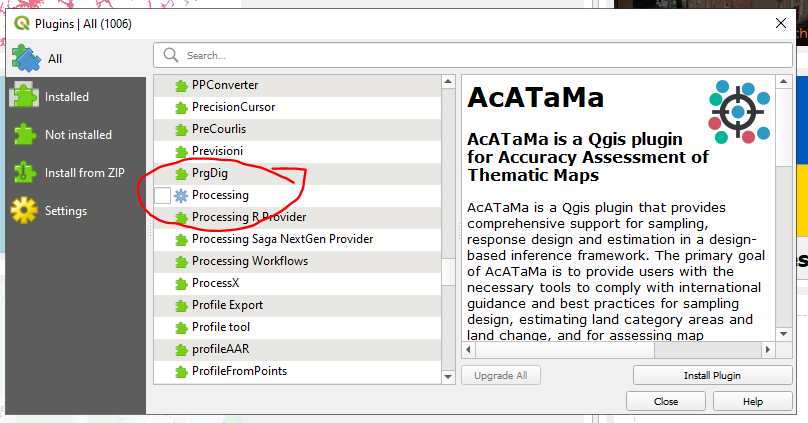 However, when I try to re-enable the Processing Plugin via the Plugin-menu, QGIS is shutting down again without that it is enabling the Plugin.
However, when I try to re-enable the Processing Plugin via the Plugin-menu, QGIS is shutting down again without that it is enabling the Plugin.
What happened here, and how can I re-enable the Processing Plugin again?
