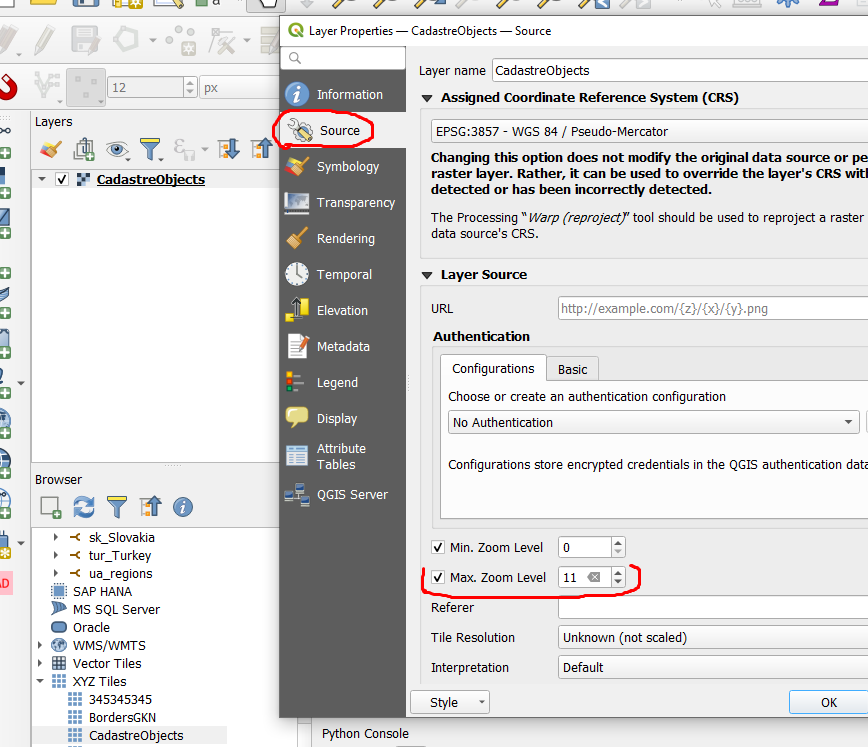I have generated my own map tiles for zoom 11 (only). I display these tiles in QGIS via XYZ tiles (as a new connection - file:///D:/tiles/11/{x}/{y}.png). They show up fine for the zoom 11.
However, I would like to use them for the zoom 12 as well, with the fact that they will be stretched. How do I achive this in QGIS, please? Tiles from zoom 11 are not showing for zoom 12 for me.