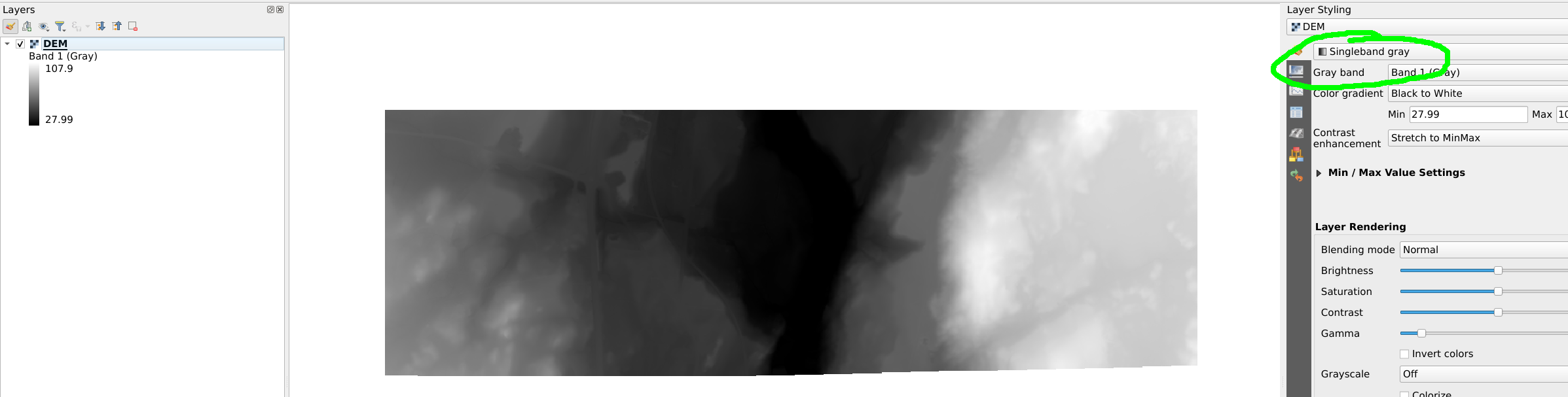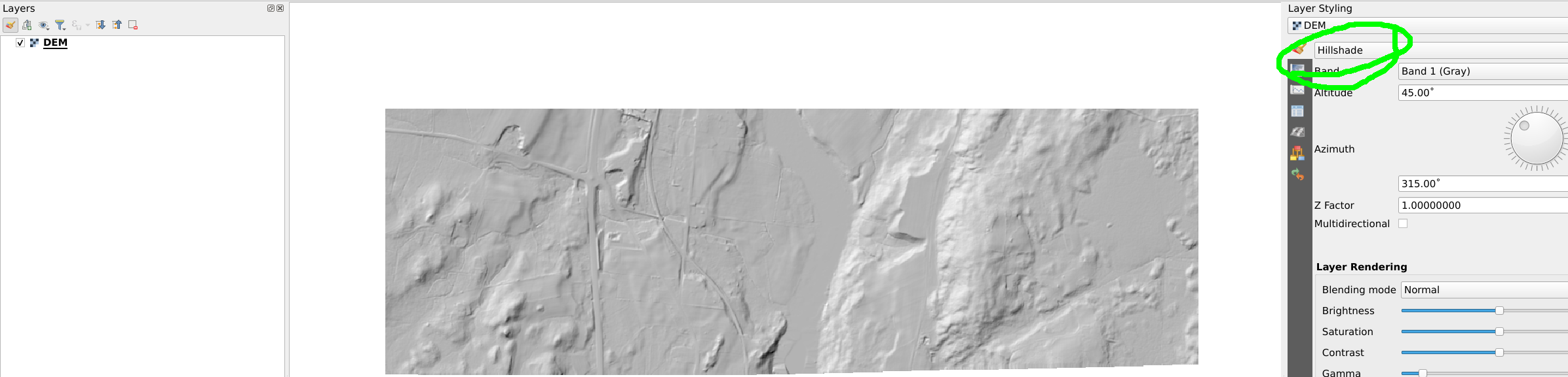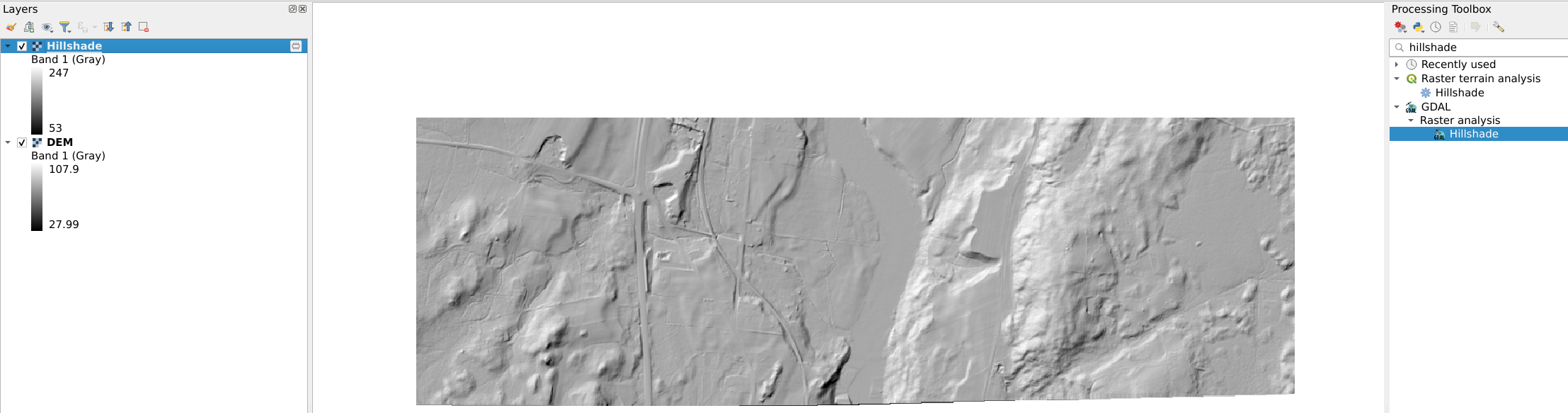I am creating a map for the nature preserve I work at. I have been downloading Kentucky elevation data from THIS website. You can see that there is a really high resolution, and I am able to see the geologic features in great detail on the website. 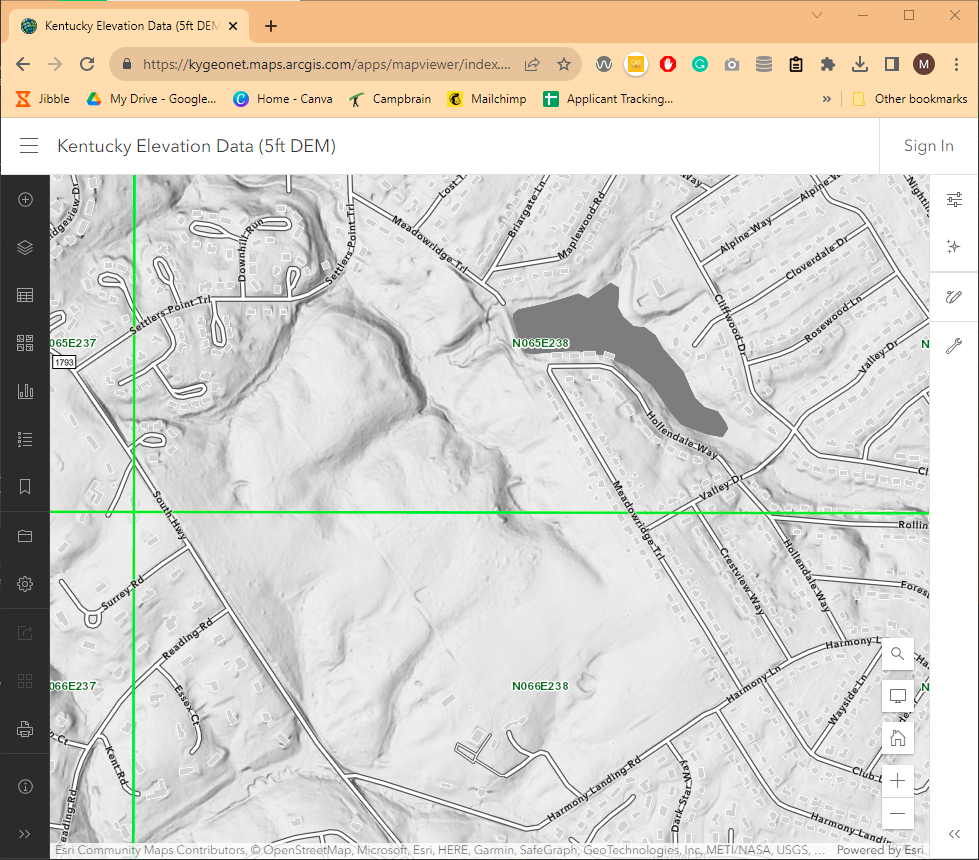
The nature preserve falls into the two tiles N065E238 and N066E238. When I upload the TIF file from the Kentucky Elevation Data tiles by dragging the file into QGIS, it looks blurry/has less resolution.
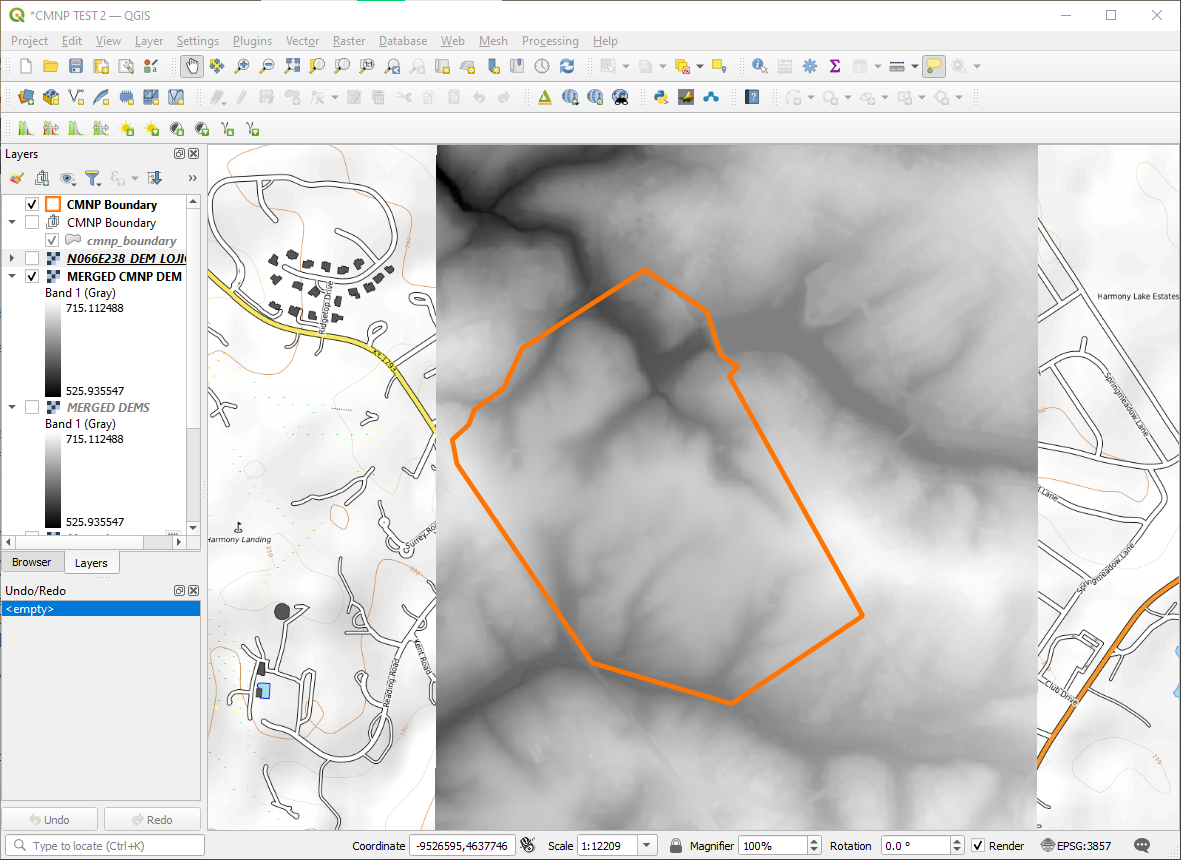
I've played around a bit with QGIS and have not found a solution.