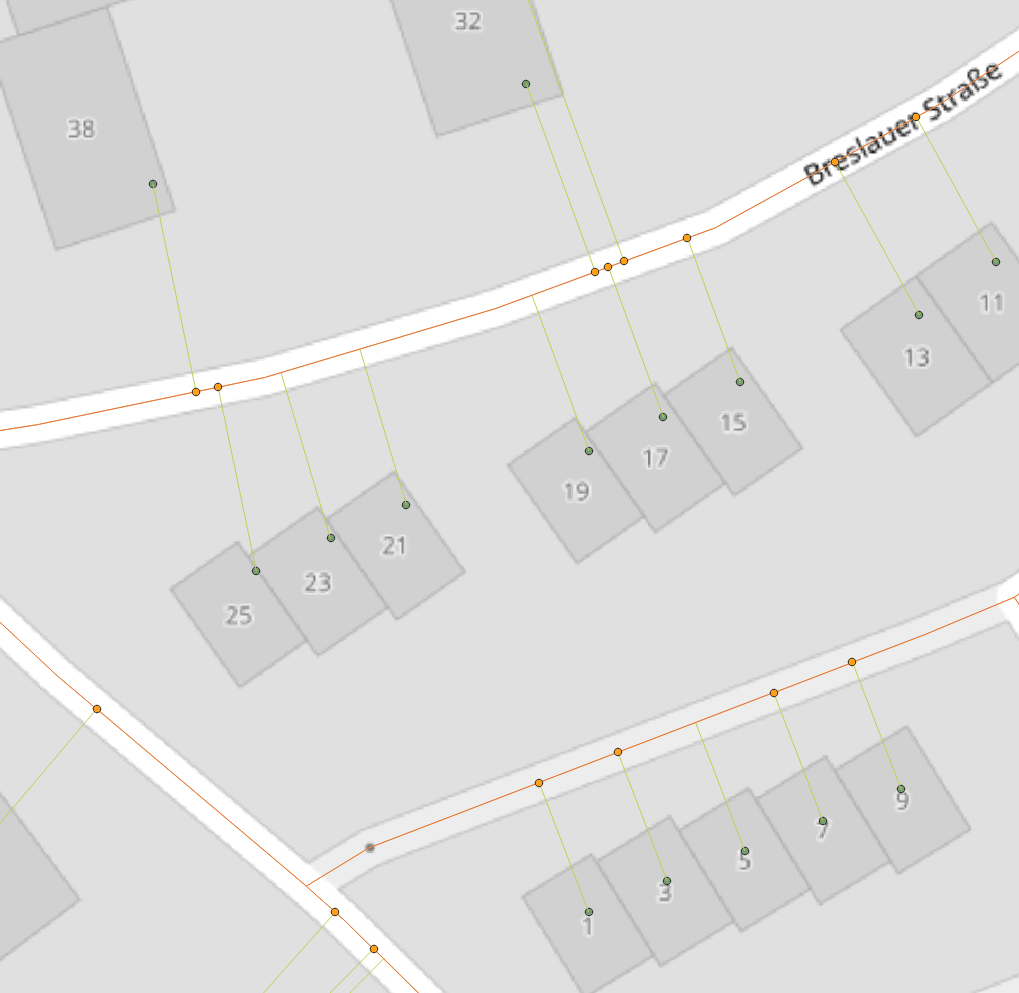My task is to connect all green points with the blue point by individual lines:

I have created a path network with the following steps:
- extract the data of streets and roads from OSM with the plugin "QuickOSM"
- I created lines between the green points and the streets using the "shortest line between features" tool, as well as a line for the blue point
- I merged the lines from 1. and 2. into one line layer and use it in 4. as the network layer
- Using the tool "shortest path (layer to point) I tried to generate all the individual lines I am looking for
However, the error always states "there is no route from start point to end point".
Any ideas on what the issue might be - or on how to solve it with another aproach?
UPDATE:
It seems like connecting lines from the tool "shortest line between features" sometimes do NOT CONNECT as intended.
The orange points created with "line intersection" show, that not all lines are connected. Same issue appears with other tools like "split with lines".