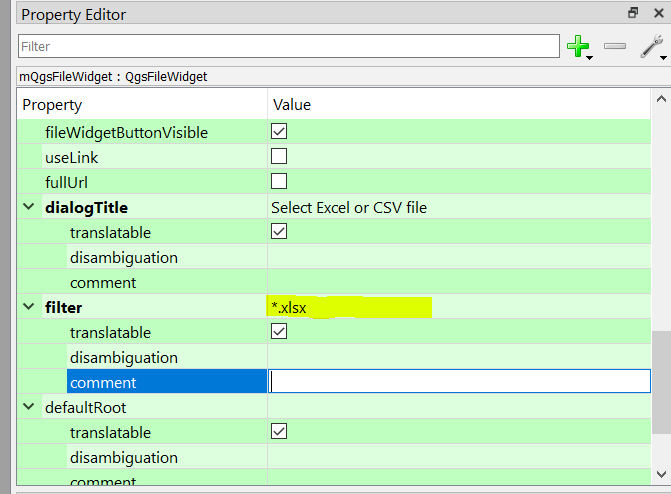How would I set a file filter for QGSFileWidget for multiple file types, xlsx, csv etc
But I'm unsure what the string needs to look like - what separator to use etc? I'm new to QT Designer and I'm not sure where to find documentation with examples on the widgets