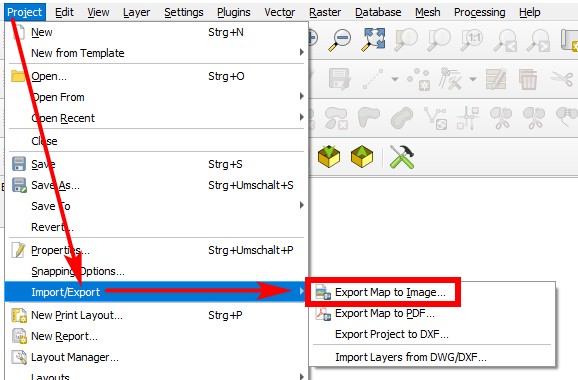I am merging some old maps with the georeferencer tool. but there are gaps on the edges of the old maps. These gaps can overlap the other map when merging the maps. As a solution I made the white parts of the maps transparent so that the maps can be merged without any problems. But since there are hundreds of maps, I want to merge the merged parts region by region into a single piece. I use the Raster Merge feature to merge the rasters into a single raster. But when I do this, it ignores the styles and the whites on the edges come back. As a result, there are gaps in my merged map. Is there a way to merge the raster layers without losing the styles?
Im using QGIS.