I want to delete only certain information of certain cells of the attributes table in QGIS and not the complete rows or columns that contain that word. For example, I want to eliminate all the words "glacier" of the field type and the words "O'Higgins" of the field Name but conserve the rest of the row and column information and also in those cells I want to display "Null". How can I do that, is there any expression?
1 Answer
Use the field calculator, tell it to update the Type field, and use the expression:
if(Type='Glacier',NULL,Type)
apply that, and repeat for your other use case.
-
Thank you @Spacedman. I tried that expression and it works!!! Commented Dec 27, 2023 at 15:16
-
3If the answer solved your problem, you should accept it (hit the checkmark next to it). Additionally, you can also upvotes it.– BabelCommented Dec 27, 2023 at 15:46

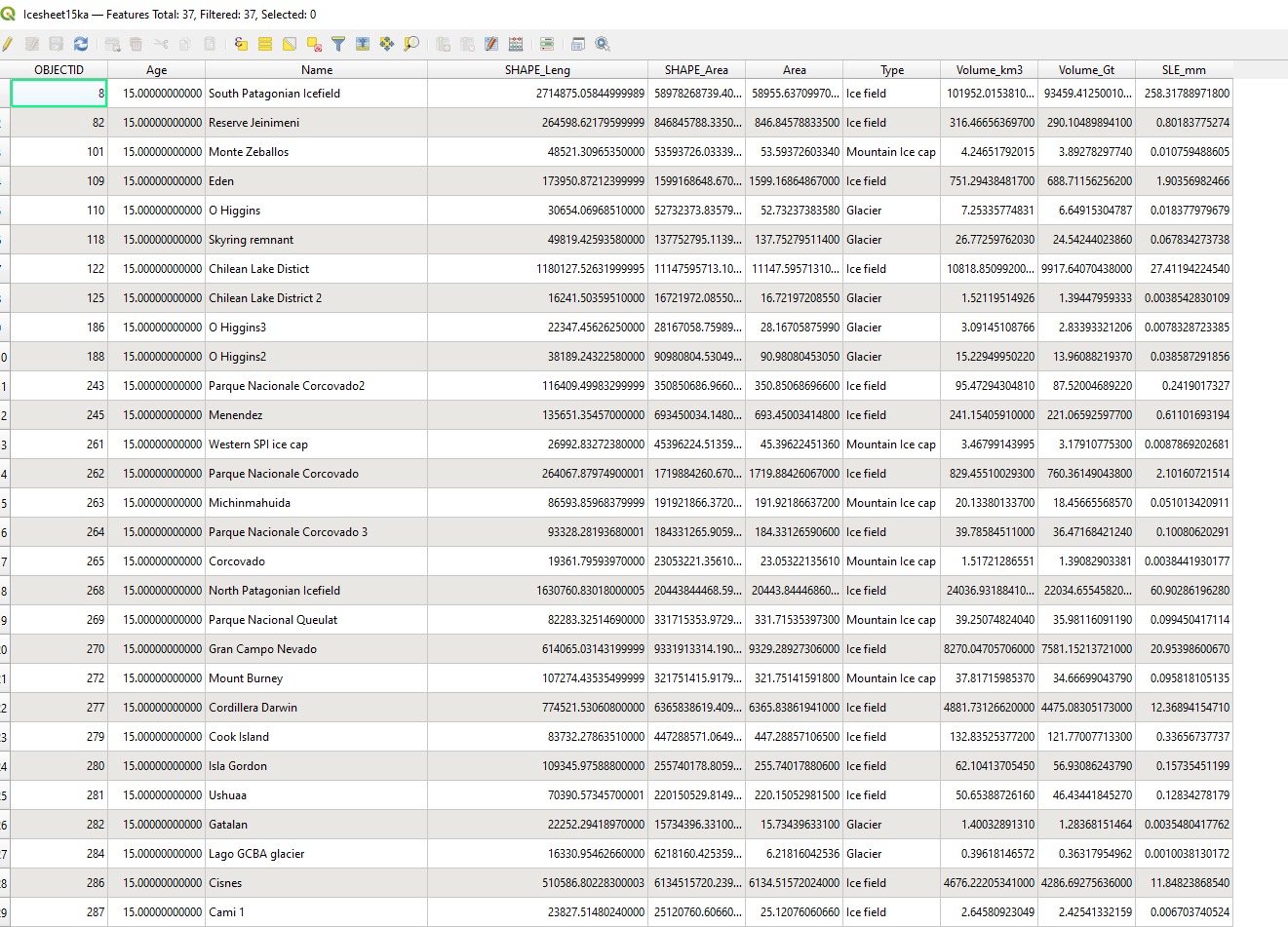
''), but this is the sort of thing you need to document in the Question (via an Edit, not as a comment). "It doesn't work" is not a sufficient problem statement -- you need to tell us what it does instead.NULLin upper case.