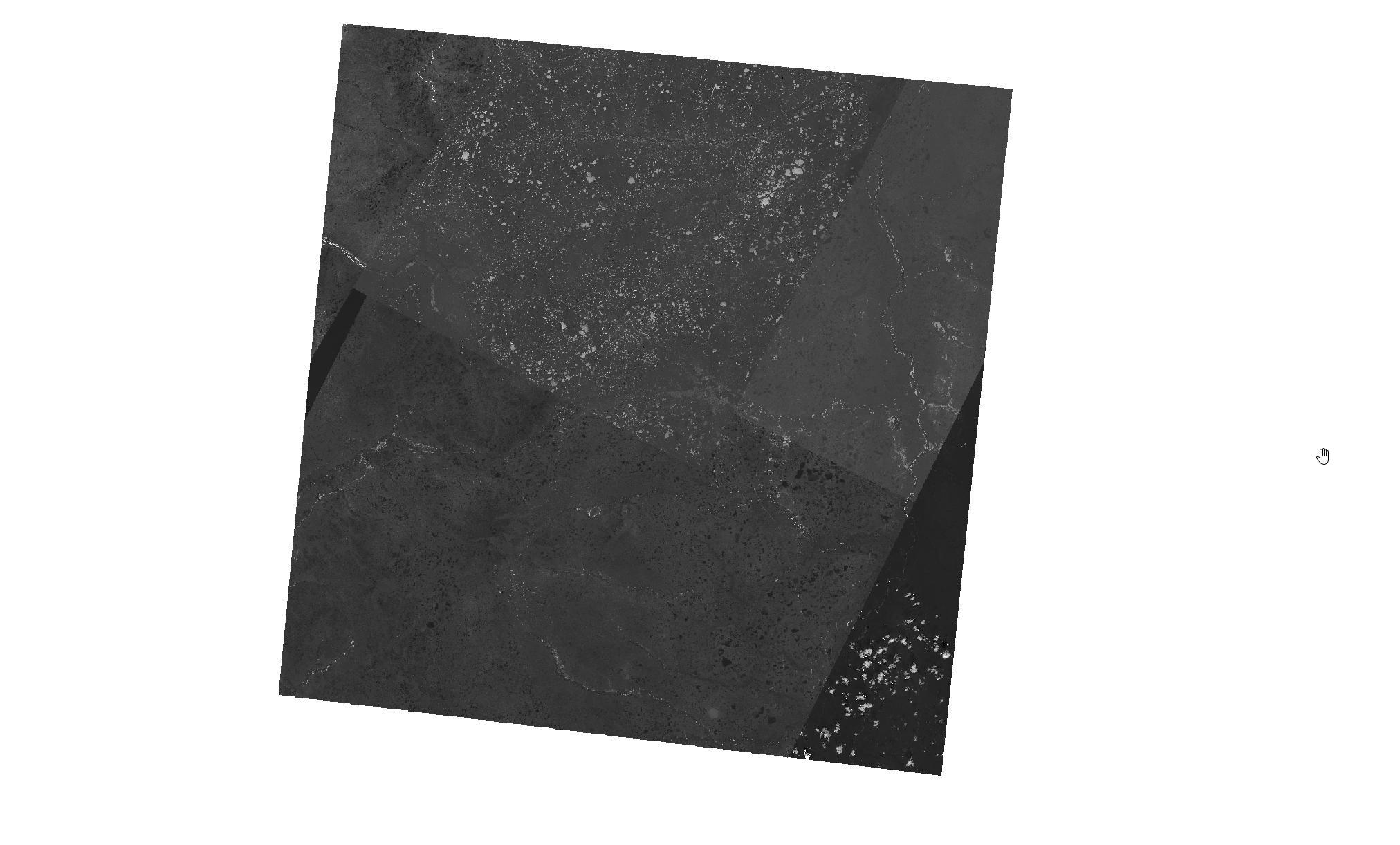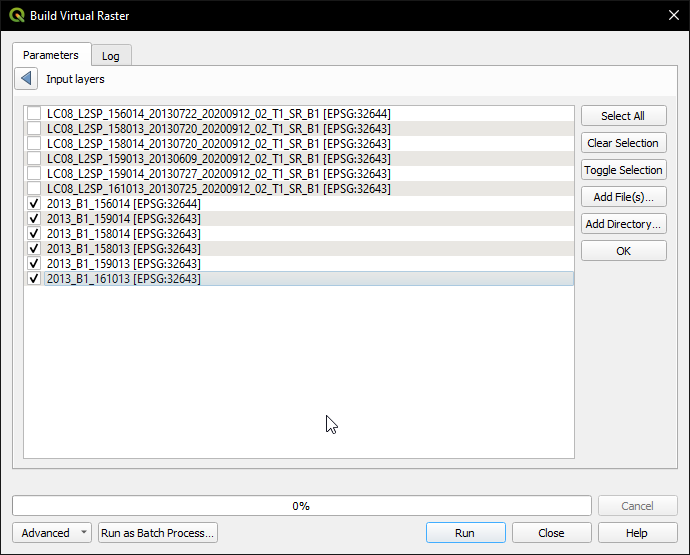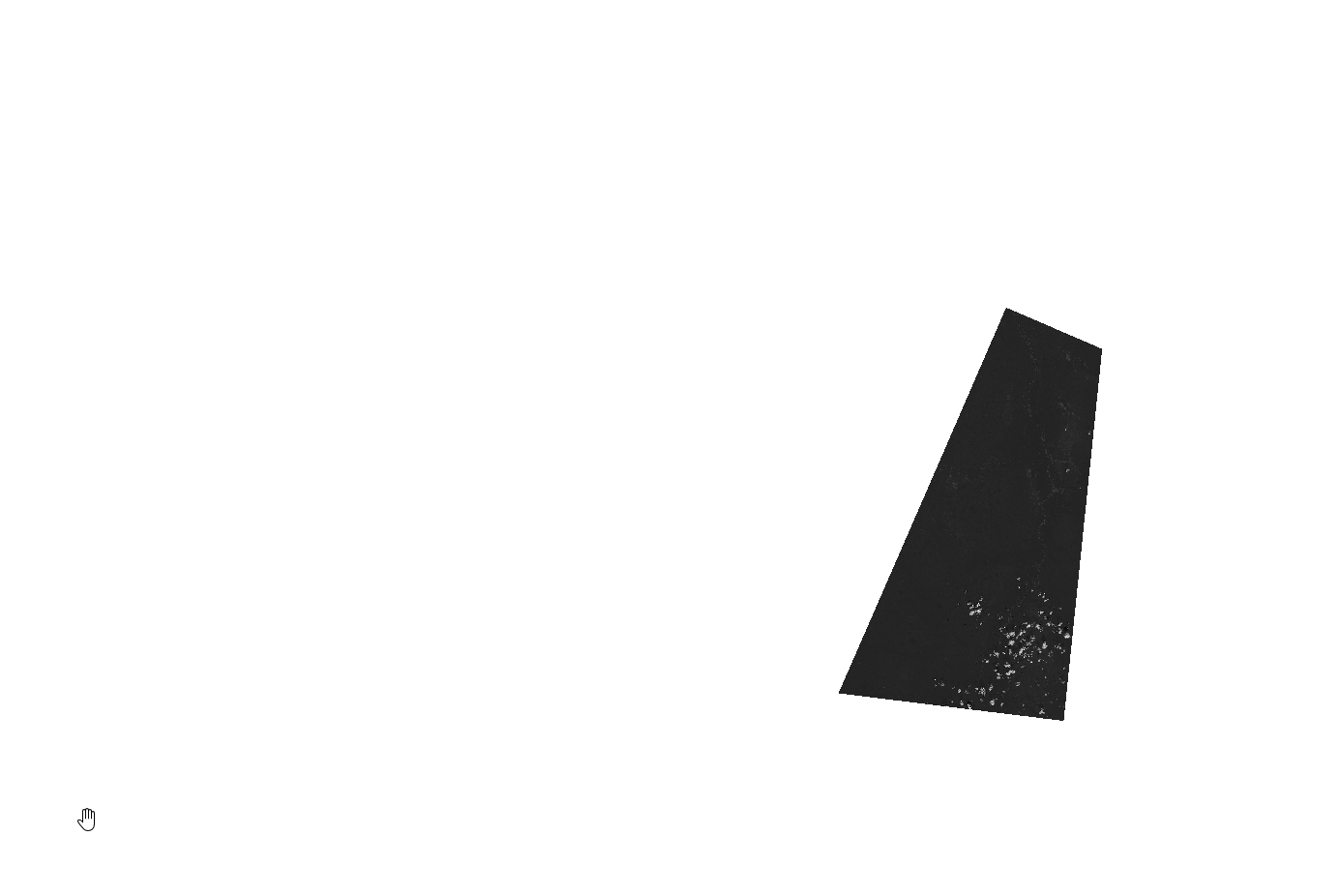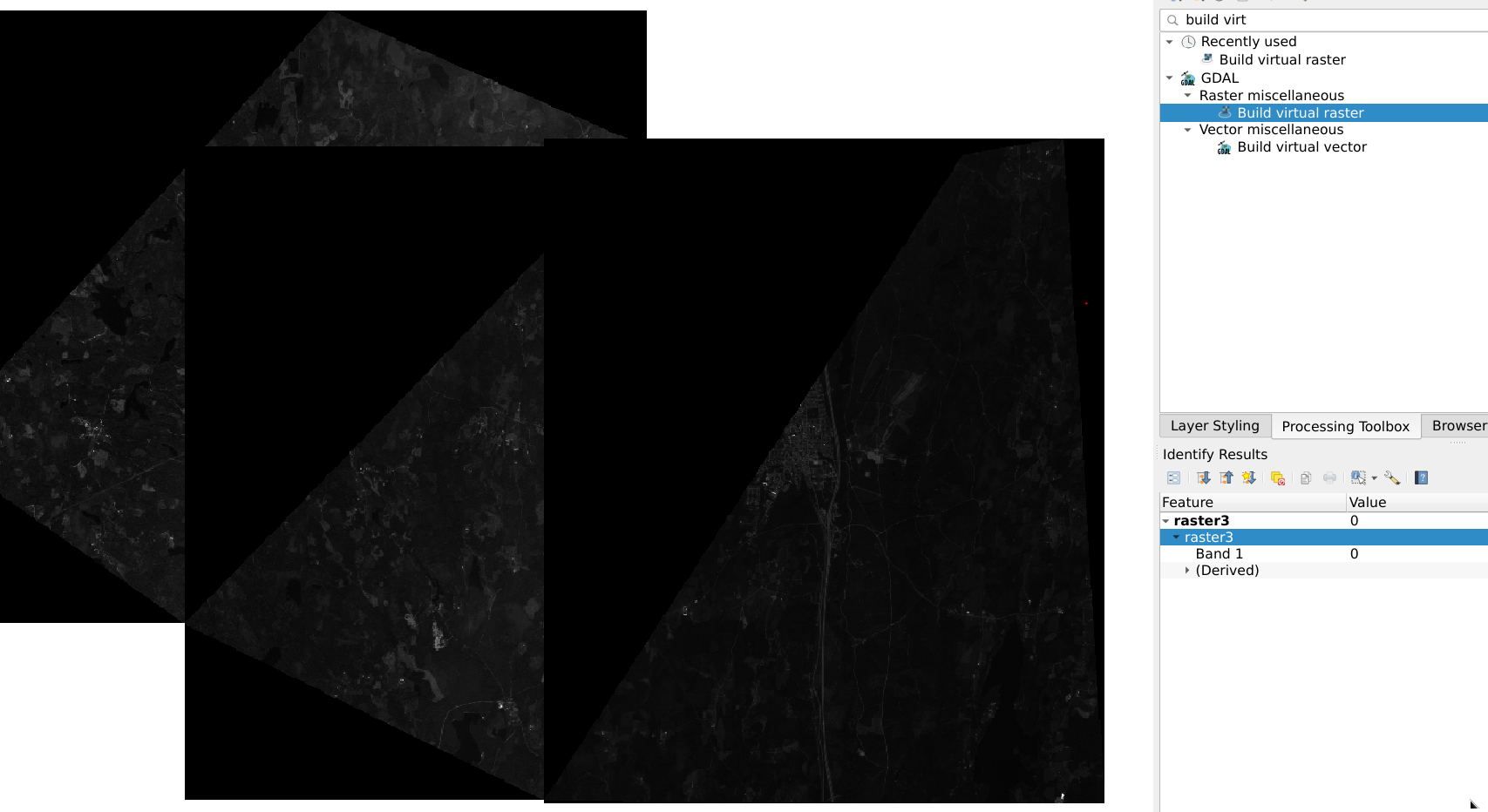I have a composition of several layers (resolution 30 m). Now I'm trying to combine them into one using the Build Virtual Raster tool (or is another tool needed here?) to then save it as JPG.
The original composition looks like this:
The order of the layers is as follows:
If I arrange the layers like this (reverse):
then the resulting layer looks like this:
And if I arrange the layers like this:
then the new layer will already look like this:
Both layers are very far from the desired layer.
Apparently, QGIS 3.34.1 combines layers randomly, and I need a strictly defined order, as in the first image.
How can I specify the exact order of the layers in the Build Virtual Raster tool?
P.S. Advanced settings I have (Windows; these are all settings for Build Virtual Raster tool):
P.P.S. I realized that the reason is that one of the layers has a different coordinate system (32644 instead of 32643 for the rest, because different time zones), therefore, the order of the layers is violated when creating a virtual raster (the algorithm all leads to a single coordinate system).
If I change the coordinate system of this layer to 32643, then the layer will shift to a completely different place, which is unacceptable. Therefore, the problem here is the following: creating a virtual raster as it is, regardless of their coordinate system, if possible.