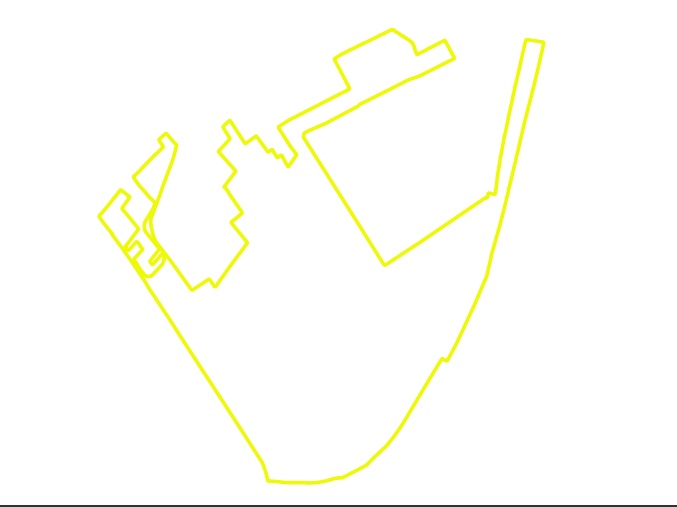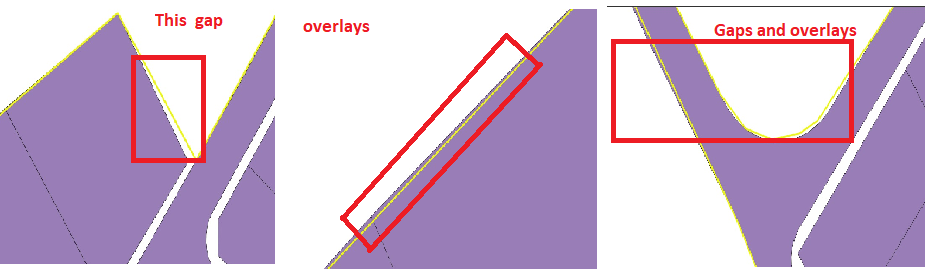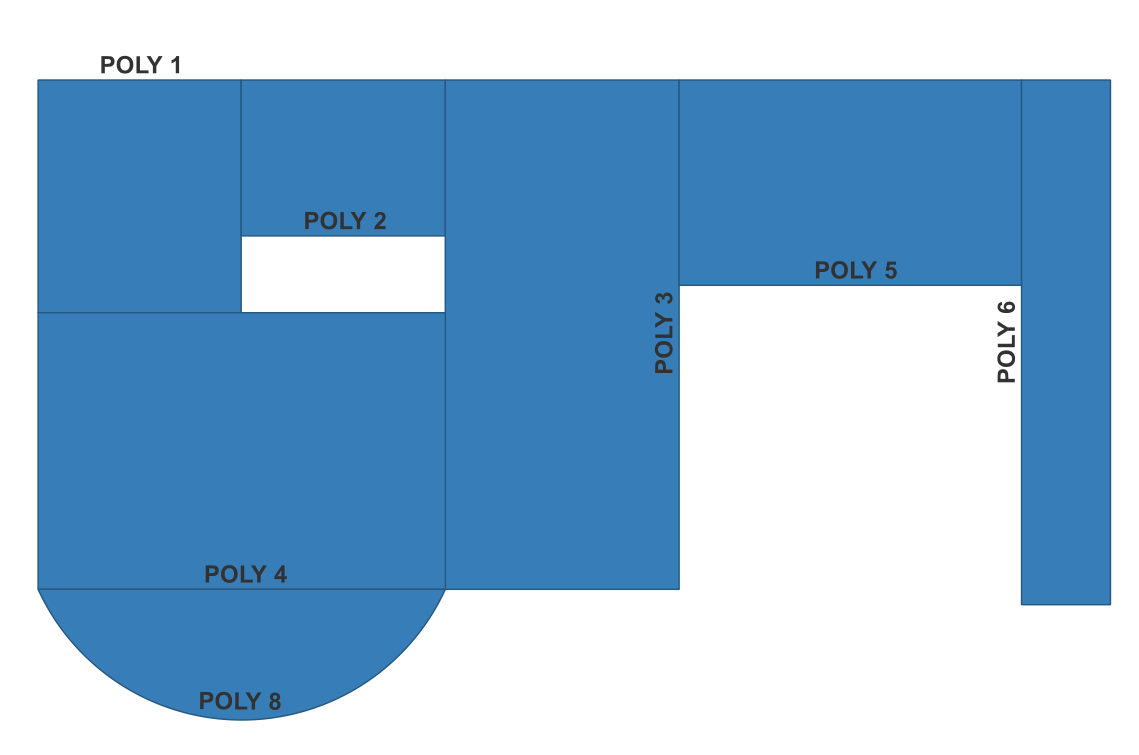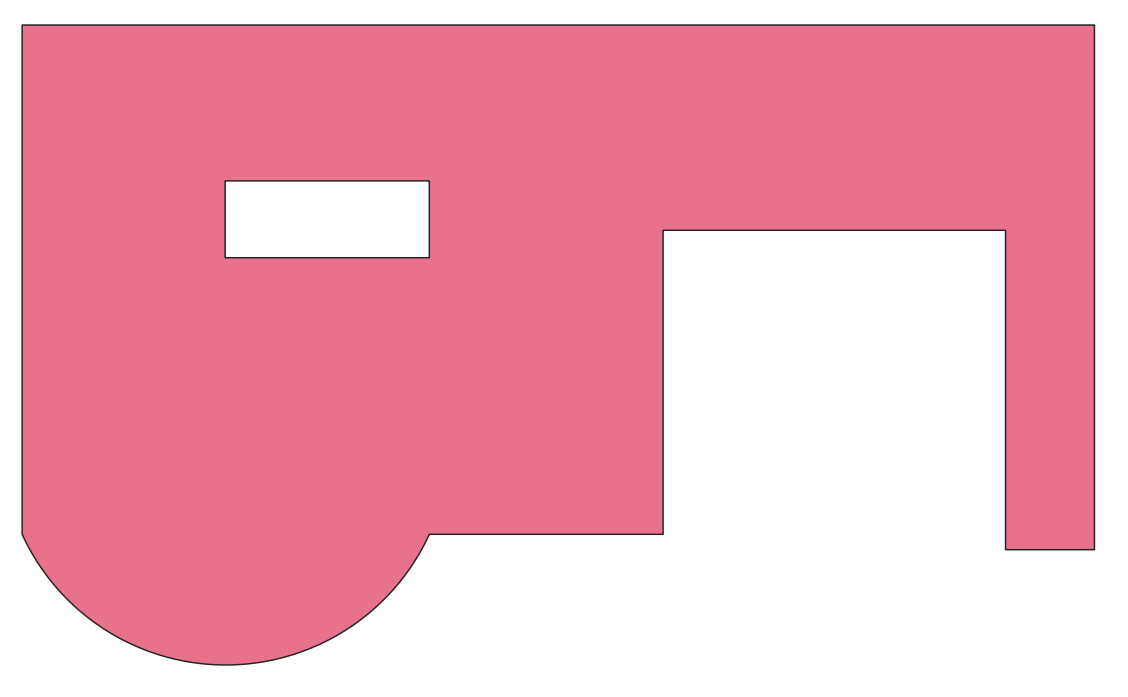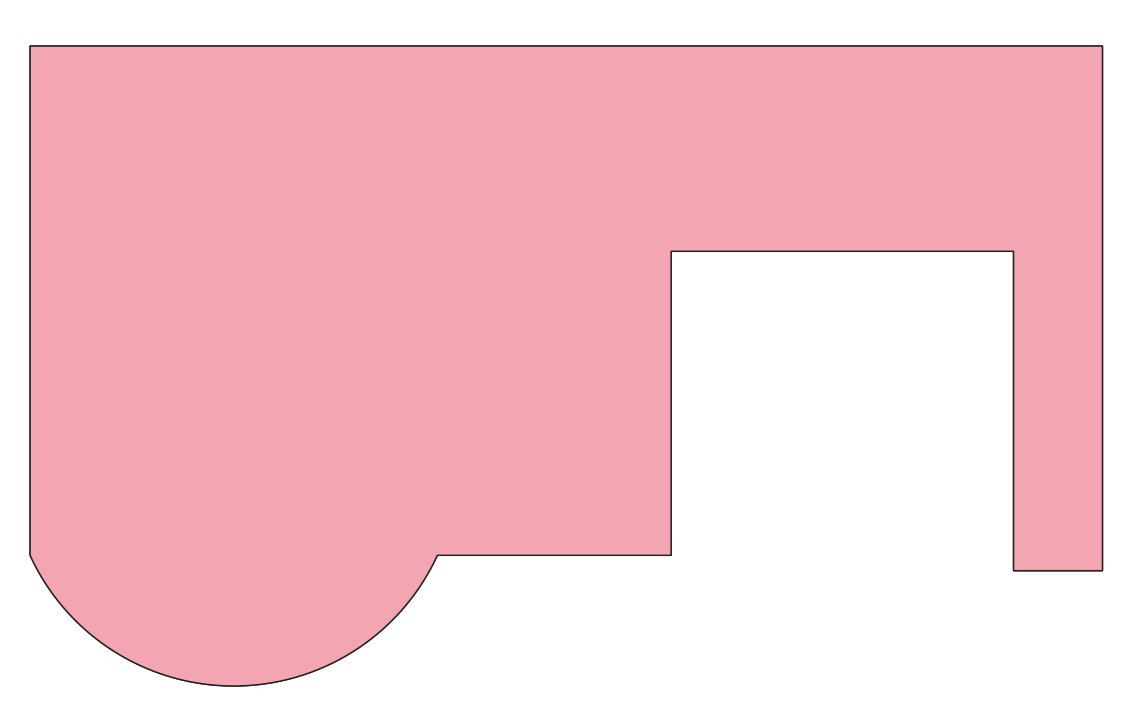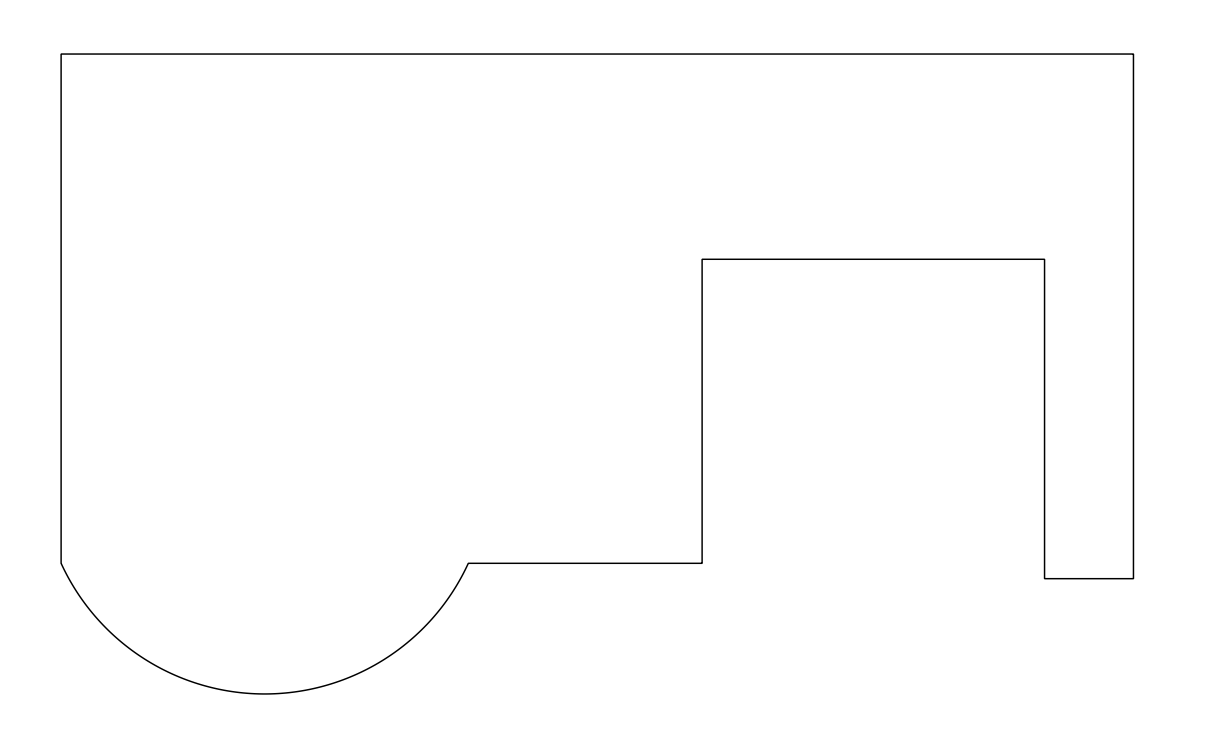I'm using QGIS to draw a polygon around a city neighborhood where the boundaries of that neighborhood will be the back of lots or streets. I merged streets and lots into one layer, now I need to draw a surrounding polygon, juxtaposed on the outer edge of the polygons just like in the images below. I would like to do this automatically if possible. I did this manually, but it is time consuming and, in some cases, creates unwanted gaps and overlaps, especially at corners and at the back of lots. the only gaps that can exist are between the lots and the streets, which are the sidewalks.
- Here the merged layers
- As I would like to do