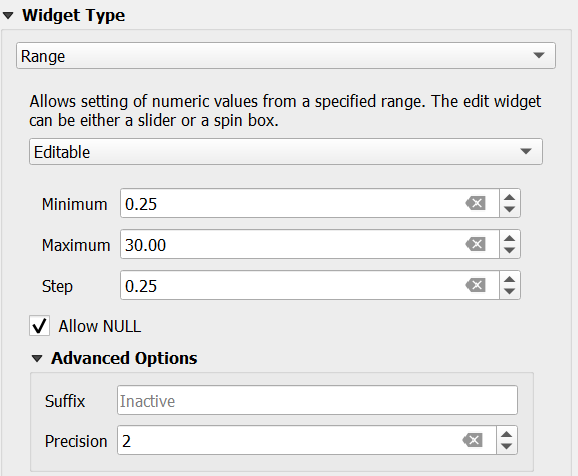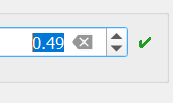I am trying to use the range widget in QGIS attribute forms to allow the user to enter values in steps on 0.25 so values of (0.25,0.5,0.75,1,1.25...)
The settings above result in values of 0.49, 0.74, 0.99, 1.24, 1.49... Always 0.01 short of what I am looking for, if I increase the precision the value always end in a 9 or a 4.
QGIS 3.28, 3.30 windows