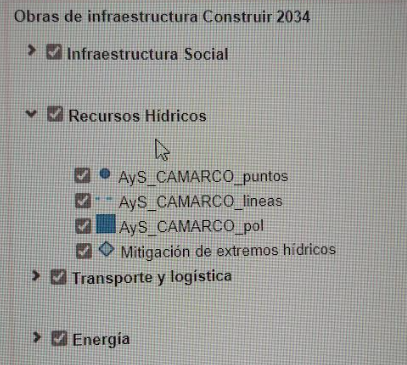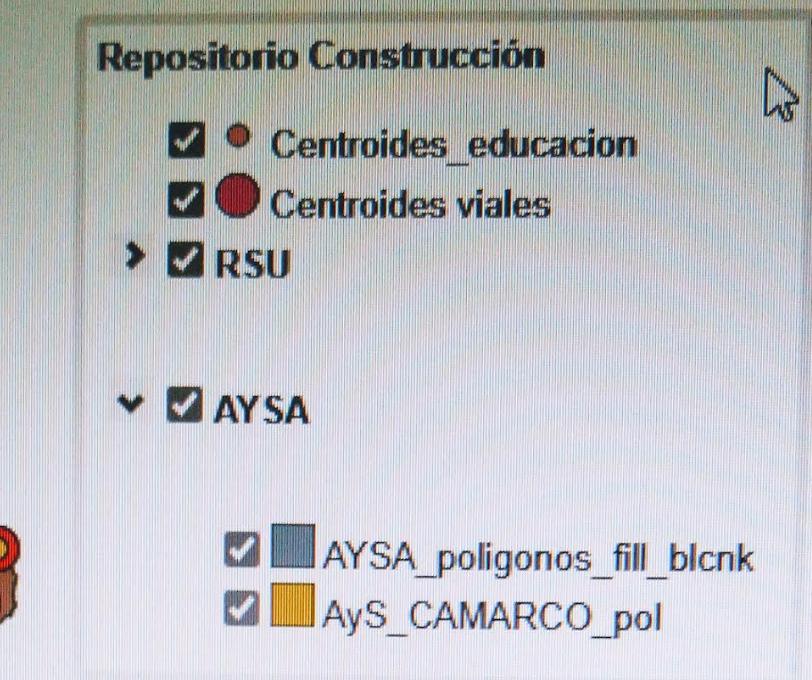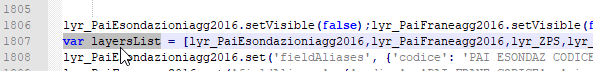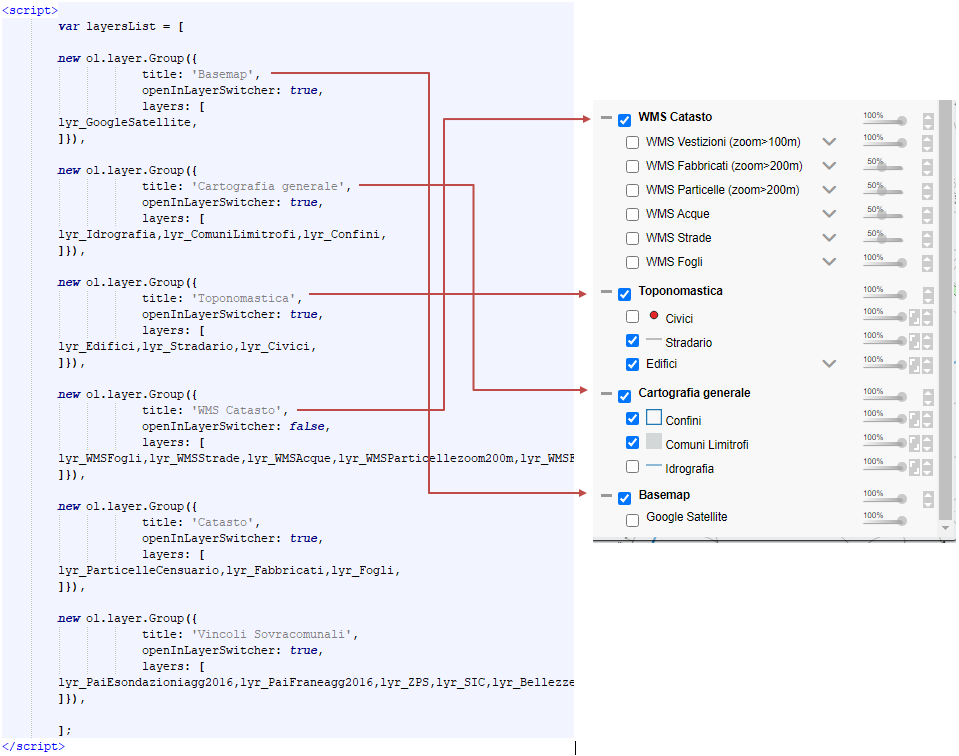You haven't written whether your export is openlayers or leaflet and you haven't entered the code for your new layers list, so it's hard to say why this happens if you don't show it.
In any case I can tell you that I will be releasing an update soon that will allow exporting layer groups for openlayers export
In the meantime I'll explain what you can do with the openlayers export:
In layers.js file of the “layers” folder the plugin exports and configures each layer present in QGIS project. Once this configuration is finished there is the definition of the layersList variable
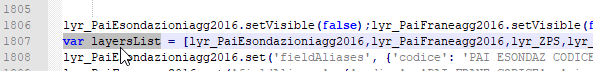
This variable is recalled from the map therefore defining it in a personalized way is essential for grouping the layers.
Do not manually edit the layers.js file, but define the variable again in your html file
The group structure must have the reverse ordering of what you want to show in the layerswitcher
Example:
<script>
var layersList = [
new ol.layer.Group({
title: 'Basemap',
layers: [
lyr_GoogleLabels_0,lyr_GoogleTerrain_1,lyr_GoogleSatellite_2,lyr_OpenStreetMap_3,lyr_SfondoBianco_4,
]}),
new ol.layer.Group({
title: 'WMS Catasto',
fold: 'close',
layers: [
lyr_WMSCatastoFogli_5,lyr_WMSCatastoStrade_6,lyr_WMSCatastoAcque_7,lyr_WMSCatastoParticellezoom200m_8,lyr_WMSCatastoFabbricatizoom200m_9,lyr_WMSCatastoVestizionizoom100m_10,
]}),
new ol.layer.Group({
title: 'Vincoli e Tutele',
fold: 'open',
layers: [
lyr_PaiEsondazioniagg2016_11,lyr_PaiFraneagg2016_12,lyr_ParchieRiserve_14,lyr_VincoloIdrogeologico_15,lyr_VincoliArcheologiciArt142m_17,lyr_GalassiniDM310785_18,lyr_BellezzeNaturaliArt136_19,lyr_ZPS_20,lyr_SIC_21,
]}),
new ol.layer.Group({
title: 'Cartografia generale',
fold: 'open',
layers: [
lyr_ToponimiMonti_13,lyr_ReticoloIdrografico_16,lyr_ConfiniComunali_22,lyr_ConfiniProvinciali_23
]}),
];
</script>
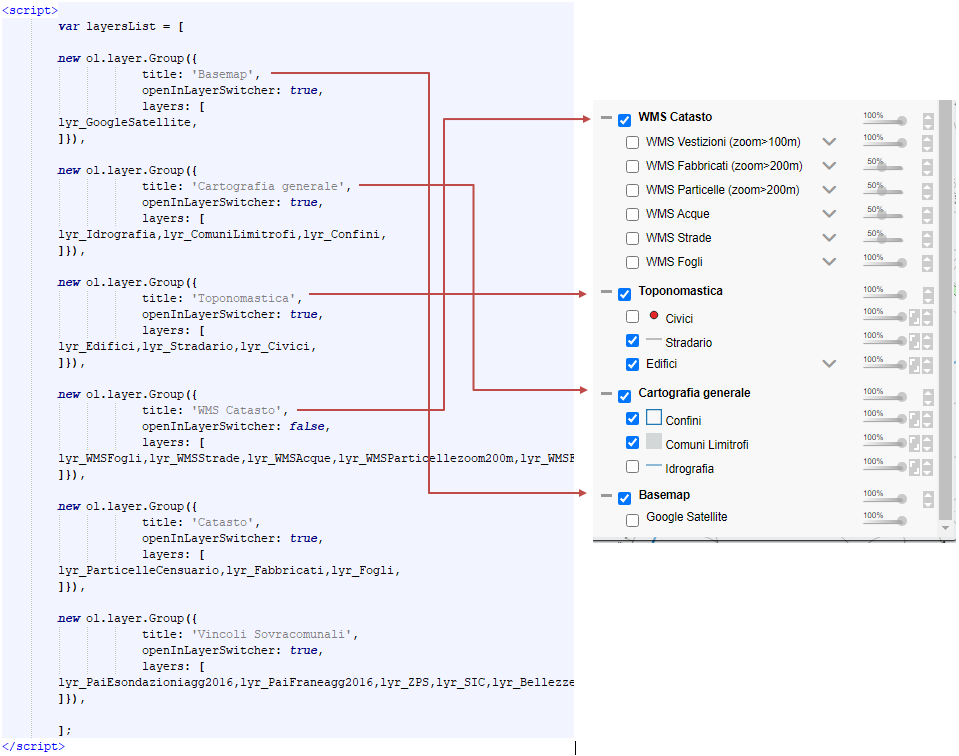
PS: the layerswitcher you see in the image above is not the default
one so don't take it as an example.