I have a layer called 'LaneC'
Within that layer there are two attributes (Lane and Bay)
Is there any way to symbolise so that when I click the layer LaneC, a dropdown is shown to show Lane (which is C) and then from that subtype another dropdown to show Bay (C101 etc)
Currently, I've added both attributes to the categorized symbology like so, but when I toggle 'C' on none of the features are coloured red? Even if all the bays (C101 etc) are toggled off. I'd expect all the bays to be coloured red and then when that is toggled off, they can each be toggled on/off in their yellowy colour

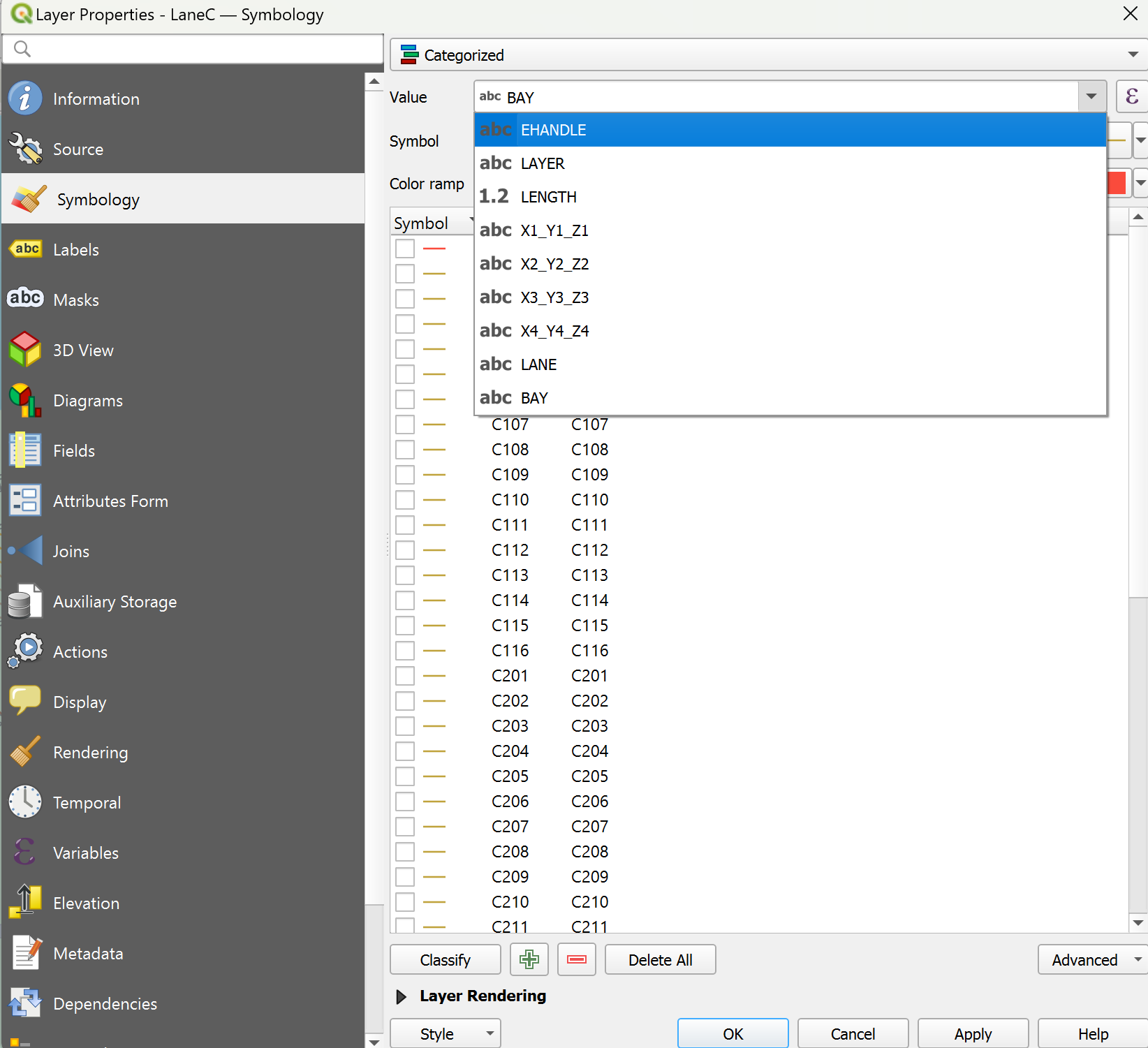
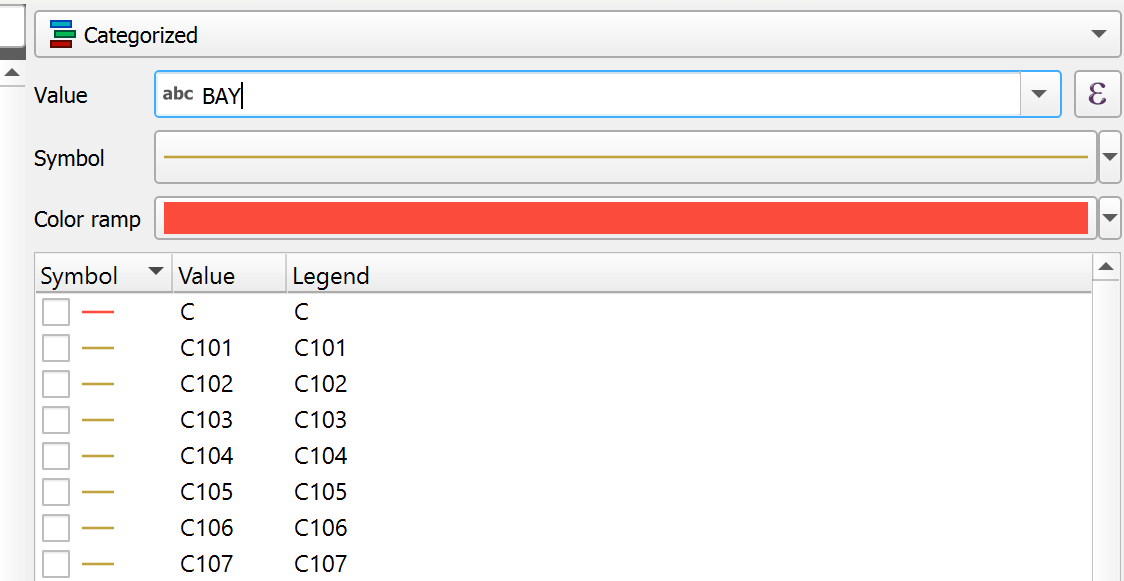
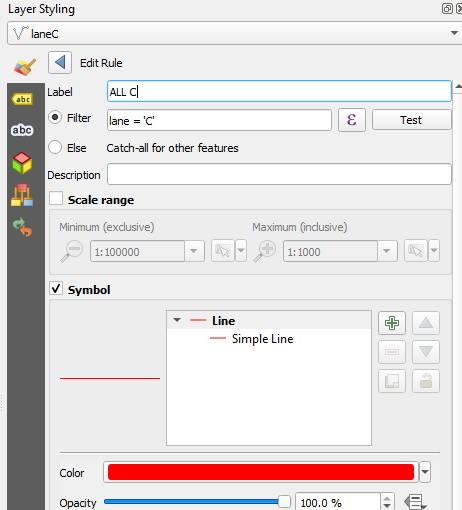
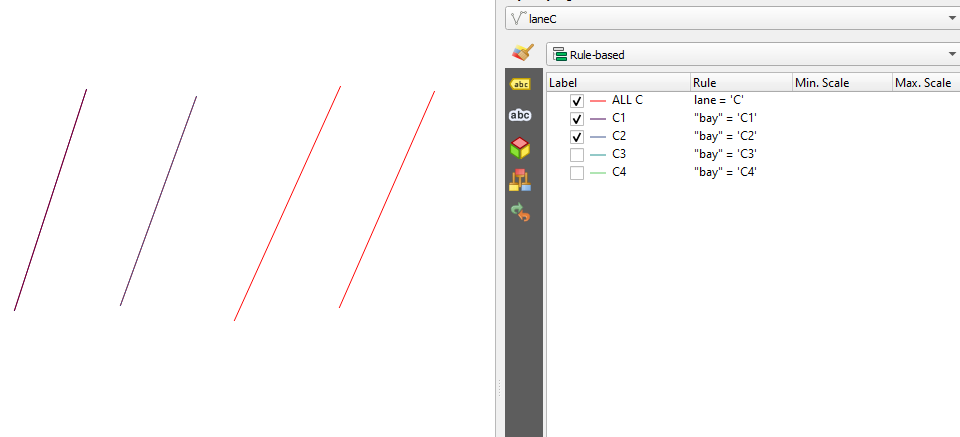
C, hence none will be coloured red. Other than that, it is rather unclear, what your expected output should be.