On QGIS they appear like this, overlaid on the OSM map. Here you can download the JP2 image set.
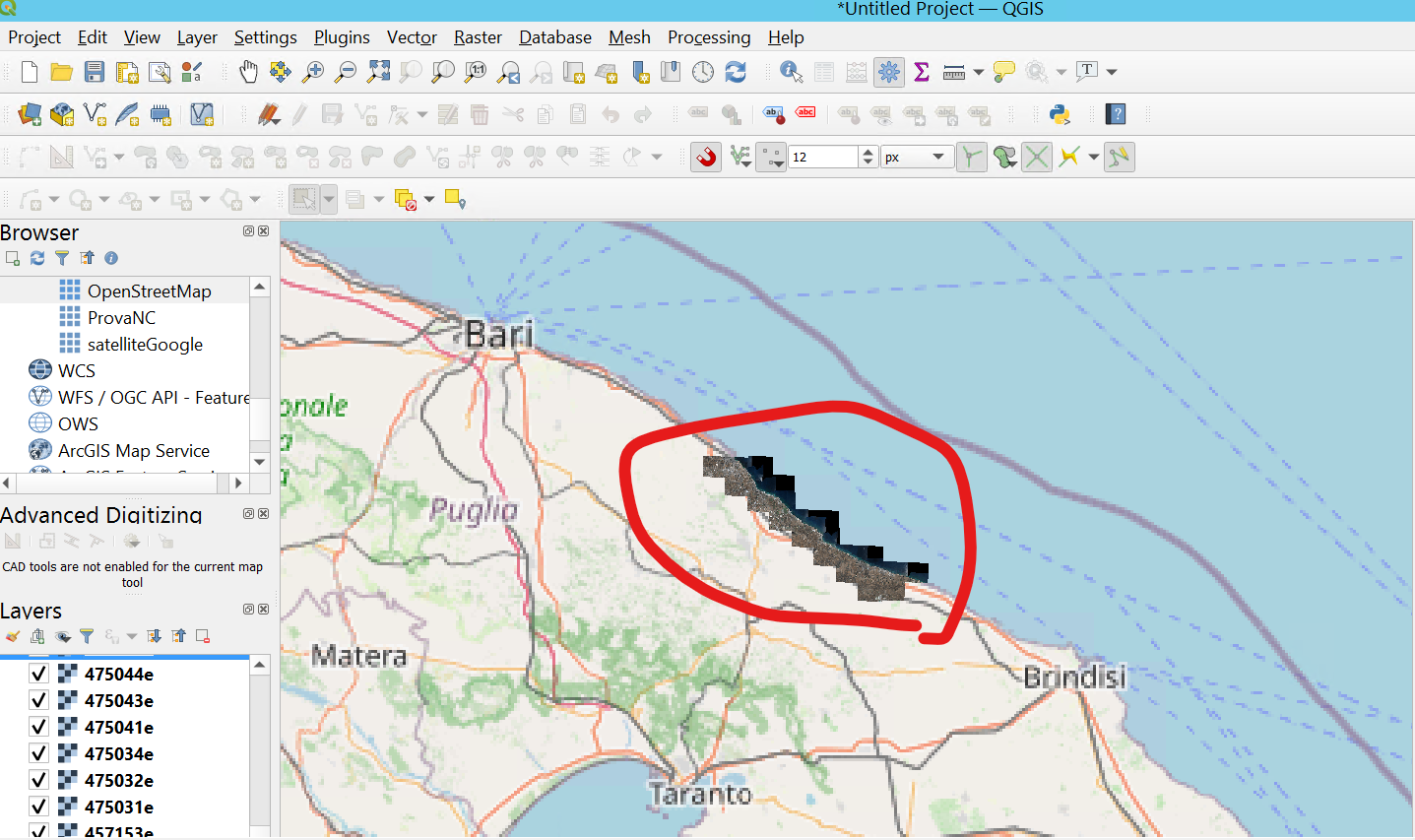
I'm trying to merge them with GDAL with this script
CD C:\OSGeo4W\apps\Python37\Scripts
set "input_dir=C:\GDAL-Workspace\tiles\test"
set "output_dir=C:\GDAL-Workspace\merge\test"
set "merged_image=%output_dir%\merged.tif"
set "file_list="
for %%I in ("%input_dir%\*.jp2") do (
set "file_list=!file_list! %%I"
)
python3 -m gdal_merge -o "%merged_image%" %file_list%
But I get this error message:
ERROR 1: PROJ: proj_as_wkt: SQLite error on SELECT name, ellipsoid_auth_name, ellipsoid_code, prime_meridian_auth_name, prime_meridian_code, area_of_use_auth_name, area_of_use_code, publication_date, deprecated FROM geodetic_datum WHERE auth_name = ? AND code = ?: no such column: area_of_use_auth_name

ogrinfo proj.db -sql "select * from metadata".