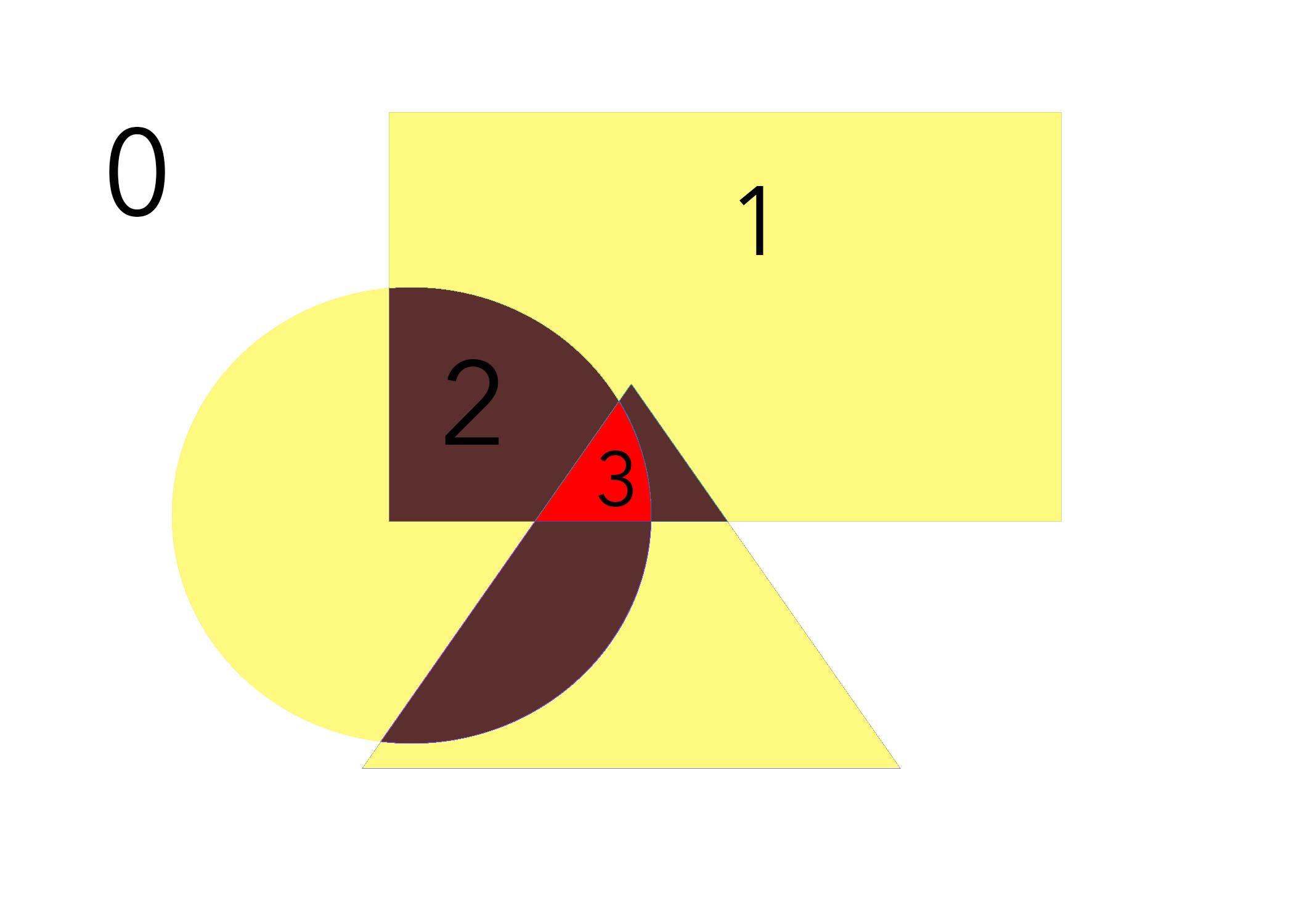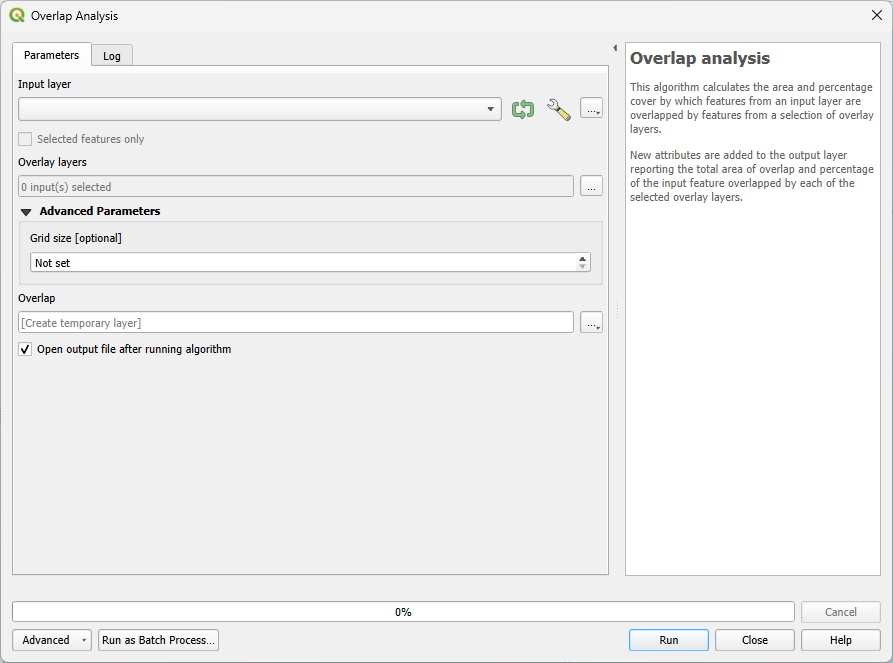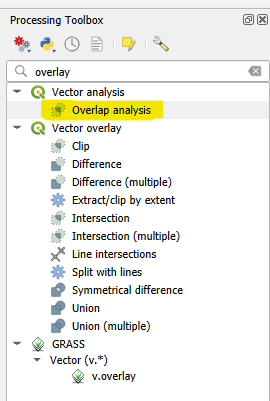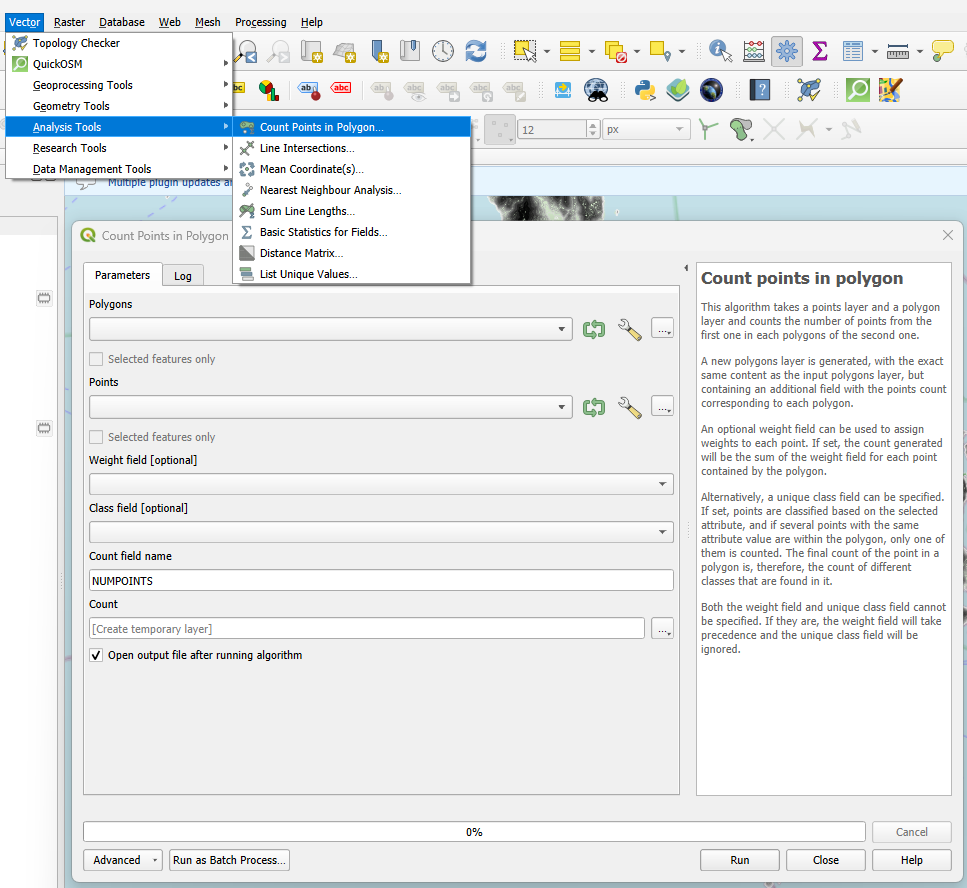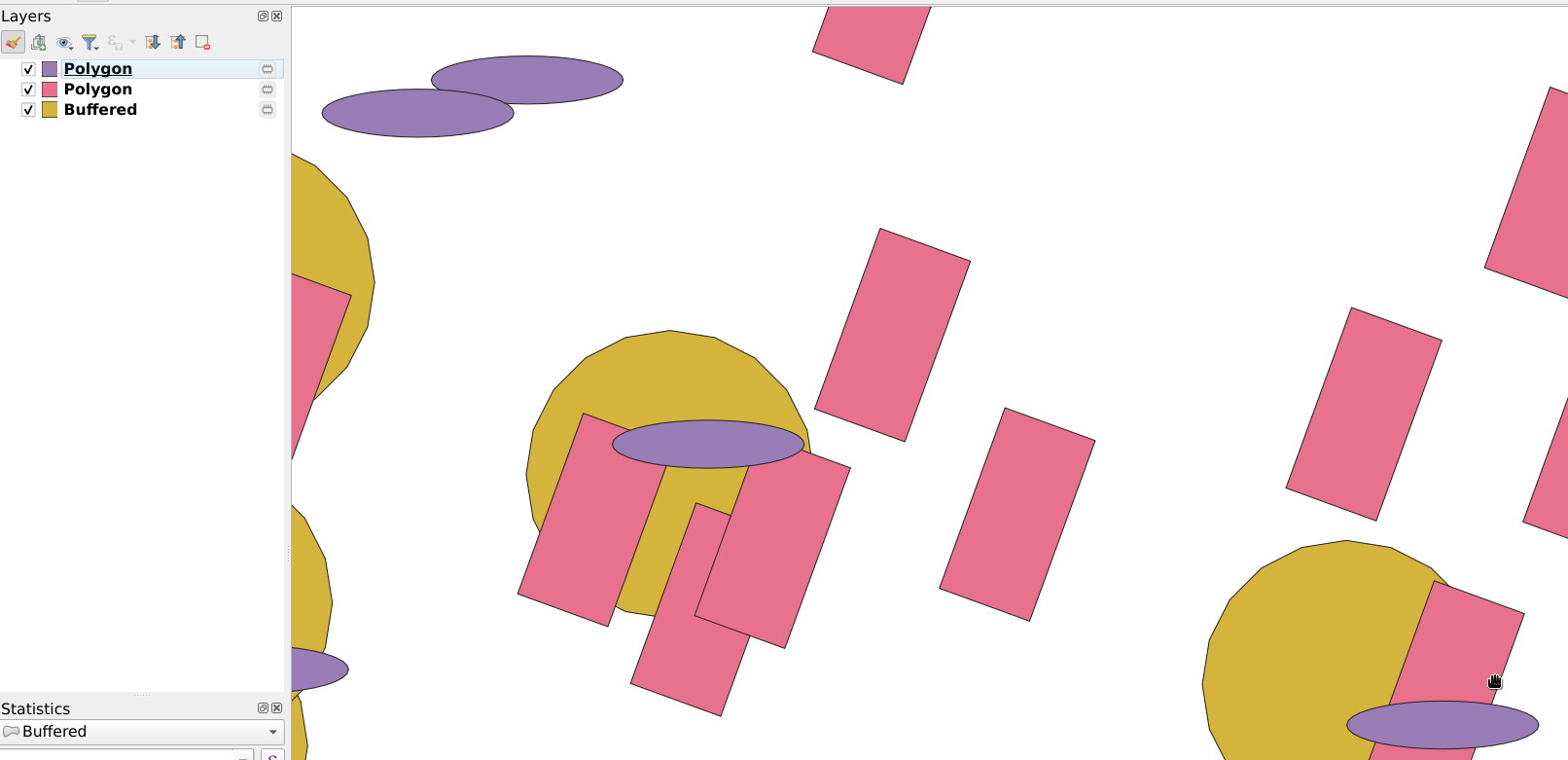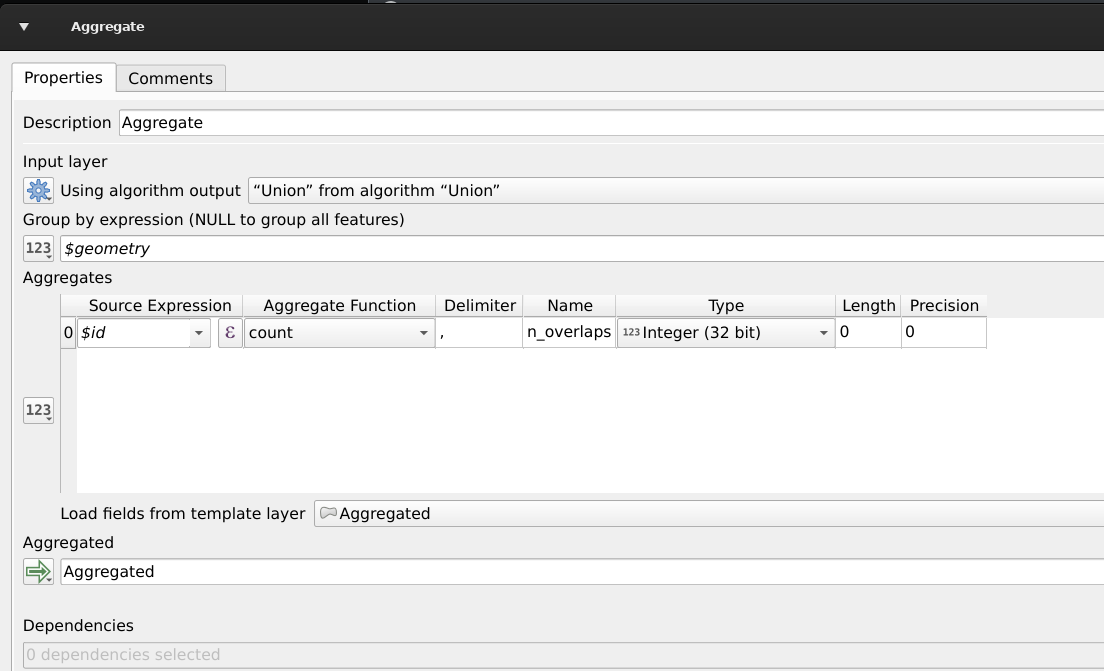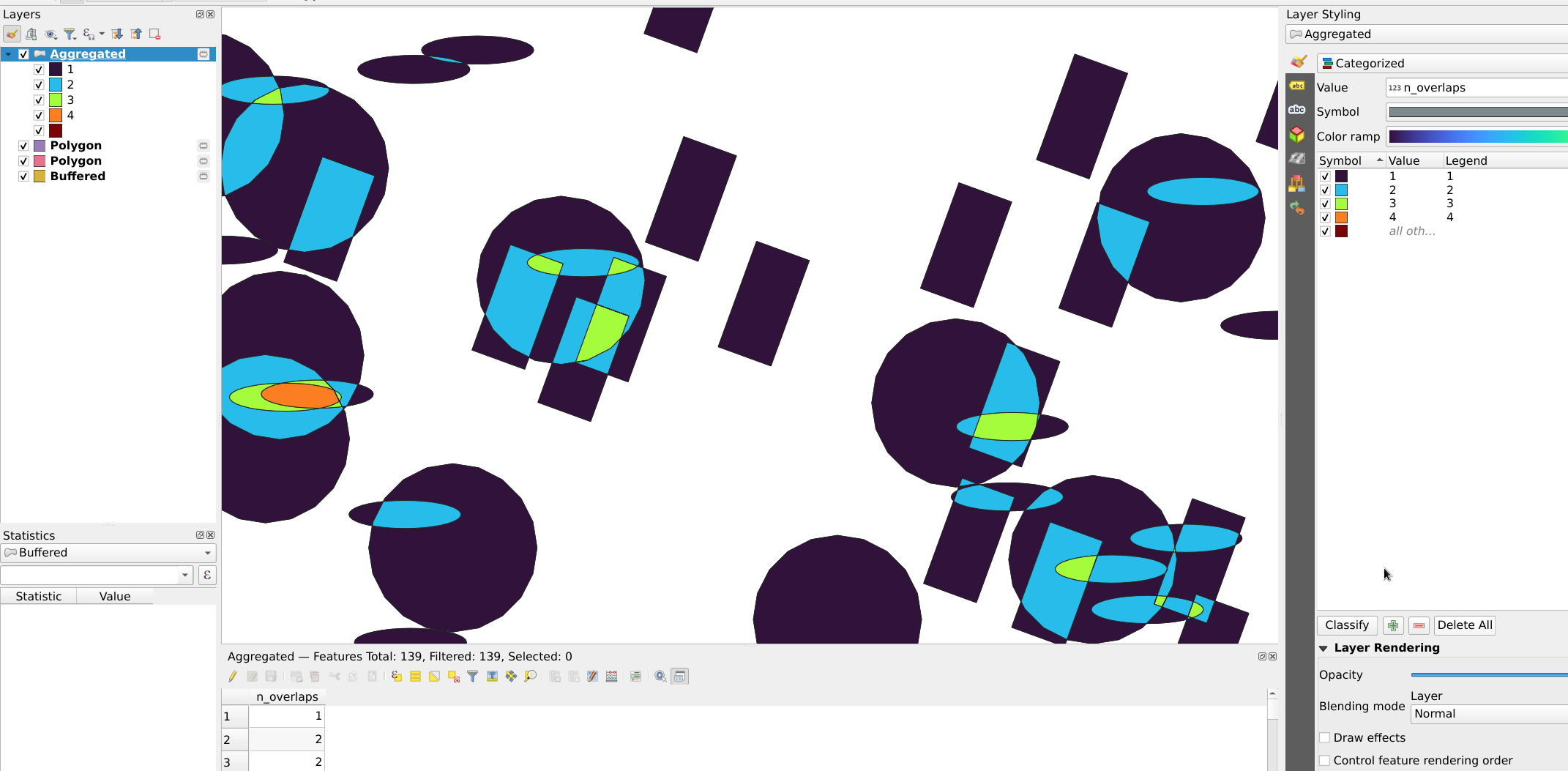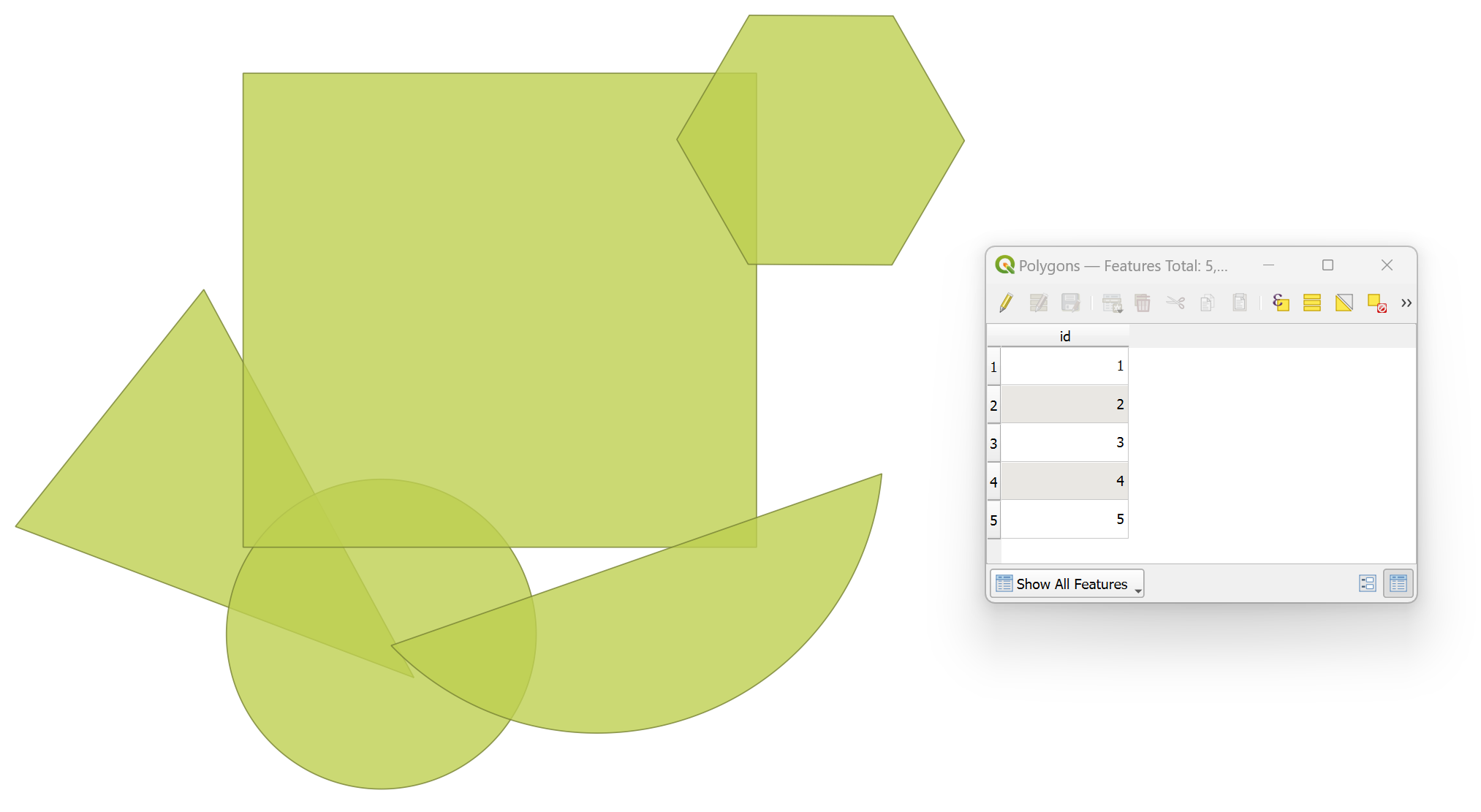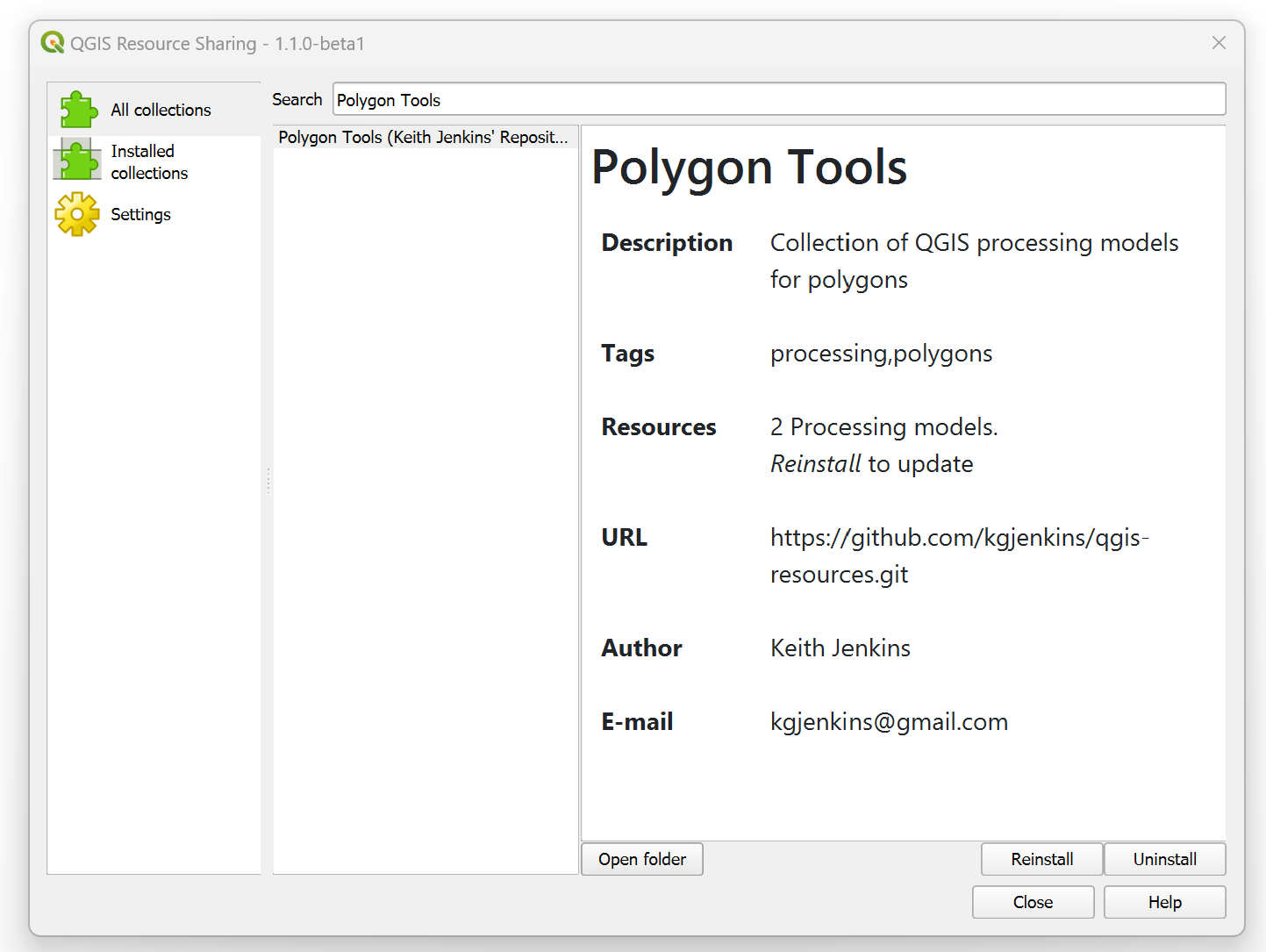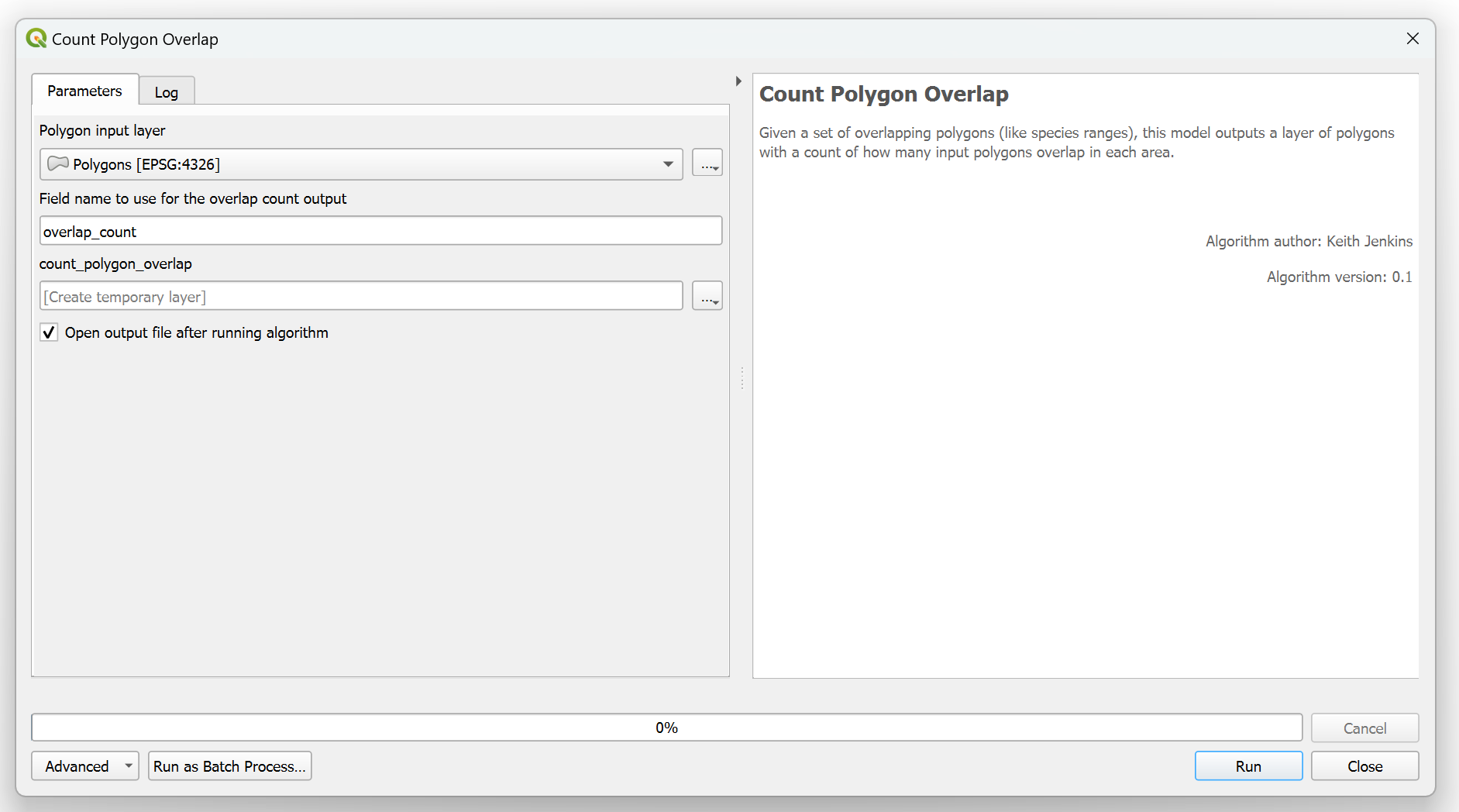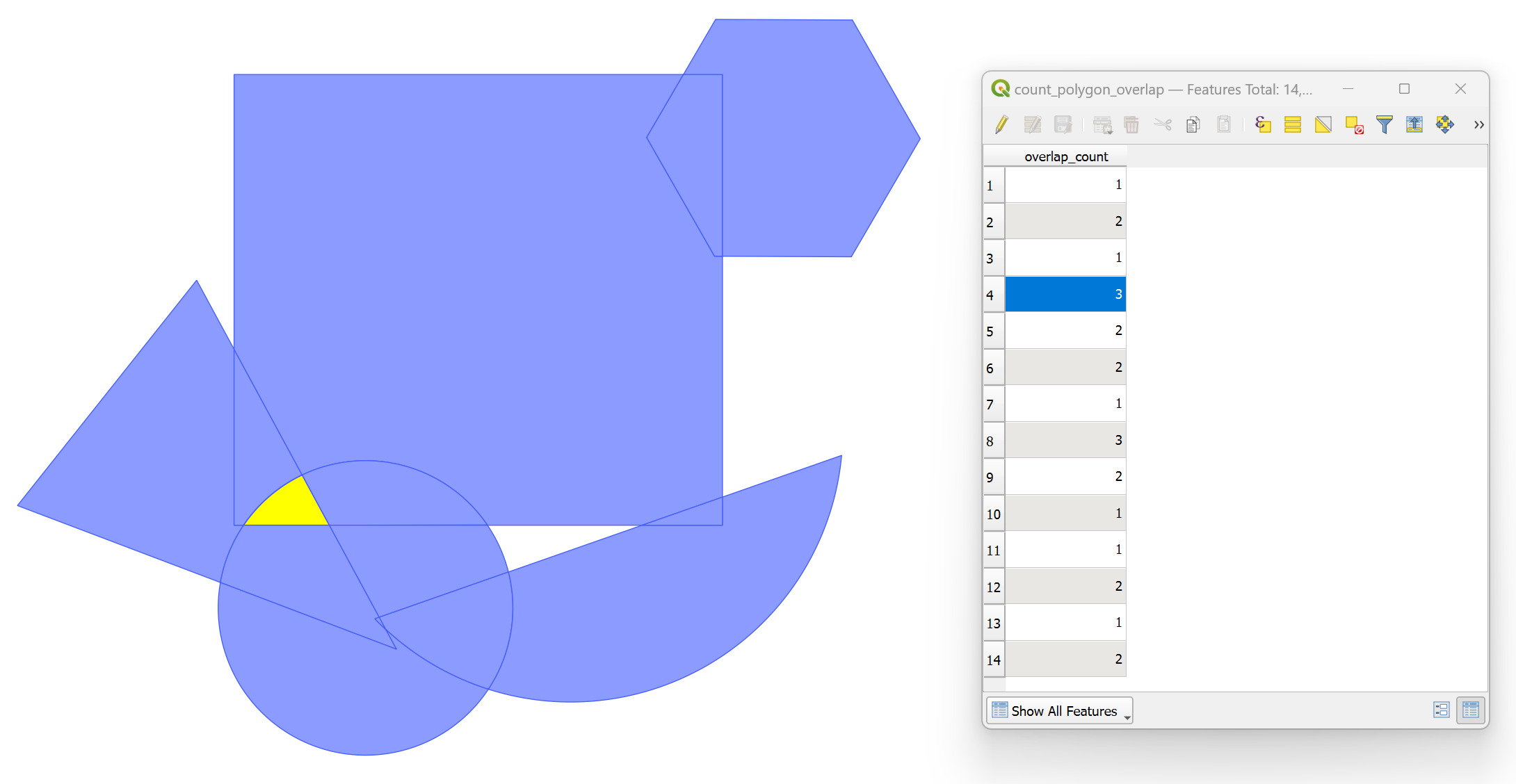I have a QGIS project file with over 50 layers, each representing a different species' habitat range.
I would like to create a new layer that adds up the number of layers at each point in the map and returns a new overlay on the map that shows the number of species that overlap for each point. See these images as an example: https://ibb.co/album/Qr27r3
See representation below: