I am trying to measure distance between points in ArcGIS Pro. Specifically, I want to connect a series of points that have location, time-stamp (every 2-3 seconds), and ID columns. My dataset is large so I was hoping there would be a way to tell GIS to create lines between the points based on the ID and the time stamp features instead of having to manually do this or subset my dataset. Any ideas?
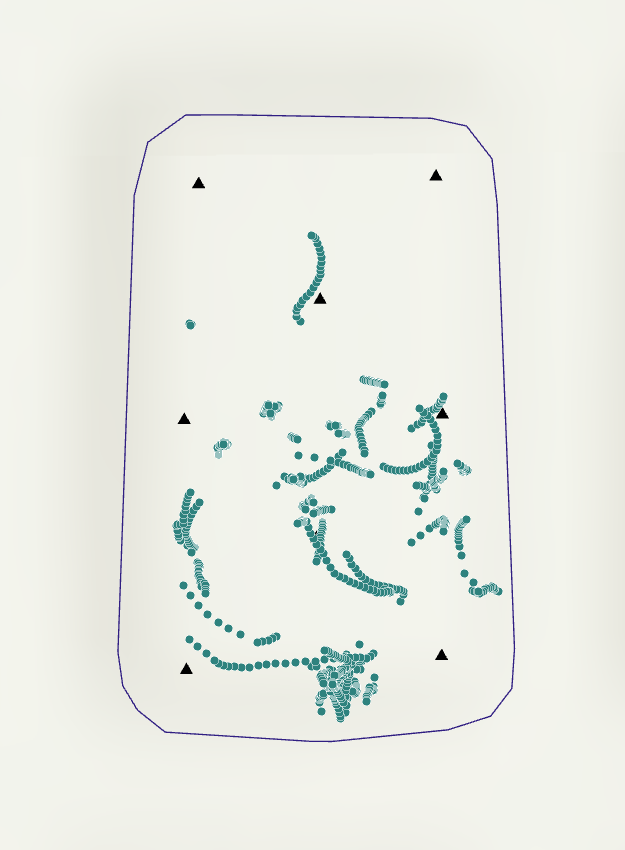
Example of points
