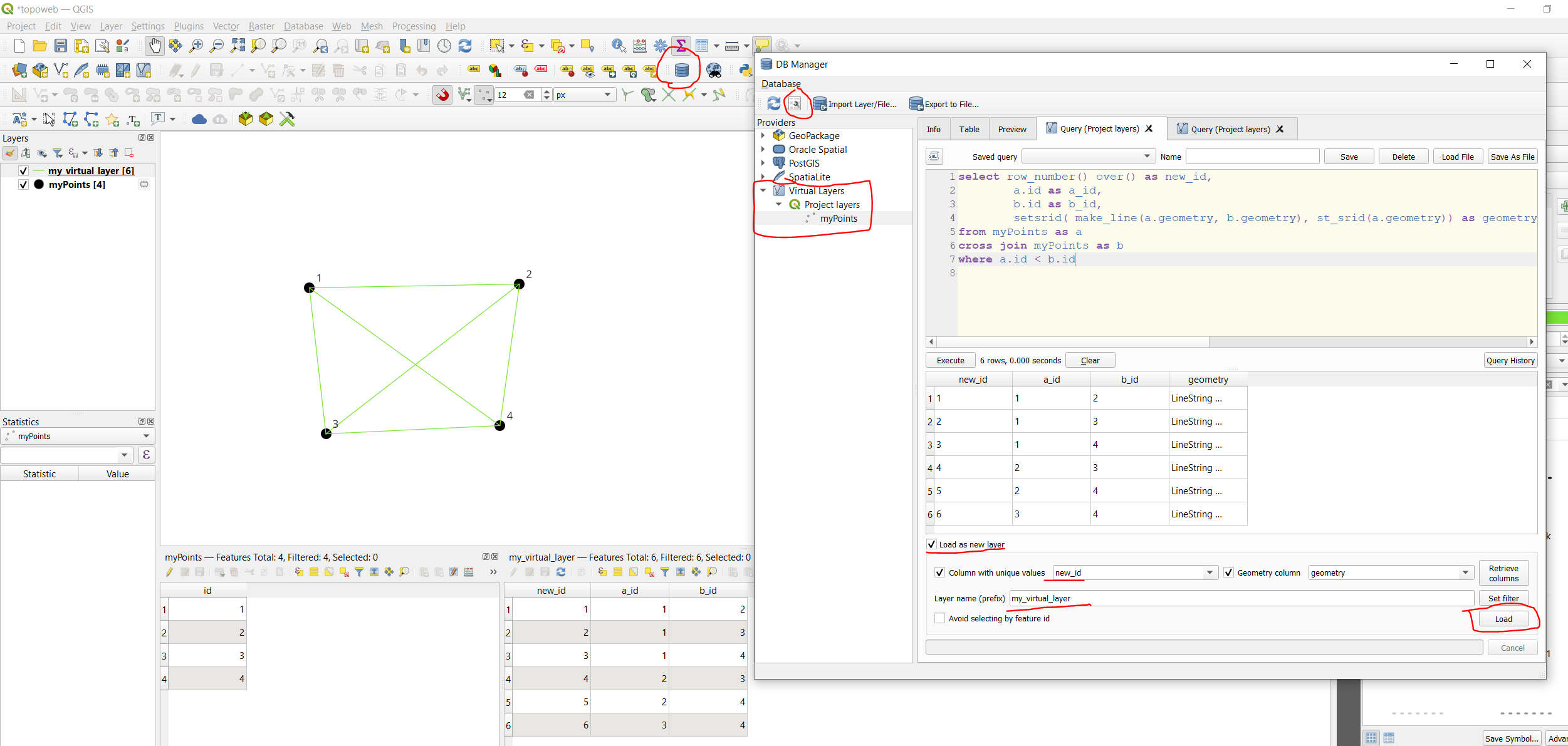I am trying to figure out a way to connect every point in a data table with lines. To be specific I do not want to create a line path by consecutive points but rather, in a simplified version of my problem if there were 4 points in a table the vector creation would make six lines. Line1:p1-p2, Line2:p1-p3, Line3:p1-p4,Line4:p2-p4,Line5:p3-p4,Line6:p2-p3.
My problem is that I am dealing with over 1000 points, so attempting this manually is not practical. I was hoping that there potentially is a plugin that would perform this but I have not found anything yet.