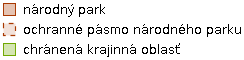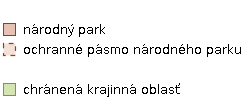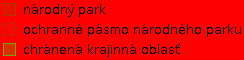I have a WMS service created using GeoServer, and I need to get a legend with a transparent background. I used the 'GetLegendGraphic' request, but when there are multiple legend items, gaps appear between them. There are no gaps if I set parameter transparent to false. Is it possible to remove these gaps? I need to add this legend to my web application.
1 Answer
That looks like a bug, feel free to put a report in.
As a work around may be you could just set the background colour to match your apps background:
&LEGEND_OPTIONS=bgColor:0xff0000
-
Thank you for your reply. bgColor is not supported by WMS services created in ArcGIS Server. In our application, we are using WMS services from various external sources.– PeterCommented Oct 15 at 13:36
-